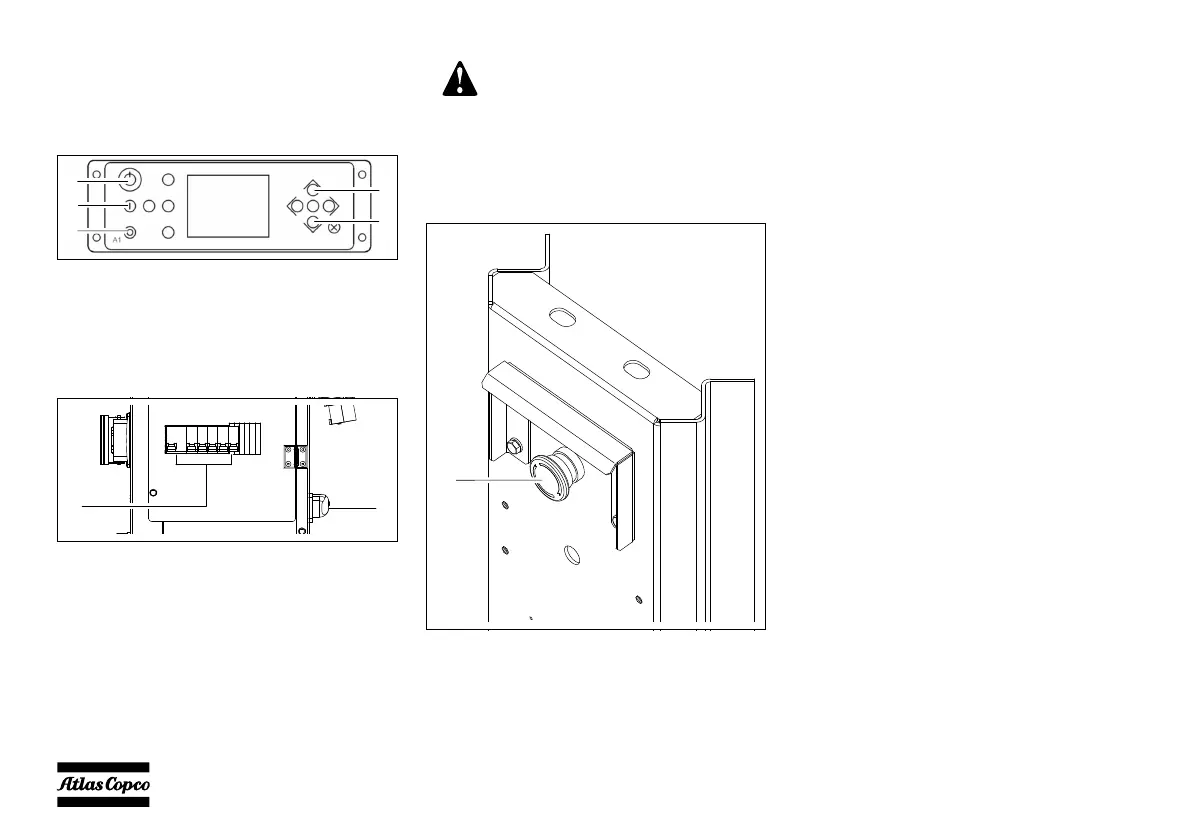- 36 -
3. Push the STOP button (3) on the control module
to go into cool down.
4. After cool down, which takes approx. 30 sec.,
push the POWER button (1) on the control
module.
5. Place all the automatic switches in their OFF
position (4).
6. If the optional External power input (230 VAC) is
installed, switch S10 to O (OFF) (5). See also
chapter “External power input (230 VAC), with
battery charger”.
Should an emergency arise, it is also
possible to stop the machine by
pressing the EMERGENCY 'STOP'
button (6). If the light tower has
been stopped in this way, the
emergency stop button must be
released by rotating it clockwise, for
next operation.
00_00_HiLight B6+_EN.book Page 36 Thursday, September 2, 2021 11:50 AM
