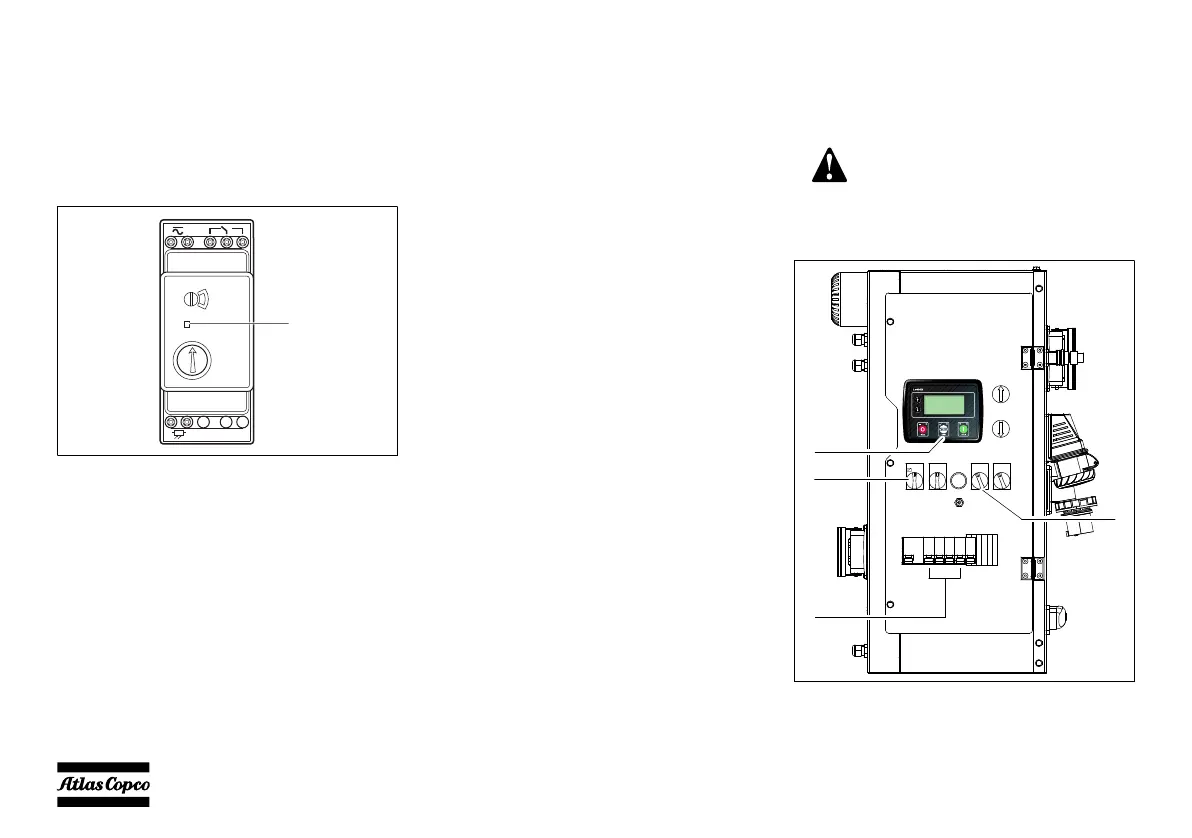- 74 -
Setting the sensitivity regulator
The photocell sensitivity regulator is used for
regulating the luminosity sensitivity level of the
photocell.
When the red LED (1) on the regulator is blinking, the
regulator is reading the luminosity level measured by
the photocell.
There are 2 blinking levels:
– Level 1: slow blinking
The photocell detects there is enough light,
according to its set sensitivity level.
– Level 2: fast blinking
The photocell detects there is a prolonged
luminosity change that falls below the set
sensitivity level. Remote start will be triggered
and the floodlights of the light tower will switch
on automatically (if Remote start and Auto mode
are selected, see also chapter “Operating the light
tower” on page 27).
The recommended value to set the regulator is at
50 Lux.
– < 50 Lux: the floodlights switch on.
– > 50 Lux: the floodlights switch off.
The luminosity level can be adjusted to a desired
higher/lower level, according to the specific operating
conditions of the light tower.
ASM (Auto Rise and Lower Safety Mast)
The ASM option provides the possibility to not only
switch on/off the floodlights automatically, but also
to extend/lower the mast automatically.
A1
A2
12
50
75
100
25
1
LX
11
14
B1
B2
1
Before activating the ASM option,
make sure that the lighting tower is
properly positioned, away from
overhead power cables or other
obstructions.
c
00_00_HiLight B6+_EN.book Page 74 Thursday, September 2, 2021 11:50 AM
