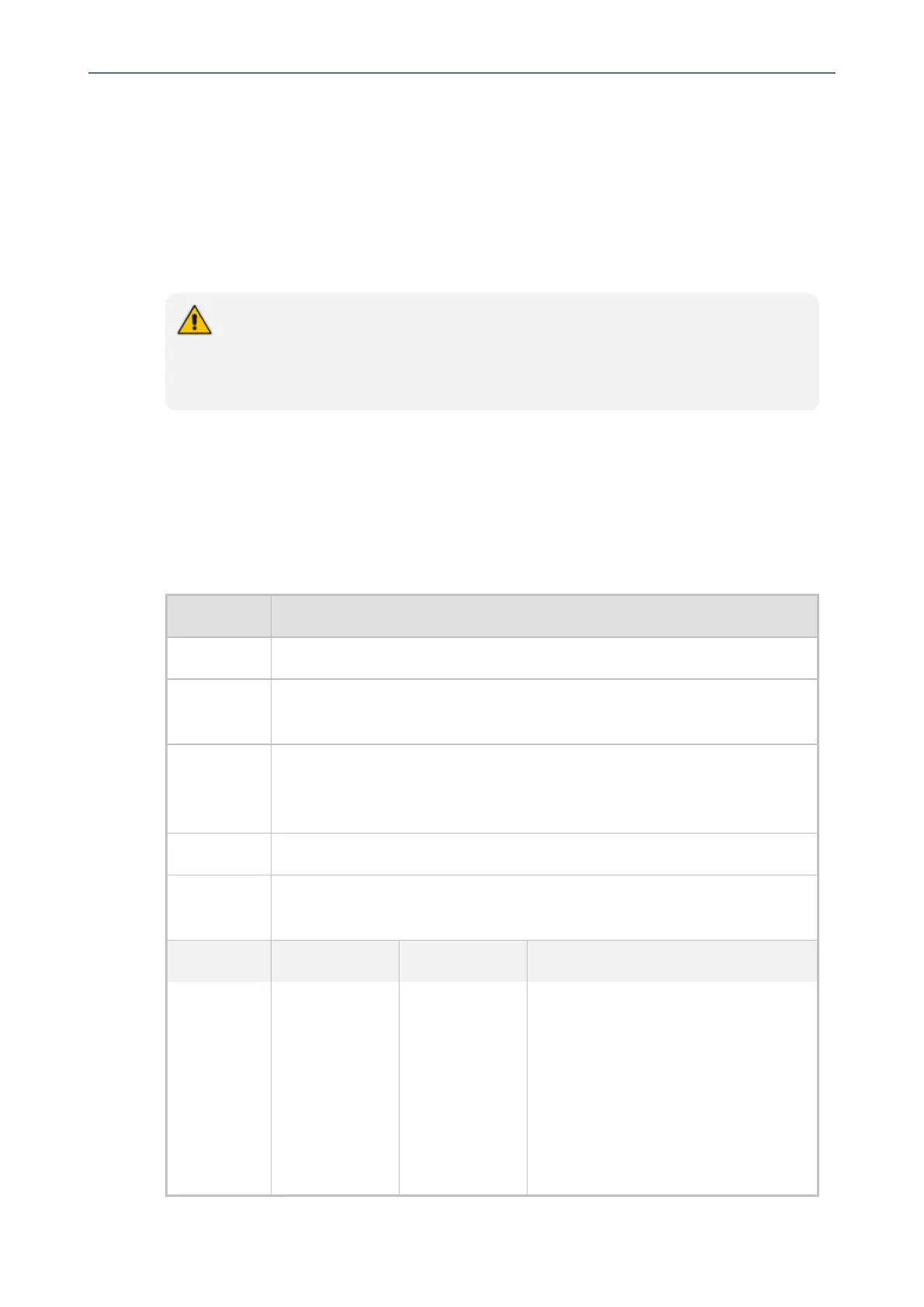CHAPTER2 SNMP Trap Alarms
MSBR | SNMP Alarms
2 SNMP Trap Alarms
The tables in the following subsections provide information on alarms triggered as a result of a
generated SNMP trap. The component name (described in each of the following headings)
refers to the string provided in the acBoardTrapGlobalsSource trap varbind. To clear a
generated alarm, the same notification type is sent but with the severity set to ‘Cleared’.
● You can customize the severity level of SNMP trap alarms using the Alarms
Customization table [AlarmSeverity]. This table also lets you suppress alarms.
● Currently, the acInstallationFailureAlarm trap alarm (OID
1.3.6.1.4.1.5003.9.10.1.21.2) is not supported.
Trunk Alarms
This section describes the SNMP alarms concerned with digital trunk interfaces.
Trunk Near-End LOS Alarm
Table 2-1: acTrunksAlarmNearEndLOS
Alarm acTrunksAlarmNearEndLOS
OID 1.3.6.1.4.1.5003.9.10.1.21.2.0.49
Default
Severity
Critical
Source
Varbind
Text
Interfaces#0/Trunk#<m>, where m is the trunk interface number, 1 being
the first trunk
Event Type communicationsAlarm
Probable
Cause
lossOfSignal
Severity Condition Text Corrective Action
Critical Near-end LOS "Trunk LOS
Alarm"
Loss of Signal (LOS) indicates a physical
problem.
1. Check that the cable is connected
on the board.
2. Check that the correct cable type is
being used (crossed/straight).
3. Contact AudioCodes Support.
- 10 -