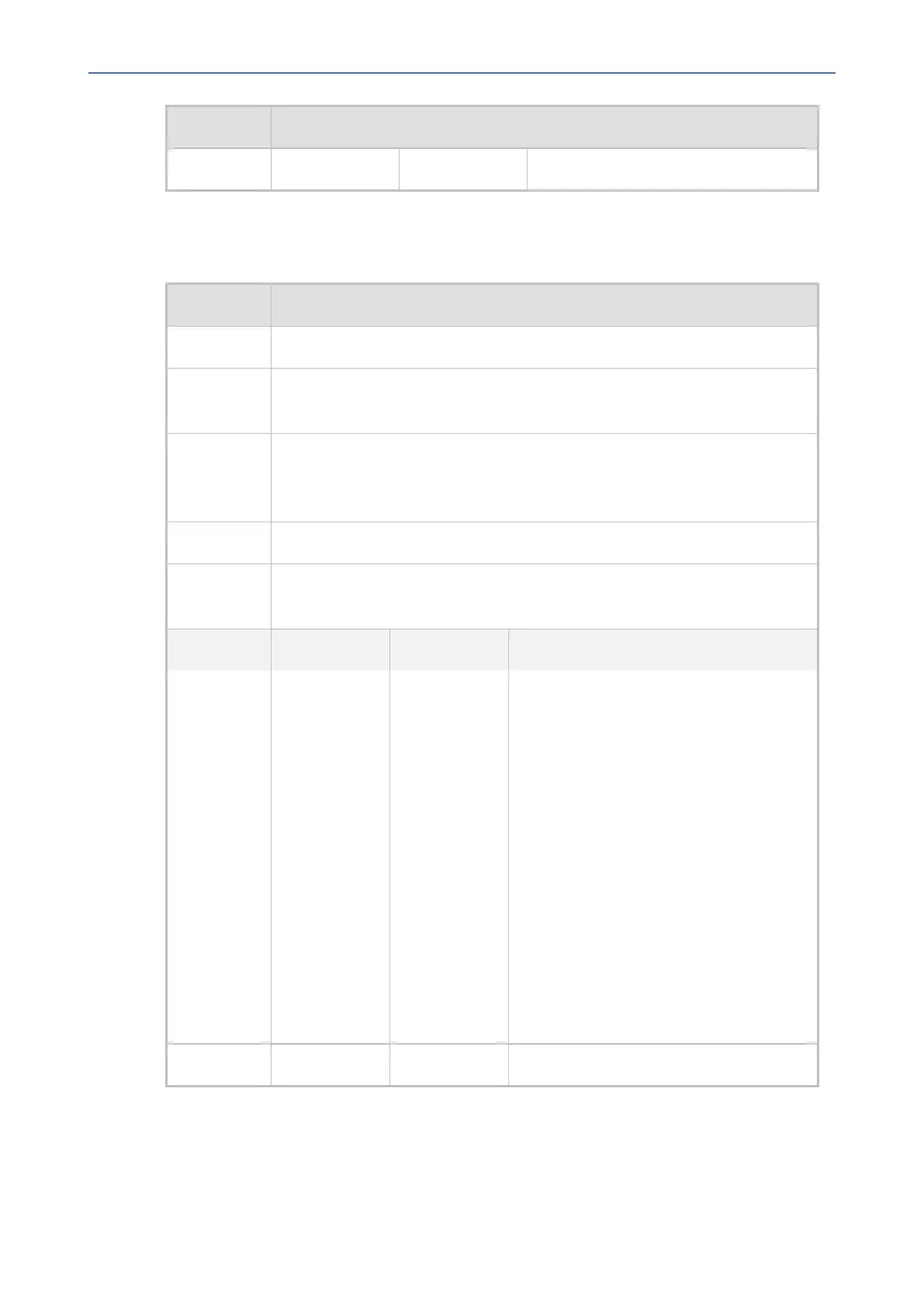CHAPTER2 SNMP Trap Alarms
MSBR | SNMP Alarms
Alarm acTrunksAlarmNearEndLOS
Cleared End of LOS - -
Trunk Near-End LOF Alarm
Table 2-2: acTrunksAlarmNearEndLOF
Alarm acTrunksAlarmNearEndLOF
OID 1.3.6.1.4.1.5003.9.10.1.21.2.0.50
Default
Severity
Critical
Source
Varbind
Text
Interfaces#0/Trunk#<m>, where m is the trunk interface number, 1 being
the first trunk
Event Type communicationsAlarm
Probable
Cause
lossOfFrame
Severity Condition Text Corrective Action
Critical Near end LOF "Trunk LOF
Alarm"
1. Make sure that the trunk is connected
to a proper follow-up device.
2. Make sure that both sides are con-
figured with the same (E1 / T1) link
type.
3. Make sure that both sides are con-
figured with the same framing
method.
4. Make sure that both sides are con-
figured with the same line code.
5. Make sure that the clocking setup is
correct.
6. Contact AudioCodes Support.
Cleared End of LOF - -
- 11 -