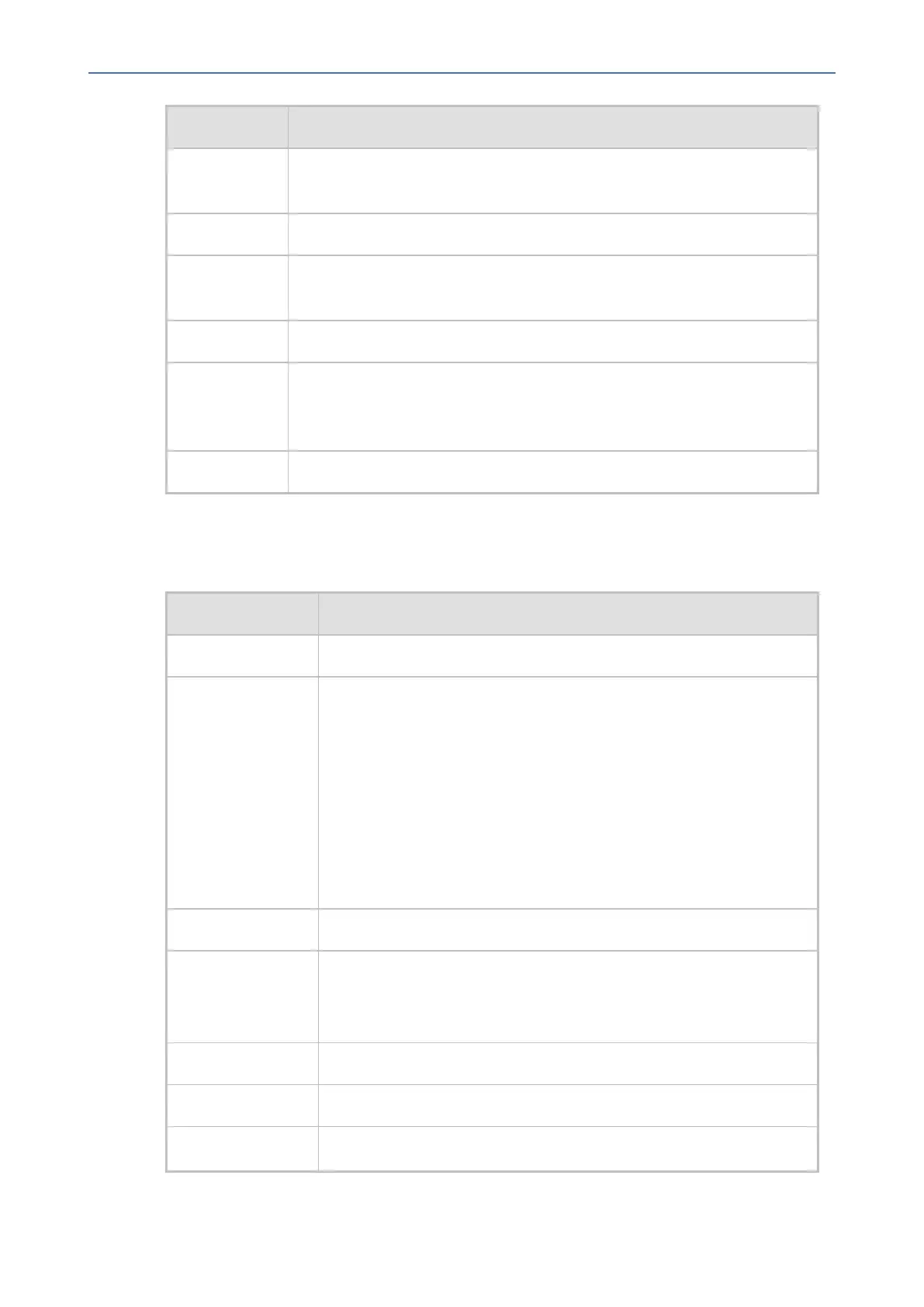CHAPTER3 SNMP Trap Events (Notifications)
MSBR | SNMP Alarms
Event acKeepAlive
Default
Severity
Indeterminate
Event Type other (0)
Probable
Cause
other (0)
Trap Text Keep alive trap
Condition The STUN client is enabled and identified as a NAT device or doesn’t
locate the STUN server. The ini file contains the following line
‘SendKeepAliveTrap=1’
Trap Status Trap is sent
Performance Monitoring Threshold-Crossing Trap
Table 3-7: acPerformanceMonitoringThresholdCrossing
Event acPerformanceMonitoringThresholdCrossing
OID 1.3.6.1.4.1.5003.9.10.1.21.2.0.27
Description The alarm is sent every time the threshold of a Performance
Monitored object ('Minimum', 'Average', 'Maximum', 'Distribution
below/above/between thresholds', and 'Low and high thresholds') is
crossed. The severity field is 'Indeterminate' when the crossing is
above the threshold and 'Cleared' when it goes back under the
threshold. The 'Source' varbind in the trap indicates the object for
which the threshold is being crossed.
Note: To enable this trap functionality, set the ini file parameter
[PM_EnableThresholdAlarms] to [1].
Default Severity Indeterminate
Event Source <Performance Monitoring name> #<Managed Object ID>
For example: PM_gwIPGroupINVITEDialogs#7, refers to SIP INVITE
messages of IP Group ID 7.
Event Type other (0)
Probable Cause other (0)
Trap Text "Performance: Threshold trap was set”, with source = name of
- 68 -