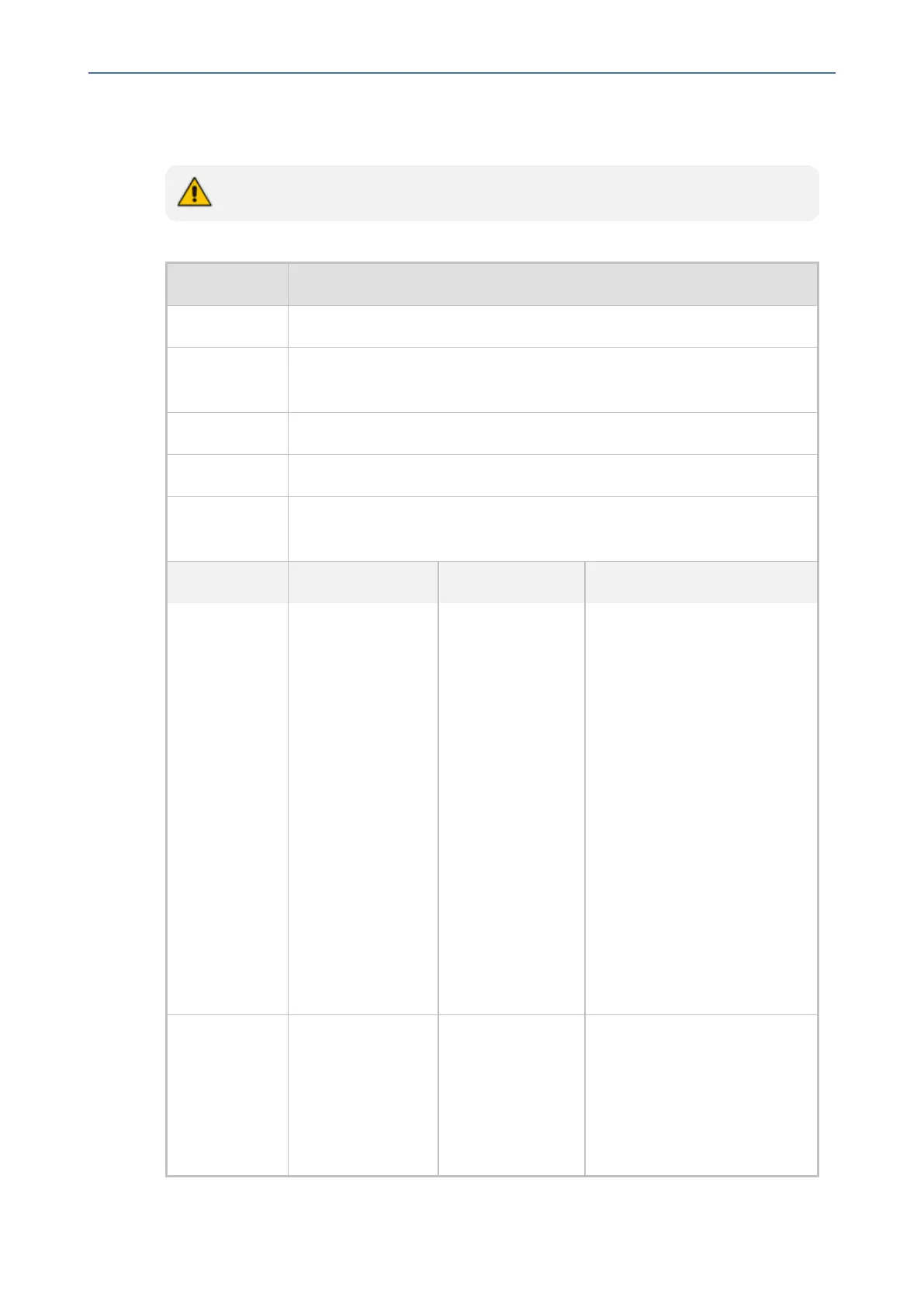CHAPTER2 SNMP Trap Alarms
MSBR | SNMP Alarms
License Pool Over-Allocation Alarm
The alarm is applicable only to the Fixed License.
Table 2-24: acLicensePoolOverAllocationAlarm
Alarm acLicensePoolOverAllocationAlarm
OID 1.3.6.1.4.1.5003.9.10.1.21.2.0.125
Description The alarm is sent when the SBC license received from the OVOC License
Pool has exceeded the maximum capacity supported by the device.
Alarm Source system0Mo
Event Type communicationsAlarm
Probable
Cause
Overallocation
Severity Condition Text Corrective Action
Warning The SBC license
received from the
License Pool has
exceeded the
maximum
capacity
supported by the
device.
(Sent after the
configuration has
been applied in
the License Pool;
but prior to a
device reset or
hitless upgrade.)
“License Pool
Alarm. Some of
the license pool
allocations exceed
maximum
capability and will
not be applied”
In the OVOC License Pool, do
one of the following:
■ Apply the new license
(reset device or apply
hitless upgrade); the
device sets its SBC capacity
to maximum and
disregards the excess
configured sessions.
■ Reconfigure the license
sessions with values that
fall within the device
capacity and then apply
the new license (reset
device or apply hitless
upgrade).
Warning The SBC license
received from the
License Pool has
exceeded the
maximum
capacity
“License Pool
Alarm. Some of
the license pool
allocations will
not be used
because of over-
In the OVOC License Pool,
reconfigure the license
sessions with values that fall
within the device capacity and
then apply the new license
(reset device or apply hitless
- 35 -