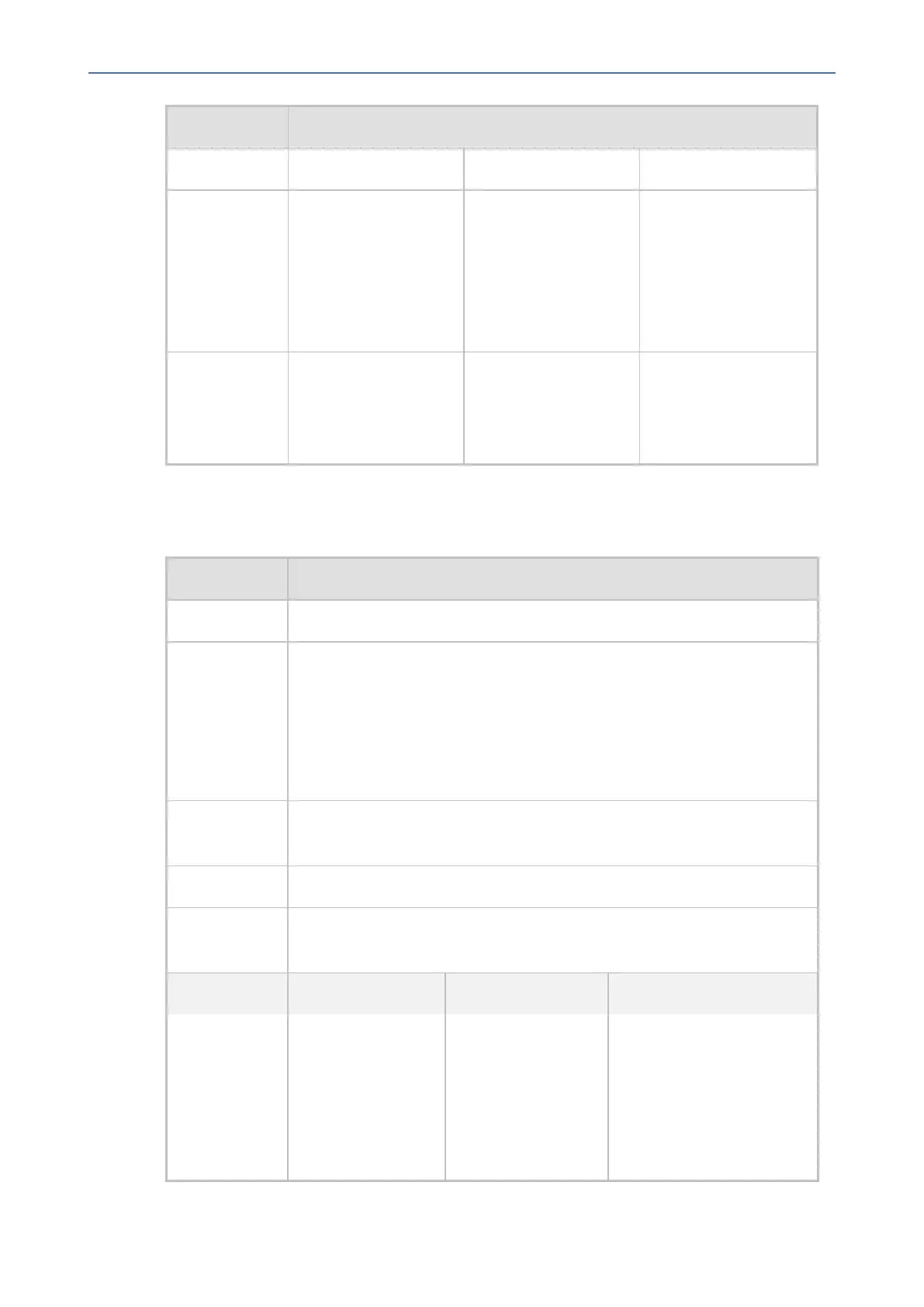CHAPTER2 SNMP Trap Alarms
MSBR | SNMP Alarms
Alarm acBoardControllerFailureAlarm
(0 for the first port).
BRI or PRI physical
port is down
"BusyOut Trunk n Link
failure"
Where n represents
the BRI / PRI trunk
port number (0 for
the first port).
Verify that the digital
trunk is securely
cabled to the device's
digital port.
Cleared Proxy is found. The
'Cleared' message
includes the IP
address of this Proxy.
- -
Board Overload Alarm
Table 2-17: acBoardOverloadAlarm
Alarm acBoardOverloadAlarm
OID 1.3.6.1.4.1.5003.9.10.1.21.2.0.11
Description The alarm is sent when there is an overload in one or some of the
system's components. An overload occurs when a specific percentage of
CPU resources is available. You can configure the percentage of available
resources to trigger the raising of this alarm, by using the CLI command
configure voip > sip-definition settings >
overload-sensitivity-level.
Default
Severity
Major
Event Type processingErrorAlarm
Probable
Cause
softwareError (46)
Severity Condition Text Corrective Action
Major An overload
condition exists in
one or more of the
system
components
"System CPU
overload condition -
IdleUtilization
percentage=%d"
Where %d is the
percentage of
a. Make sure that the
syslog level is 0 (or
not high).
b. Make sure that
DebugRecording is
- 27 -