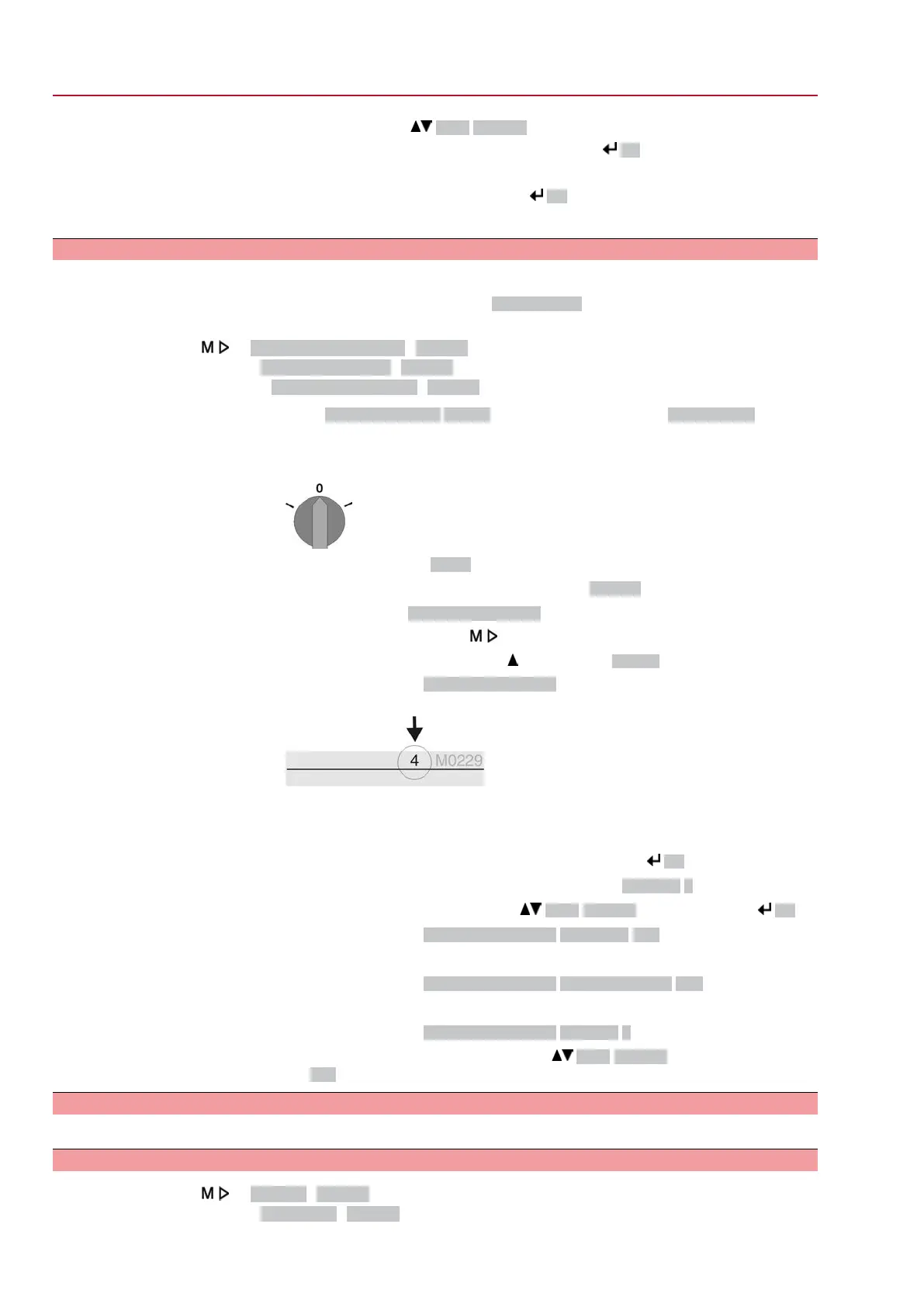7.3.1. Menu layout and navigation
Groups
The indications on the display are divided into 3 groups:
Figure 35: Groups
[1] Start menu
[2] Status menu
[3] Main menu
ID
Status menu and main menu are marked with an ID.
Figure 36: Marking with ID
S
ID starts with S = status menu
M
ID starts with M = main menu
Group selection
It is possible to select between status menu S and main menu M:
For this, set selector switch to 0 (OFF), hold down push button C for approx. 2
seconds until a screen containing the ID M... appears.
Figure 37: Select menu groups
You return to the status menu if:
●
the push buttons on the local controls have not been operated within 10 minutes
●
or by briefly pressing C
Direct display via ID
When entering the ID within the main menu, screens can be displayed directly (without
clicking through).
Figure 38: Direct display (example)
Display indicates in the bottom row: Go to
1.
Press push button Go to.
Display indicates: Go to menu M0000
2.
Use push buttons Up ▲ Down ▼ to select figures 0 to 9.
3.
Press push button Ok to confirm first digit.
4. Repeat steps 2 and 3 for all further digits.
5.
To cancel the process: Press C Esc.
38
SQV 05.2 – SQV 14.2 / SQRV 05.2 – SQRV 14.2 Control unit: electronic (MWG)
Operation ACV 01.2 Non-Intrusive Profinet
