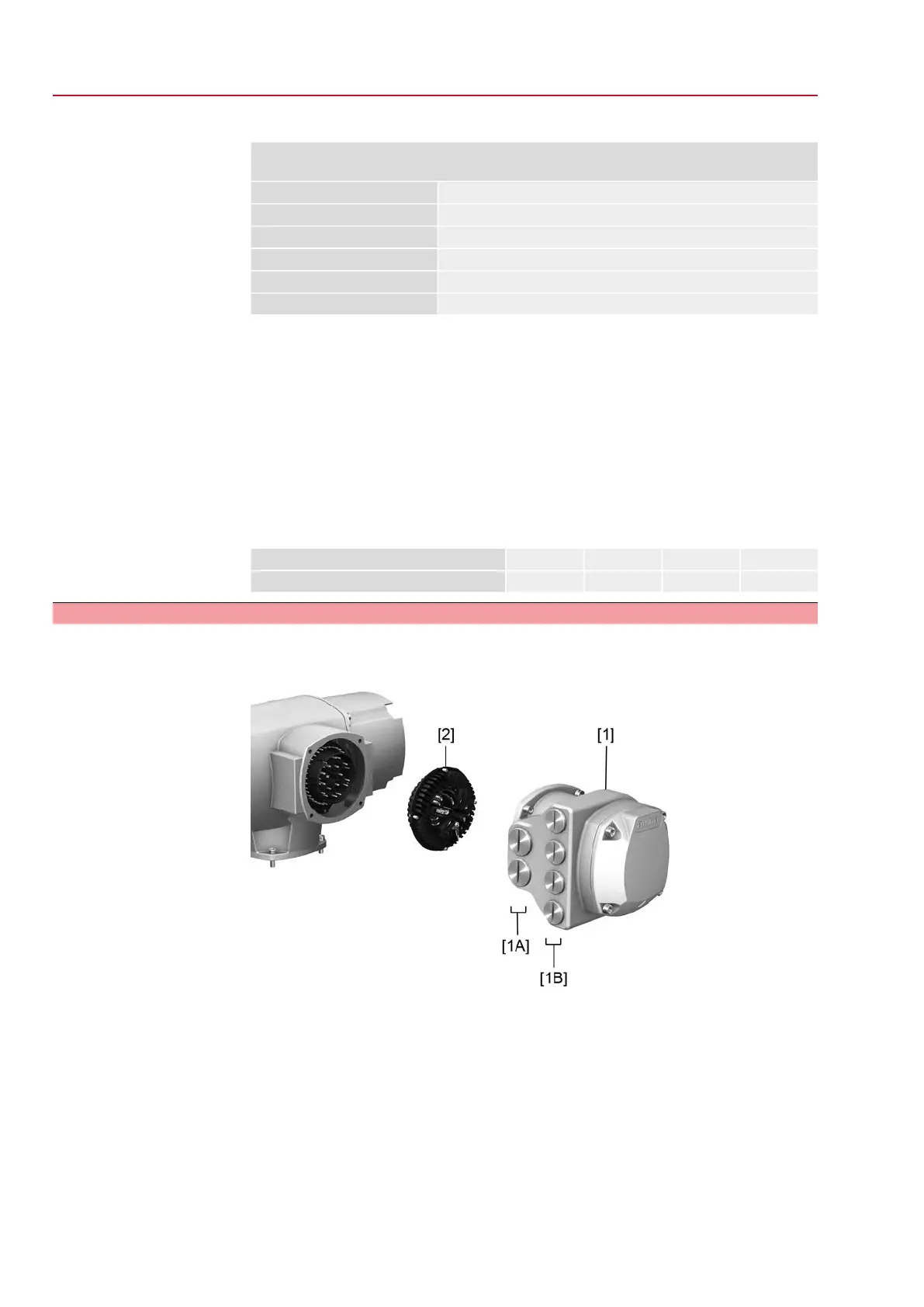●
In a residential environment, this product may cause radio interference, in which
case supplementary mitigation measures might be required.
Profinet cables
The following minimum requirements with regard to LAN cables apply for Profinet
networks: Category 5 according to ISO/IEC 11801 Edition 2.0 Class D.
Connector is suitable for wiring dual pair Profinet cables.
The following tables list the available cable types Profinet types A through C with
regard to the respective application:
Table 9:
Cable types for dual pair Profinet cables
Application type CApplication type BApplication type ACable types
Dual pair data cableDual pair data cableDual pair data cableVersion
special applications (e.g. for contin-
ous movement, vibration or twist-
ing)
flexible installation (e.g. for contin-
ous movement, vibration or twist-
ing after installation)
fixed installation, immobile after
installation
Type of installation
Cable parameter
“Profinet type C”“Profinet type B”“Profinet type A”Designation (minimum)
AWG 22/.. ≥ 0.318 mm²AWG 22/7 ≥ 0.318 mm²AWG 22/1 ≥ 0.610 mm²Cross section
depending on application5.5 – 8.0 mmOuter cable diameter
depending on application1.4 ± 0.2 mmWire diameter
depending on applicationGreen RAL6018Colour of shield
Pair 1: white, blue
Pair 2: yellow, orange
Colour of wire insulation
4Number of wires
Dual pair or star quadCable design
depending on applicationAlumium foil + copper braidShield
Communication requirements
ISO/IEC 11801 Edition 2.0
IEC 61140-1
IEC 61156-6
(minimum device group 5)
ISO/IEC 11801 Edition 2.0
IEC 61140-1
IEC 61156-5
(minimum device group 5)
Applicable standards
≦20 ns/100 mDelay
≥80 dB at 30 – 100 MHz
“Channel class-D” according to EN 50174-2
Coupling attenuation
Minimum cable spacing
The minimum spacing (according to IEC 61918) required between laying Profinet
cables and other cables must be respected.They are shown in the table below.
Table 10:
Minimum spacing for Profinet cables
Spacing to Profinet cable
Steel cutoff bridgeAluminium cutoff bridgeWithout or with non-metal
cutoff bridge
Signal transmission cables
0 mm0 mm0 mmE.g. other Profinet cables, Profibus cables, data cables
for PCs, programming devices, shielded analogue inputs
Power supply cables
50 mm100 mm200 mmUnshielded power supply cables
0 mm0 mm0 mmShielded power cables
Further references
Ensure absence of equipotential earth bonding differences between the individual
devices at Profinet (perform an equipotential earth bonding).
Available Profinet recommendations, particularly planning, assembly and
commissioning guidelines of the Profibus User Organisation (PNO)
(www.profibus.com) must be met.
22
SQV 05.2 – SQV 14.2 / SQRV 05.2 – SQRV 14.2 Control unit: electronic (MWG)
Electrical connection ACV 01.2 Non-Intrusive Profinet
