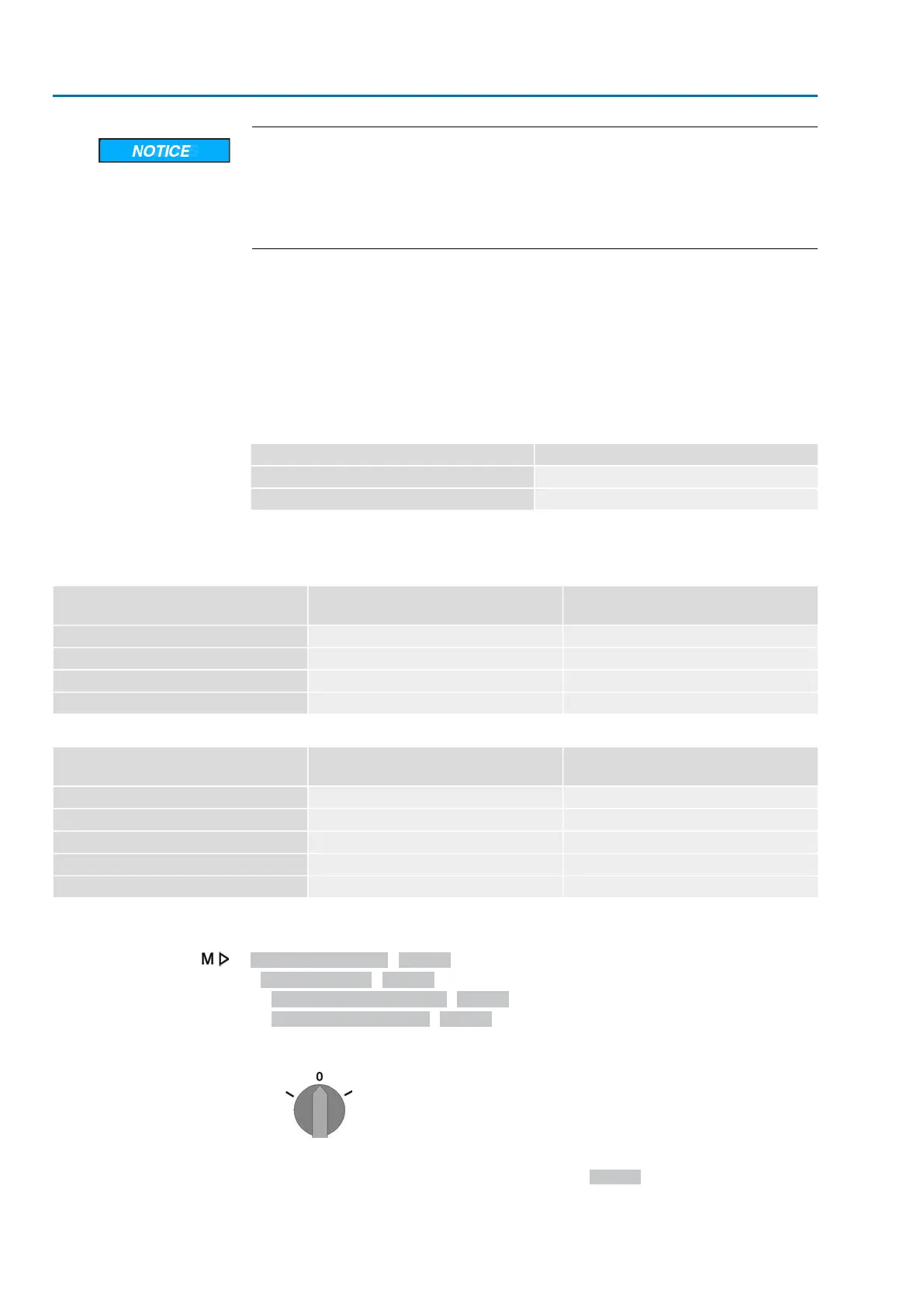Valve damage at valve/gearbox due to incorrect setting!
→
When setting with motor operation: Stop actuator prior to reaching end of travel
(press STOP push button).
→
For limit seating, provide for sufficient backlash between end position and
mechanical end stop due to potential overrun.
MWG incremental values
depending on the actuat-
or type
Depending on the generation, the MWG of actuator controls can represent the
following revolutions:
Generation 1: 512 turns at a value of 16 bit
Generation 2: 544 turns at a value of 16 bit
Information The type of generation integrated within the actuator can be identified by the item
“Positioner” of the order-related data sheet.This data sheet can be downloaded from
the website www.auma.com via “Service & Support”.
Table 6: Determine the generation via the order-related data sheet
MWG generationValue on the order-related data sheet
130.1
230.2, 30.4, 30.5
The table below lists the number of incremented values per revolution at the output
drive of the respective actuator.
Table 7: Incremented values per revolution (multi-turn actuator)
Incremented values per revolution
Generation 2
Incremented values per revolution
Generation 1
Actuator
118.108125.490SA 07.2 / SA 07.6
120.461128SA 10.2
120.041127.543SA 14.2 / SA 14.6
120.461128SA 16.2
Table 8: Incremented values per revolution (part-turn actuator)
Incremented values per 1/4 revolution
Generation 2
Incremented values per 1/4 revolution
Generation 1
Actuator
626.397665.546SQ 05.2
626.397665.546SQ 07.2
801.788851.899SQ 10.2
1603.5751703.798SQ 12.2
3688.2223918.737SQ 14.2
Finally, the incremented values per revolution are to be multiplied by the stroke.
Thereafter, the end position can be set via stroke.
Customer settings M0041
Limit switching M0010
Set end pos.CLOSED? M0084
Set end pos. OPEN? M0085
Select main menu
1. Set selector switch to position 0 (OFF).
2. Press push button C and hold it down for approx. 3 seconds.
➥
Display goes to main menu and indicates: ▶ Display
42
Actuator controls
Basic settings for commissioning ACV 01.2/ACVExC 01.2 Profibus DP
