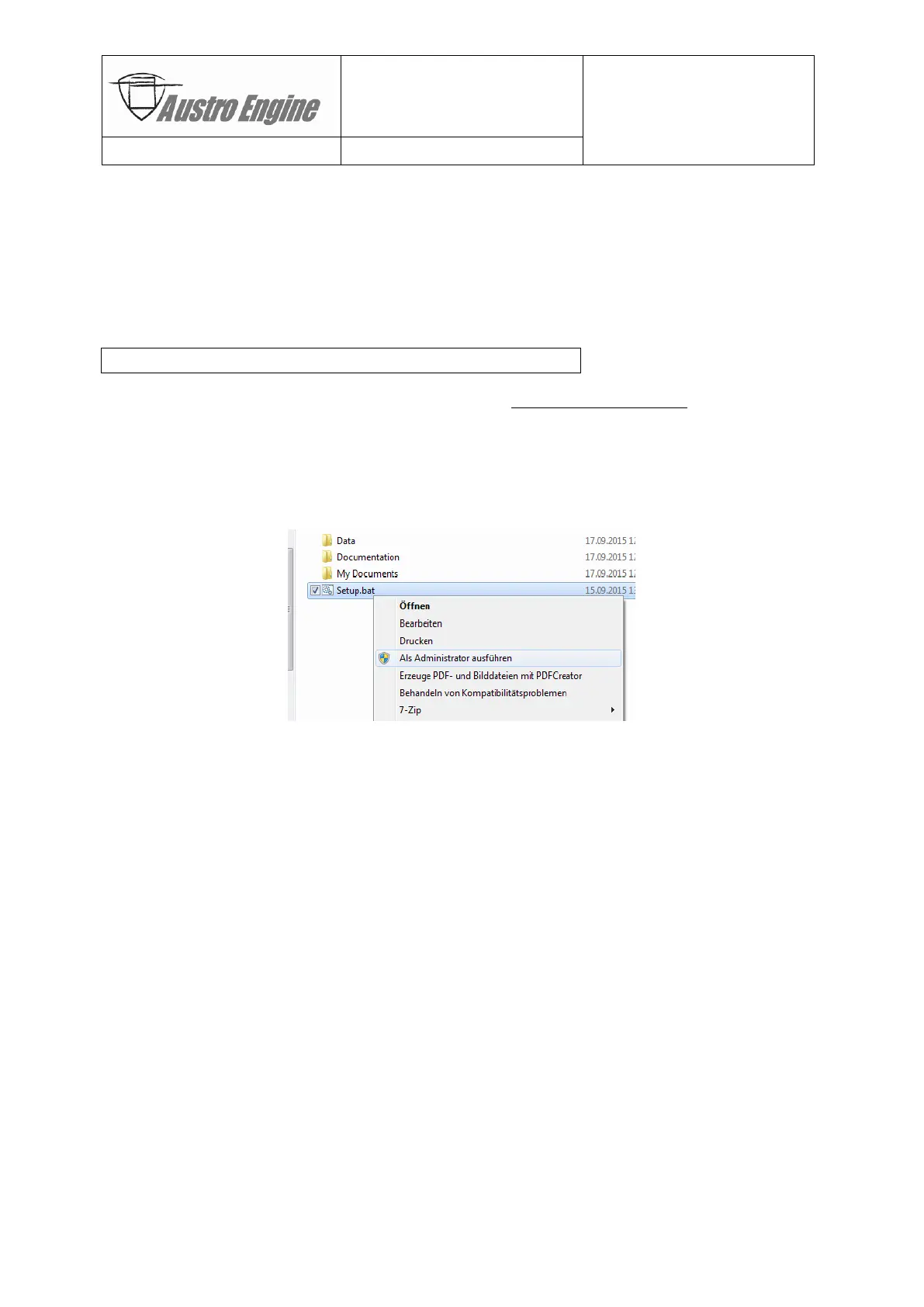Document No.: E4.08.09 E4.08.09 : AE_xx_000
Revision: 13 9 : 00
Page: 17 of 89
Copyright © 2019, Austro Engine GmbH
Dept.: Electric/Electronic
4 New Installation
4.1 Pre-Conditions
Austro Engine provides a distribution CD of the AE300-Wizard for initial installation of the
tool, the required runtime libraries and device drivers. This CD also includes the folder “Doc-
umentation” which contains the AE300-Wizard User Guide (this document) and a Power
Point presentation as well as predefined practical exercises for self-study purposes.
Before starting installation disconnect any USB/CAN adapter!
Note:
Keep in mind, that installation requires (local) administrator privileges!
4.2 Automatic Installation
For automatic installation simply right-click on “setup.bat” and select the menu item “Run
as administrator” (
German:
“Als Administrator ausführen”) to execute the sequence
of required steps.
Note:
If you do not have installed .NET environment the version 4.0 will be installed and the
PC usually reboots after installation.
Note 2:
If you have installed an older version then 4.0, version 4.0 will be installed without
rebooting the PC.
4.3 Manual Installation
If manual installation is required follow the steps outlined below:
4.3.1 .NET Environment
Attention:
Close all applications before installing the .NET environment. Otherwise data loss
can result!
The installation of .NET Framework depends on the language environment and the architec-
ture. Install the version of the .NET Framework mentioned in chapter “3.1.2 .NET Environ-
ment” on page 14. You can find the supported version on the distribution CD:
Data\DotNetFX40\dotNetFx40_Full_x86_x64.exe
Double clicking on the files initiates the installation which will guide the user through the
process.
Note:
After installation of the .NET environment the PC usually reboots!
