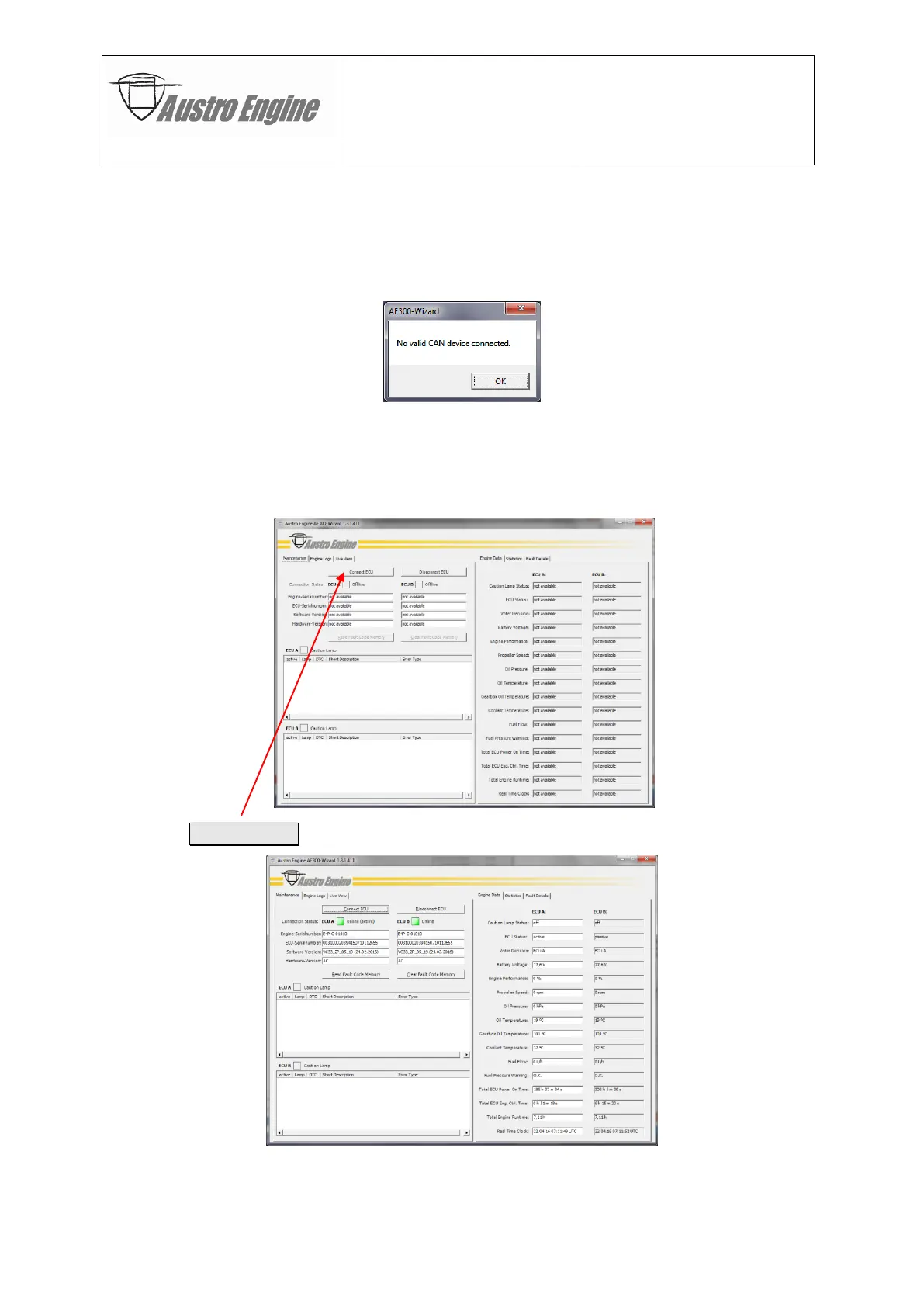Document No.: E4.08.09 E4.08.09 : AE_xx_000
Revision: 13 9 : 00
Page: 22 of 89
Copyright © 2019, Austro Engine GmbH
Dept.: Electric/Electronic
6.4 Start of Diagnostic Session
After the AE300-Wizard has started it will initialize and try to detect the (license) type of
USB/CAN adapter used. If no USB/CAN adapter could be found the following dialog-box will
be displayed:
- In this case no interactive diagnostic session with an ECU will be possible
- After accepting this dialog box the AE300-Wizard will be activated in its “offline” mode
If for instance a “Maintenance” type USB/CAN adapter was found the following «Mainte-
nance» display will appear:
- Press Connect ECU to logically connect to the EECU to be diagnosed:
