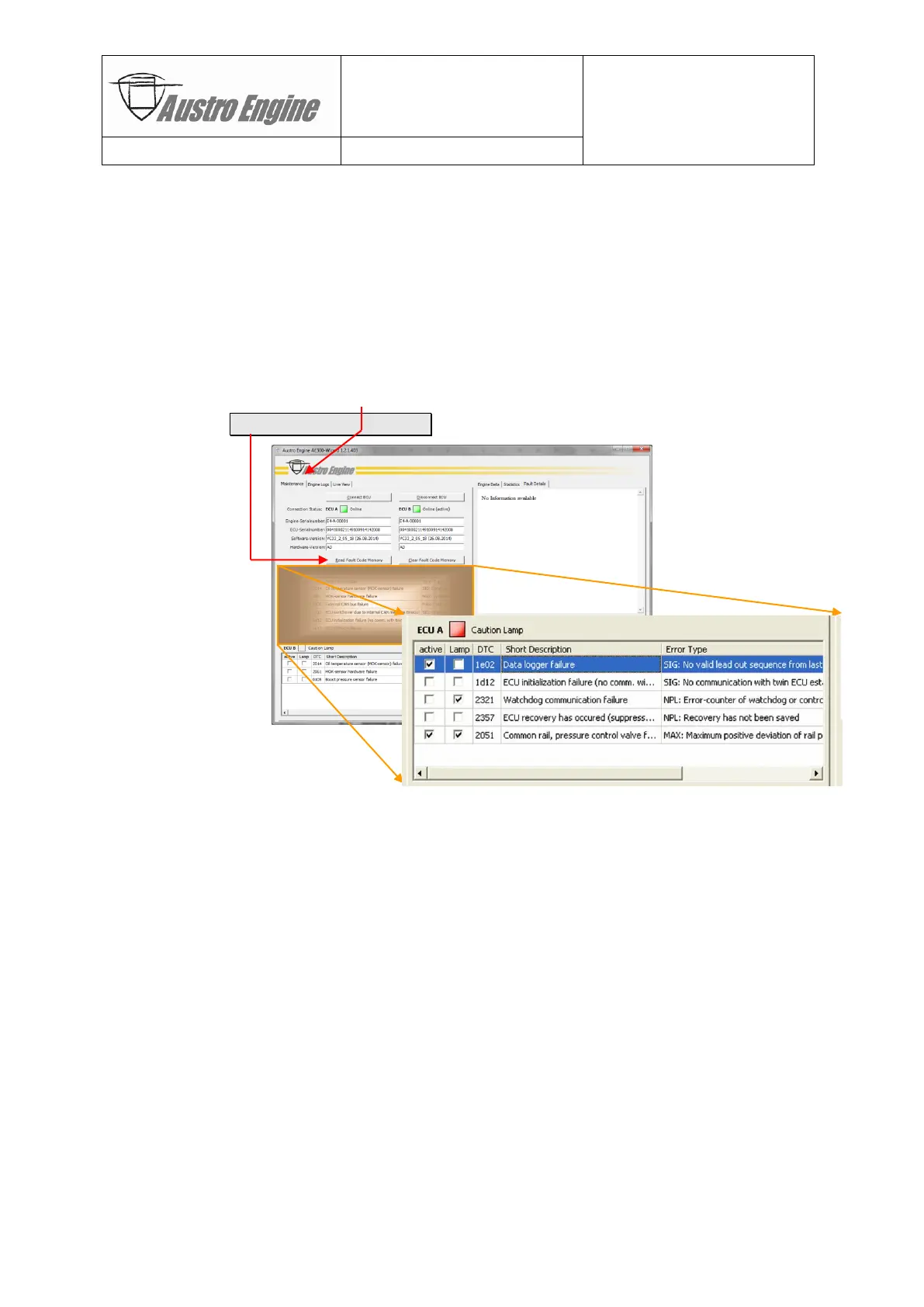Document No.: E4.08.09 E4.08.09 : AE_xx_000
Revision: 13 9 : 00
Page: 46 of 89
Copyright © 2019, Austro Engine GmbH
Dept.: Electric/Electronic
8.2.6.2 Displaying Fault Details
Displaying the contents of the FCM and interpreting the fault details can be done either in-
teractively by connecting the AE300-Wizard to the aircraft as described above, or offline by
importing a previously downloaded “engine log” as indicated in chapter “7.1.1.2 Engine Logs
Tab” on page 25. The offline analysis functionality is available since AE300-Wizard version
1.1.0.xxx.
Steps to interactively read the FCM:
1) Connect to ECU
2) Select «Maintenance» tab
3) Click on Read Fault Code Memory button
Interpretation for ECU A:
- Caution lamp on caution lamp relevant faults are active in FCM.
- Upper window in left hand page («Maintenance» tab) displays the FCM-contents of ECU-
A, specifically the summary of the “last” occurrence of each DTC stored in the FCM.
- All fault entries marked in the “active” column are current failures, entries without the
mark are “old” entries for information (faults which occurred but are healed).
- All fault entries marked in the “Lamp” column are caution lamp relevant, meaning they
cause (or did cause in the case of inactive faults) activation of the caution lamp.
- DTC column provides the diagnostic trouble code of the failure in question.
- Short description is a translation of the DTC into a textual description of the failure.
- Error type is a translation of the actual error type into a textual description.
- Text which is too wide for its column can be viewed be either using the horizontal scroll
bar of the window or by “grabbing” the divider of the column and moving it right or left
(as in Excel for example).
