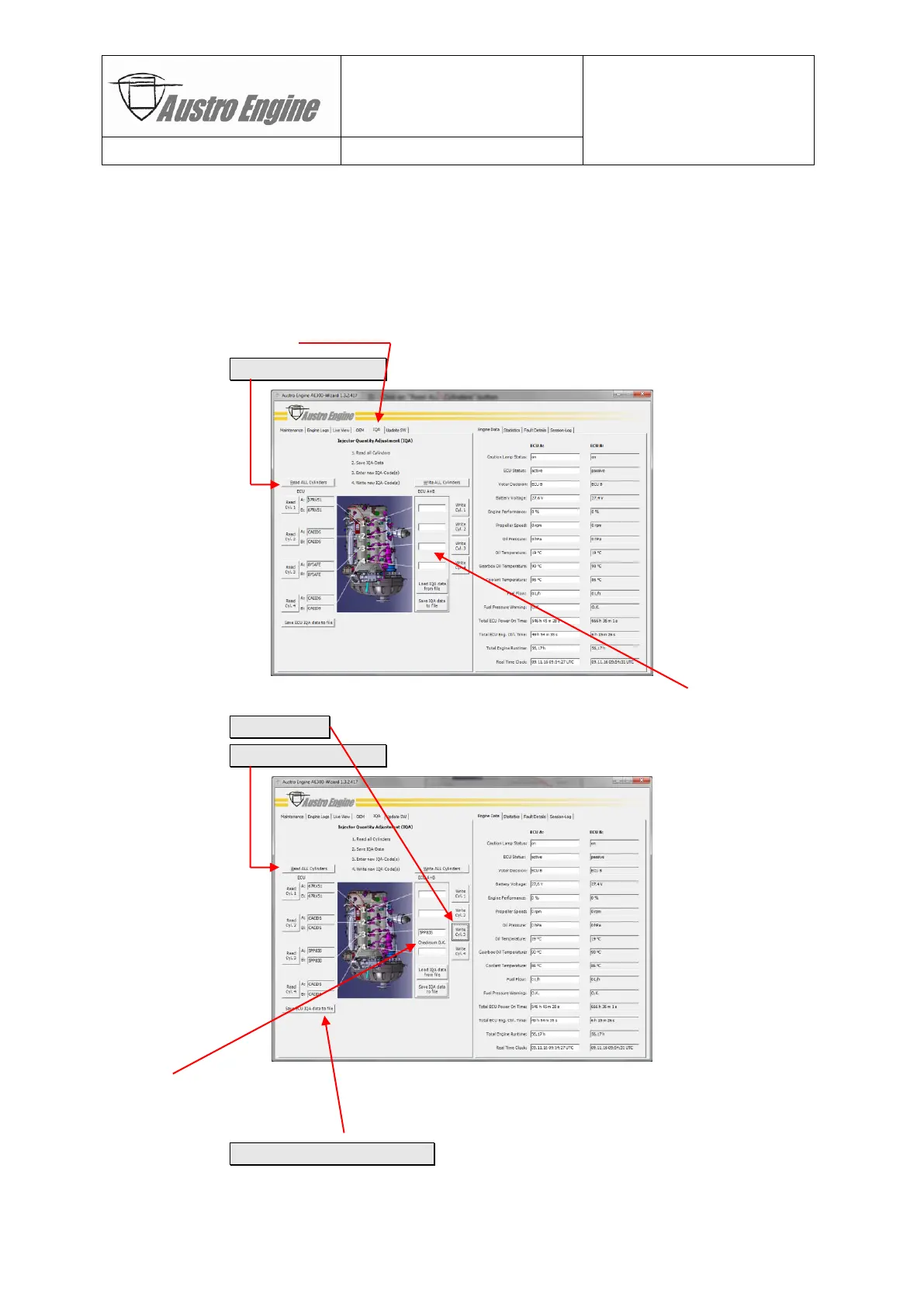Document No.: E4.08.09 E4.08.09 : AE_xx_000
Revision: 13 9 : 00
Page: 71 of 89
Copyright © 2019, Austro Engine GmbH
Dept.: Electric/Electronic
9.1.4 Entering IQA Codes
When a new injector has to be installed, the IQA data of this injector has to be entered at
the corresponding cylinder position.
Example:
New injector with IQA code 5PP83S to be installed into cylinder 3
1) Enter “Qualified Maintenance” mode
2) Select «IQA» tab
3) Click on Read ALL Cylinders button
4) Position mouse cursor into input field of “Cyl. 3” and enter IQA code (5PP83S)
5) Click on Write Cyl. 3 button
6) Click on Read ALL Cylinders button for verification
“Checksum O.K.” indicates, that the IQA code (5PP83S) has been entered correctly
If the checksum is not O.K. the IQA code might have been misread or misspelled
7) Click on Save ECU IQA data to file for documentation (see “9.1.3 Saving IQA
Codes”)