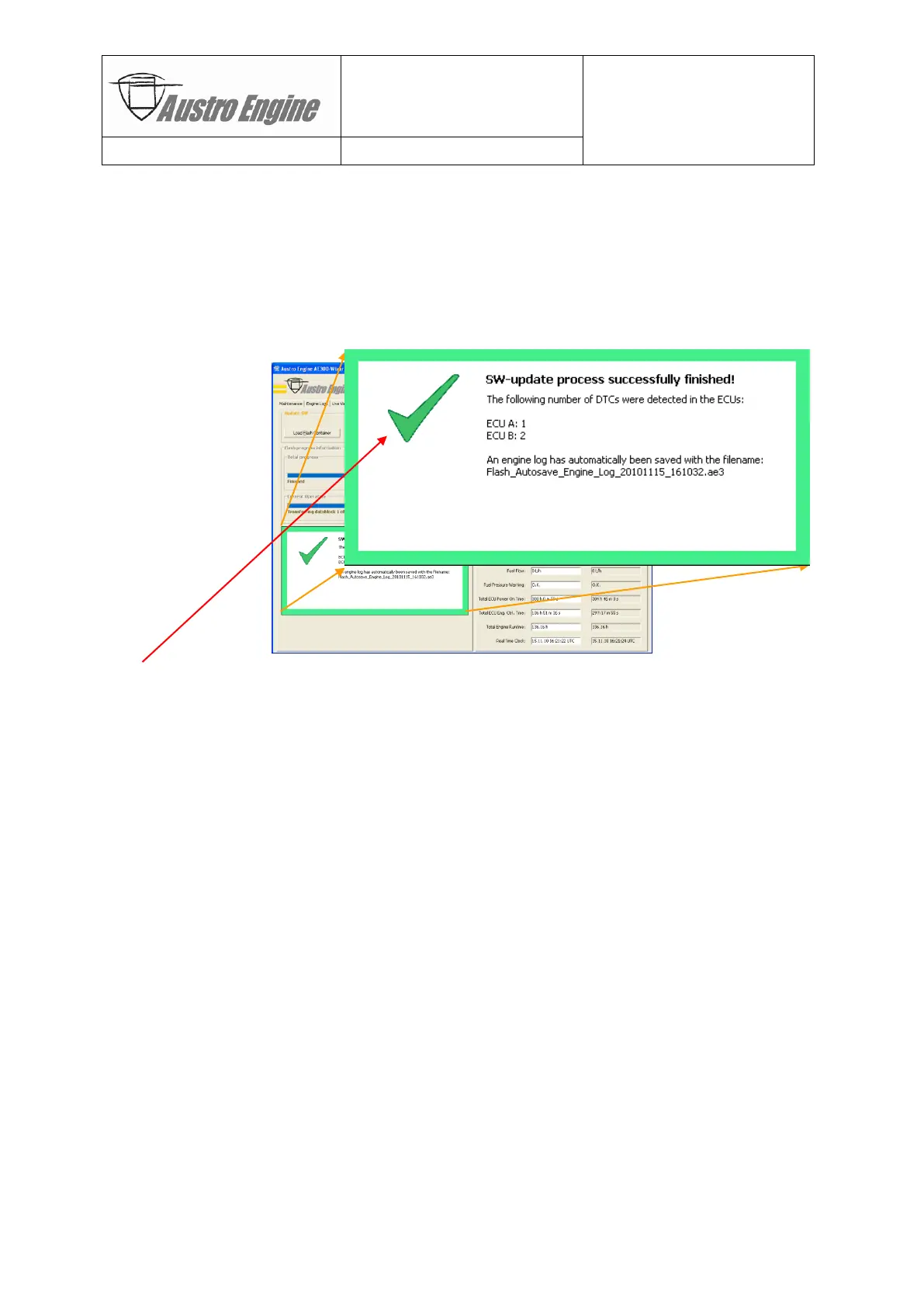Document No.: E4.08.09 E4.08.09 : AE_xx_000
Revision: 13 9 : 00
Page: 86 of 89
Copyright © 2019, Austro Engine GmbH
Dept.: Electric/Electronic
10.5.5 Successful Completion
After an uninterrupted software update session the AE300-Wizard will perform a number of
post flash checks (checksums, flash memory related FCM entries, consistency of ECU-A and
–B, etc.) to verify success of the update session on both ECUs.
If these checks don’t show any problems or inconsistencies, the FCM of both ECUs will be
cleared and a GREEN MESSAGE BOX will inform the maintenance technician about the
successful software update.
Results of a successful software update:
- Before the update, ECU-A contained 1 diagnostic trouble code (DTC)
- Before the update, ECU-B contained 2 DTCs
- The information about those DTCs (Fault Code Memory) has been automatically stored
in an engine log called: “Flash_Autosave_Engine_Log_20101115_161032.ae3” for
later analysis
- After the update, the FCMs of both ECUs have been cleared