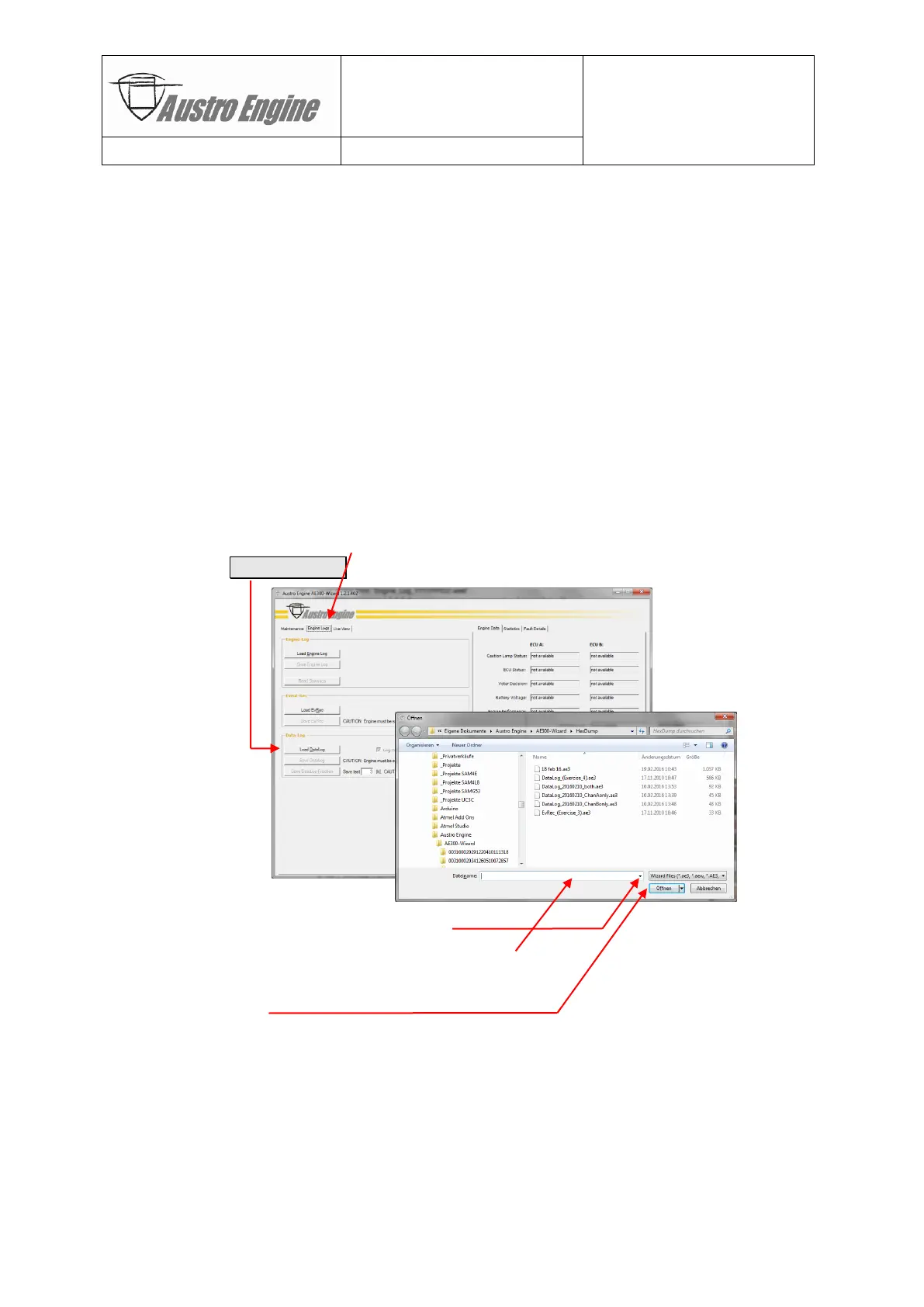Document No.: E4.08.09 E4.08.09 : AE_xx_000
Revision: 13 9 : 00
Page: 54 of 89
Copyright © 2019, Austro Engine GmbH
Dept.: Electric/Electronic
8.2.9 Offline Analysis Using the Data Logger
Chapter “8.2.3 Data Logger File” on page 41 explains how to download the data logger data
from the RecMng-Flash and how to save it into a hex dump file.
Chapter “7.1 Offline Mode” on page 25 explains the “offline” mode of the AE300-Wizard
(without a USB/CAN adapter dongle connected to it). Which can be used to load and analyze
the data logger hex dump file downloaded from the aircraft earlier, in the convenience of an
office desk and without draining the aircraft battery like during an interactive (live) diagnos-
tic session.
Since AE300-Wizard version 1.2.0.xxx the data logger files are compressed and encrypted
with a name of the form “DataLog_YYYYMMDD.ae3” while prior to version 1.2.0.xxx the files
where saved in XML format and a name of the form “HexDump_DataLog_YYYYMMDD.xml”.
Steps:
1) Enter “offline” mode by running the AE300-Wizard without CAN adapter
2) Select «Engine Logs» tab
3) Click on Load DataLog button
4) Select new (“Wizard files” = default)
or old (“Xml files”) format of data logger
5) Select file name (e.g. DataLog_YYYYMMDD.ae3 or
HexDump_DataLog_YYYYMMDD.xml)
6) Press “Open”