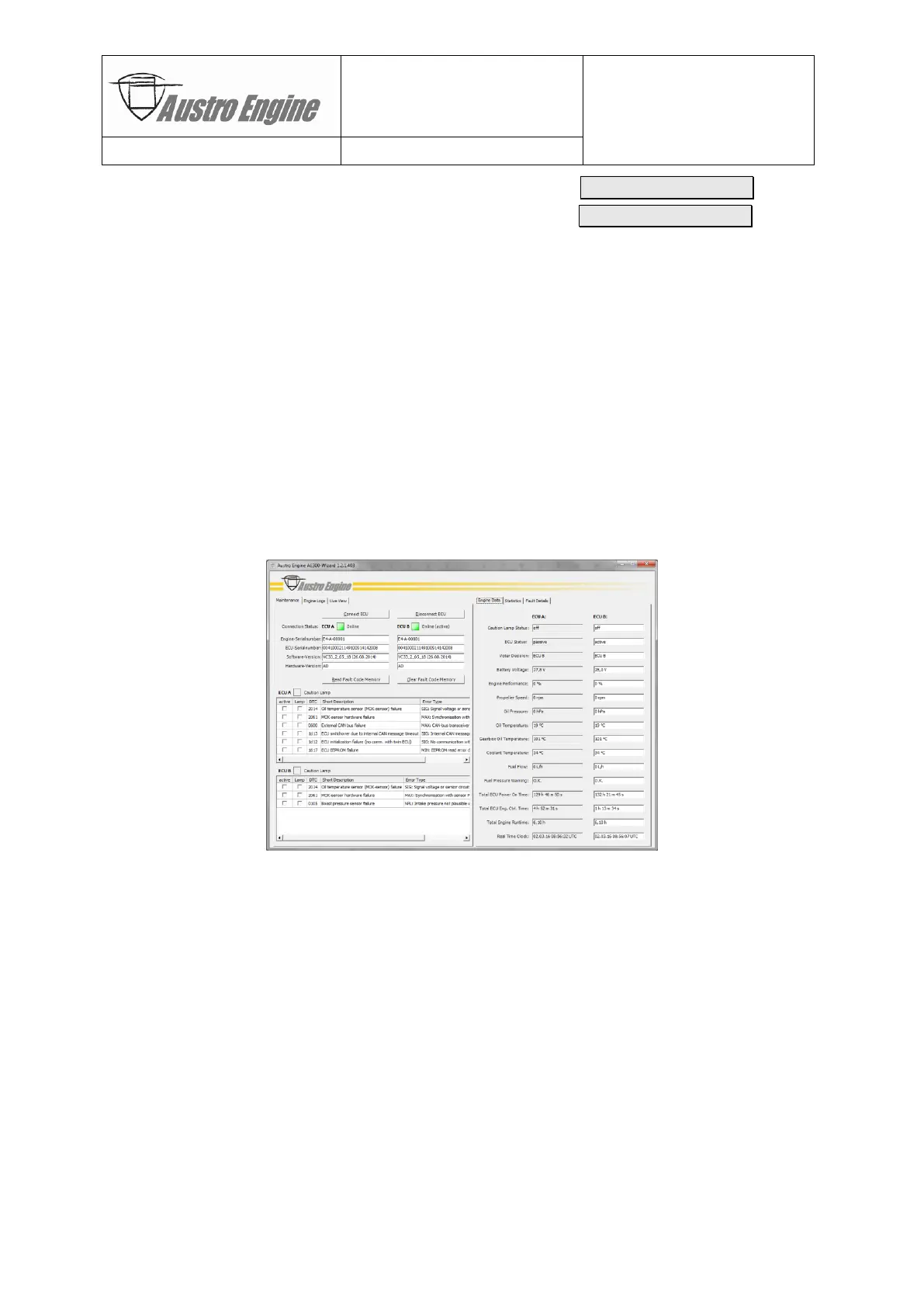Document No.: E4.08.09 E4.08.09 : AE_xx_000
Revision: 13 9 : 00
Page: 29 of 89
Copyright © 2019, Austro Engine GmbH
Dept.: Electric/Electronic
- Load (import) a user defined Live View configuration file ( Load LiveView-Config )
- Save (export) a user defined Live View configuration file ( Save LiveView-Config )
Check/boxes to:
- Switch from standard to expert mode to gain access to over 150 internal ECU-signals
- Enable an auxiliary signal, which might be used on request by Austro Engine support
personal. It allows to select one ECU-internal signal per ECU which is not on the drop-
down list and has to be configured by its hex address.
Drop-down lists to:
- Define a set of Live View signals to be recorded from each ECU (“ECU A/B Signals”)
- Select one of 5 predefined measurements for display and recording of relevant Live View
signal sets (“Boost-Pressure-Test”, “PowerLever-Test”, “Propeller Selftest”, “Rail-
Pressure-Test”, “Ca-Cr-Angle-Test”)
7.2.2 Primary Display – Right Page
7.2.2.1 Engine Data-Tab
Real time engine data of both ECUs, updated every 20ms
- Caution lamp status (on/off)
- ECU status (active/passive)
- Voter decision (which ECU should be active as result of the voter decision matrix)
- Battery voltage
- Engine performance (currently developed power as a percentage of the maximum power
available, same as indicated on the Garmin G1000)
- Propeller speed
- Engine oil pressure
- Engine oil temperature
- Gearbox oil temperature
- Coolant temperature
- Fuel flow
- Fuel pressure warning (low fuel pressure warning, same as indicated on the Garmin
G1000)