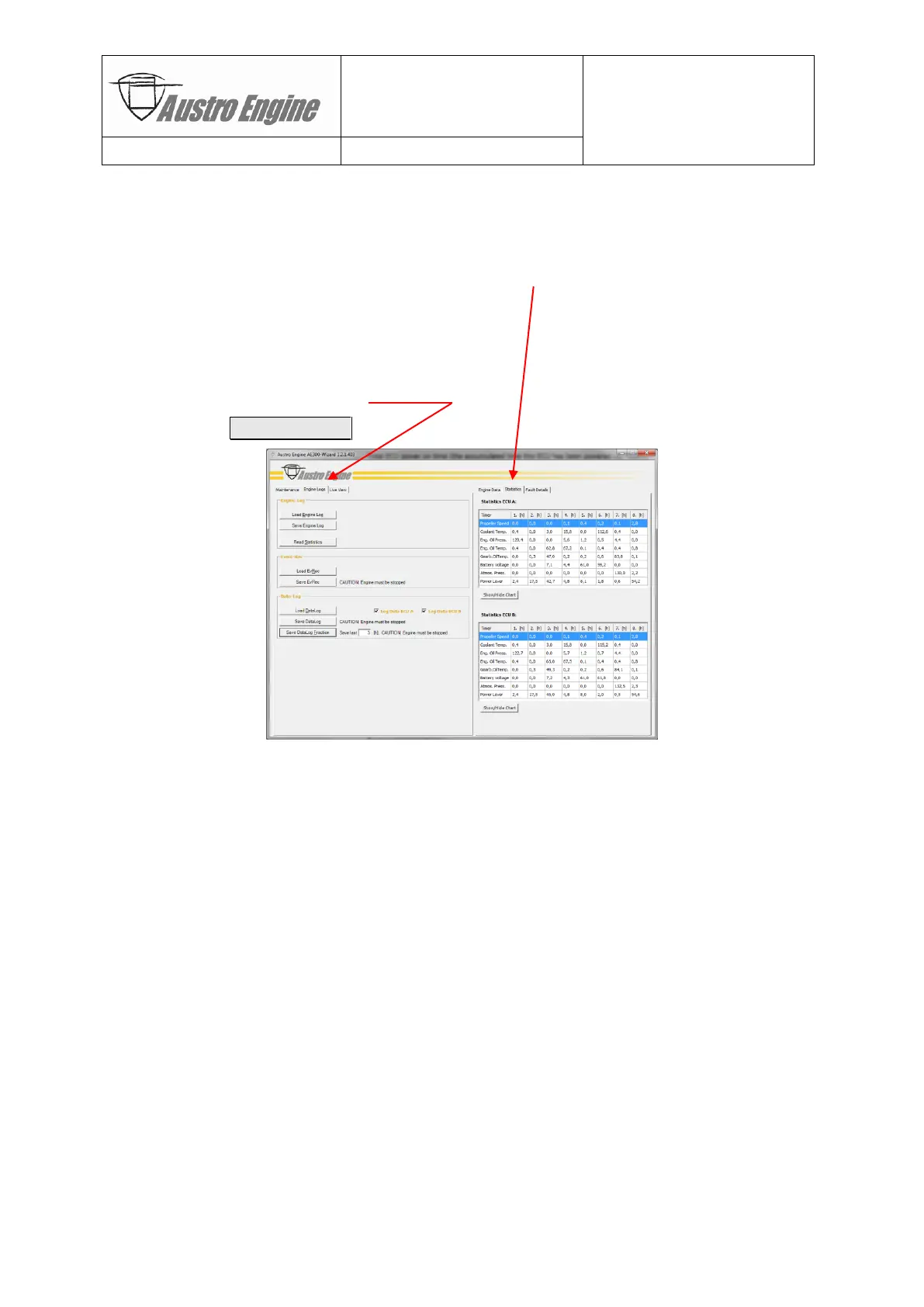Document No.: E4.08.09 E4.08.09 : AE_xx_000
Revision: 13 9 : 00
Page: 35 of 89
Copyright © 2019, Austro Engine GmbH
Dept.: Electric/Electronic
8.1.2 Operational Statistics
Provides statistical information about the operation of the engine over its total life time. 8
predefined physical parameters are sampled once per second and it is accumulated how
many hours the engine has been operated in one of 8 ranges of these specified physical pa-
rameters. This information can be viewed on the «Statistics» tab in table as well as in graph-
ical format.
8.1.2.1 Table Format
Steps:
1) Connect to ECU
2) Select «Engine Logs» tab
3) Click on Read Statistics button
Information:
For example the lower table indicates, that so far the engine has spent 1.8 hours in
propeller speed range 1, 2.9 h in range 2, 0.1 h in range 3, 0.4 h in range 4, 0.8 h in
range 5, 0.7 h in range 6 and 0.8 h in range 9 – while being controlled by ECU B.
Similar statistics are provided for coolant temperature, engine oil pressure, engine oil
temperature, gearbox oil temperature, battery voltage, atmospheric pressure and
power lever position.
Information is given in decimal hours.
The ranges (e.g. “range 1” of the power lever position is defined as 0% to 12.5%) are
detailed in chapter “7.2.2.2 Statistics Tab” on page 30.