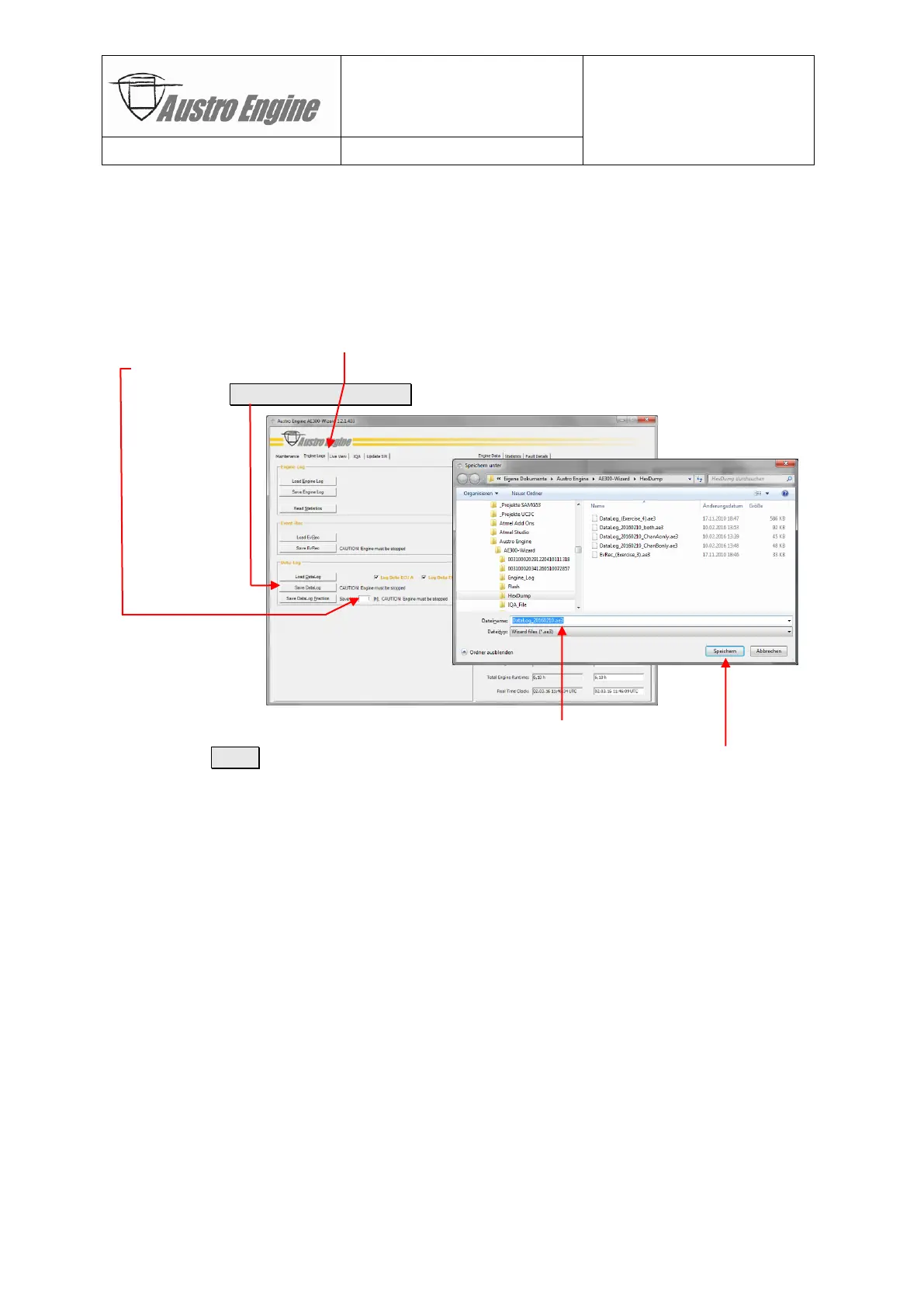Document No.: E4.08.09 E4.08.09 : AE_xx_000
Revision: 13 9 : 00
Page: 43 of 89
Copyright © 2019, Austro Engine GmbH
Dept.: Electric/Electronic
8.2.4 Partial Data Logger File (Fraction of Flight Time)
For quick analysis of the most recent flight(s) an abbreviated download is available to save
troubleshooting time by avoiding download of unwanted historical data.
Steps:
1) Connect to ECU
2) Select «Engine Logs» tab
3) Enter number of recent flight hours to be downloaded
4) Click on Save DataLog Fraction button
5) Select file name for the data logger file (“DataLog_YYYYMMDD.ae3”)
6) Press Save to store to “My Documents\Austro Engine\AE300-Wizard\HexDump”.
8.2.5 Trouble Shooting
To help in fault finding missions, the AE300-Wizard processes and interpretations described
below are recommended.
Note:
The following procedures assume that all precautions concerning aircraft setup (see chapter
“6.3 Setting up the Aircraft” on page 20) and downloading of data (see chapter “8.2 Routine
Maintenance” on page 38) are well understood and taken care of.
