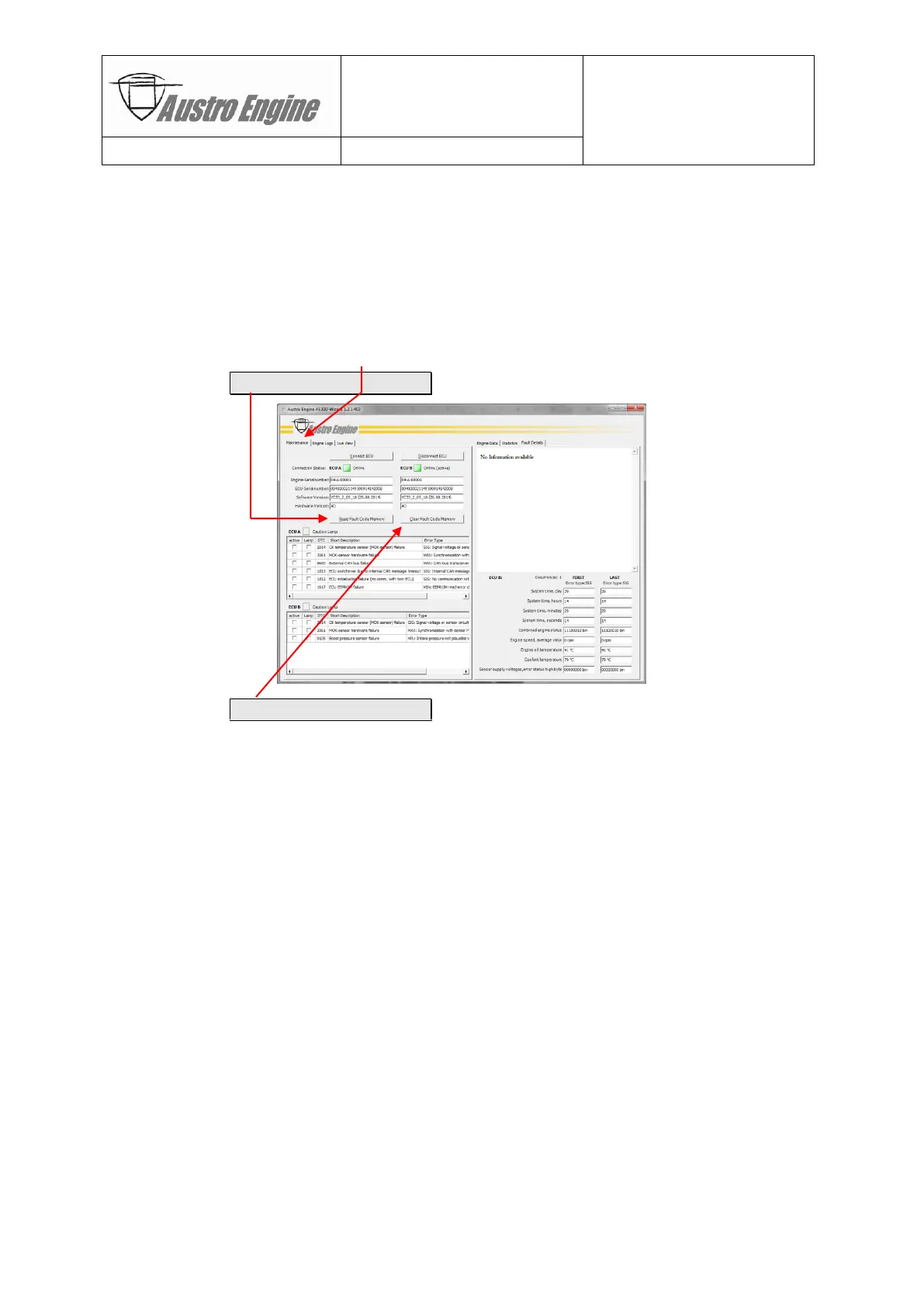Document No.: E4.08.09 E4.08.09 : AE_xx_000
Revision: 13 9 : 00
Page: 48 of 89
Copyright © 2019, Austro Engine GmbH
Dept.: Electric/Electronic
8.2.6.3 Clearing the Fault Code Memory
After performing maintenance, trouble shooting or downloading of event recorder/data log-
ger data the FCM should be reset (cleared) to have a fresh starting point for the next routine
maintenance.
Steps:
1) Connect to ECU
2) Select «Maintenance» tab
3) Click on Read Fault Code Memory button
4) Click on Clear Fault Code Memory button (to prevent inadvertent clearing of the
FCM, the contents of the FCM has to be read out first, before the AE300-Wizard al-
lows clearing the FCM).