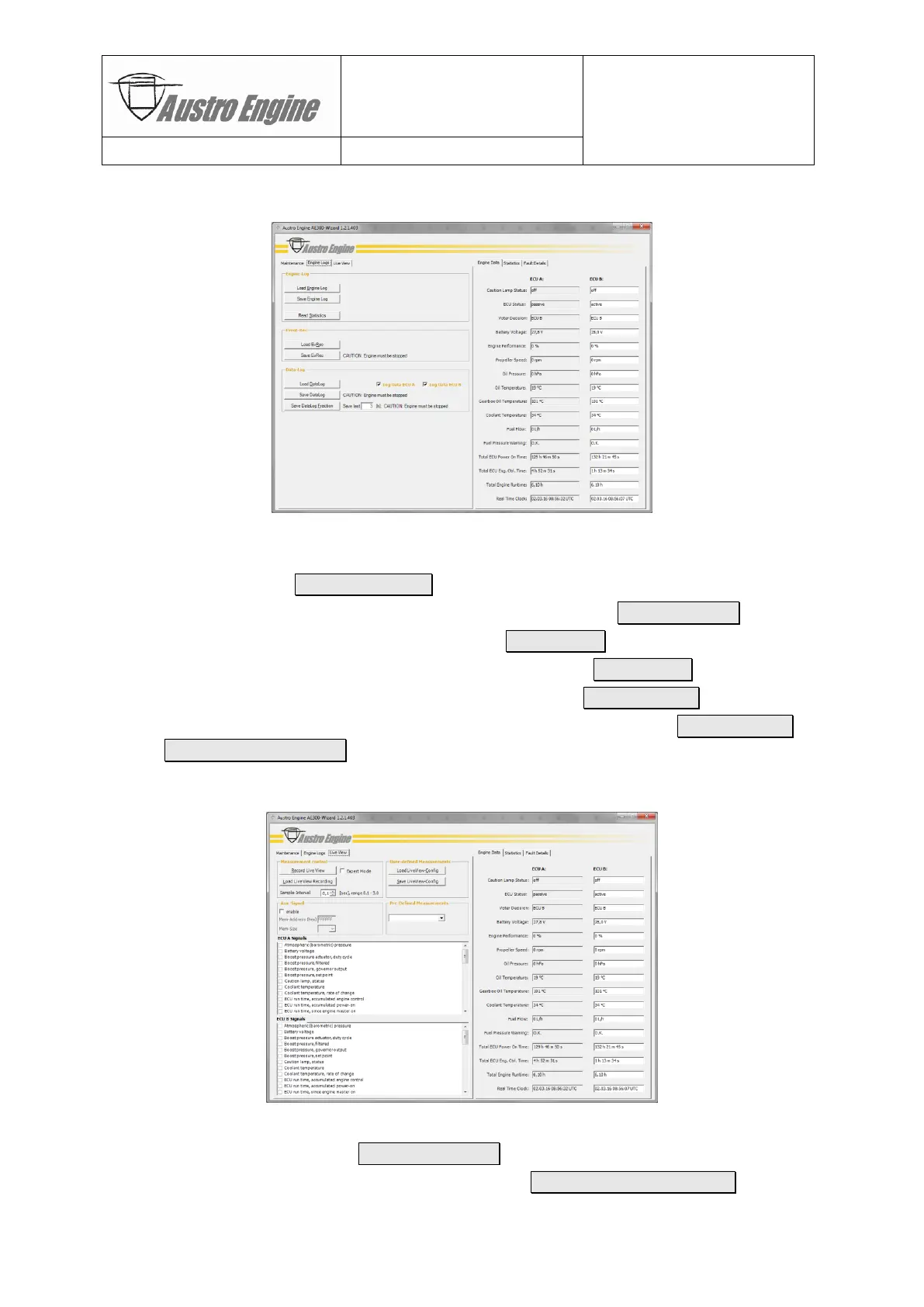Document No.: E4.08.09 E4.08.09 : AE_xx_000
Revision: 13 9 : 00
Page: 28 of 89
Copyright © 2019, Austro Engine GmbH
Dept.: Electric/Electronic
7.2.1.2 Engine Logs Tab
Buttons to:
- Save ECU/Engine ID, contents of Fault Code Memory and engine operating statistics into
one engine log file ( Save Engine Log )
- Read and interactively display the engine operating statistics ( Read Statistics )
- Load and display an event recorder HexDump ( Load EvRec )
- Download event recorder data and save the HexDump file ( Save EvRec )
- Load, display and interactively work with the data logger ( Load DataLog )
- Download and save the full or partial data logger data to a HexDump ( Save DataLog ,
or Save DataLog Fraction )
7.2.1.3 Live View Tab
Buttons to:
- Record a Live View session ( Record Live View )
- Load (import) a Live View file recorded previously ( Load Live View Recording )
- Adjust the desired sample interval from 0.1s to 3s