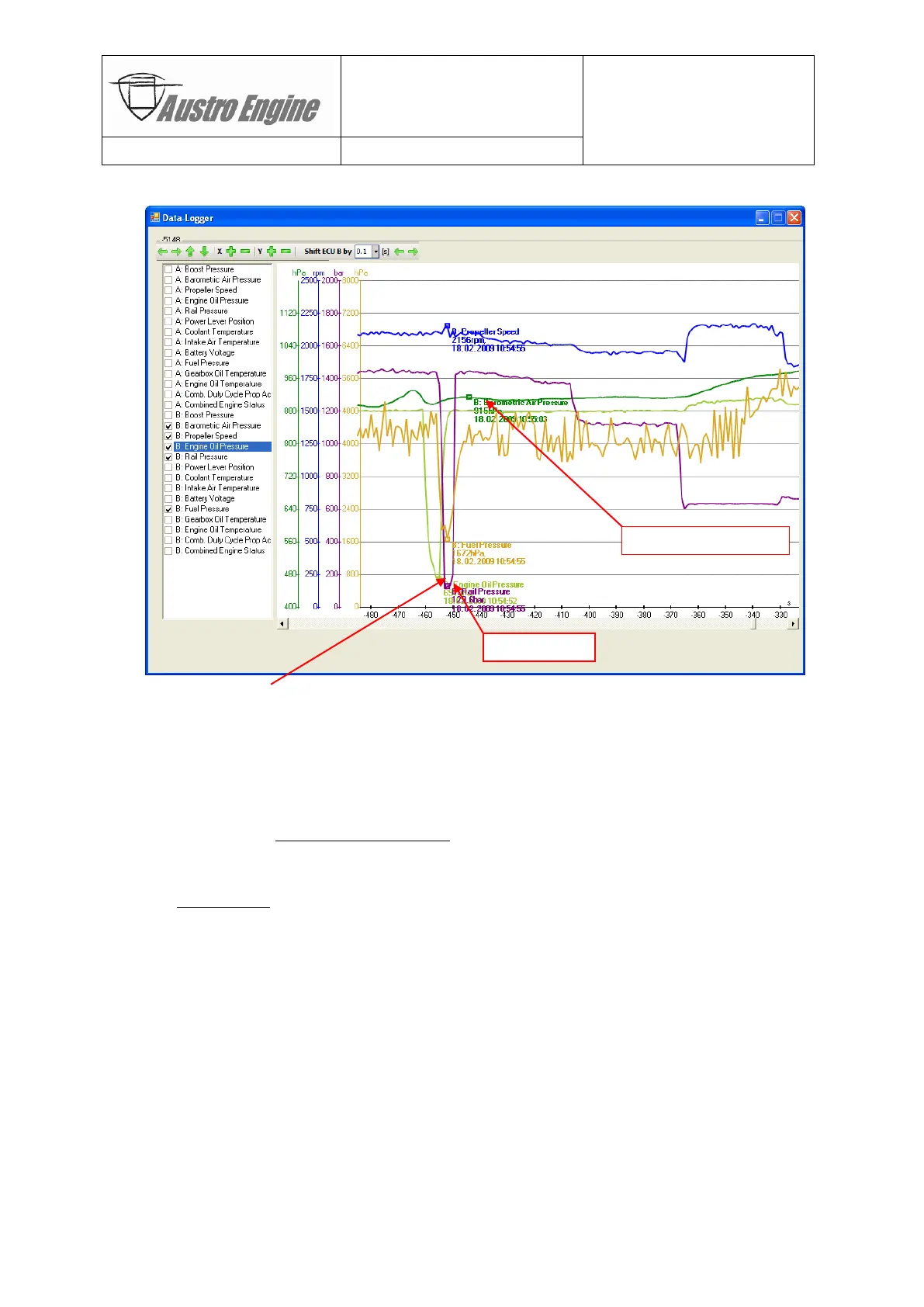Document No.: E4.08.09 E4.08.09 : AE_xx_000
Revision: 13 9 : 00
Page: 56 of 89
Copyright © 2019, Austro Engine GmbH
Dept.: Electric/Electronic
Example 1 (negative-G event):
- Clicking on a point of the signal displays a full time stamp and the physical value of the
signal at that point in time (e.g. Fuel pressure 1672 hPa, at 18.02.2009 10:54:55 UTC)
-
The left () or right () arrow keys on the keyboard may be used to move the selected
point left or right by one sample per each key press for accurate positioning. Due to op-
erating system compatibility issues, this feature is currently not working and will be re-
activated in a future release-
- The signal of the barometric air pressure (915 hPa, 8 seconds after the low fuel pressure
event) can be converted into altitude in ISA standard atmosphere (915 hPa ~ 2800 ft.)
and shows, the event happened around 3000 ft.
- The rail pressure follows the fuel pressure with practically no delay down to a minimum
of 129 bar but recovers quicker. Rail pressure is back to normal in about 5 seconds,
while the fuel pressure takes about 10 sec to recover into normal operating range.