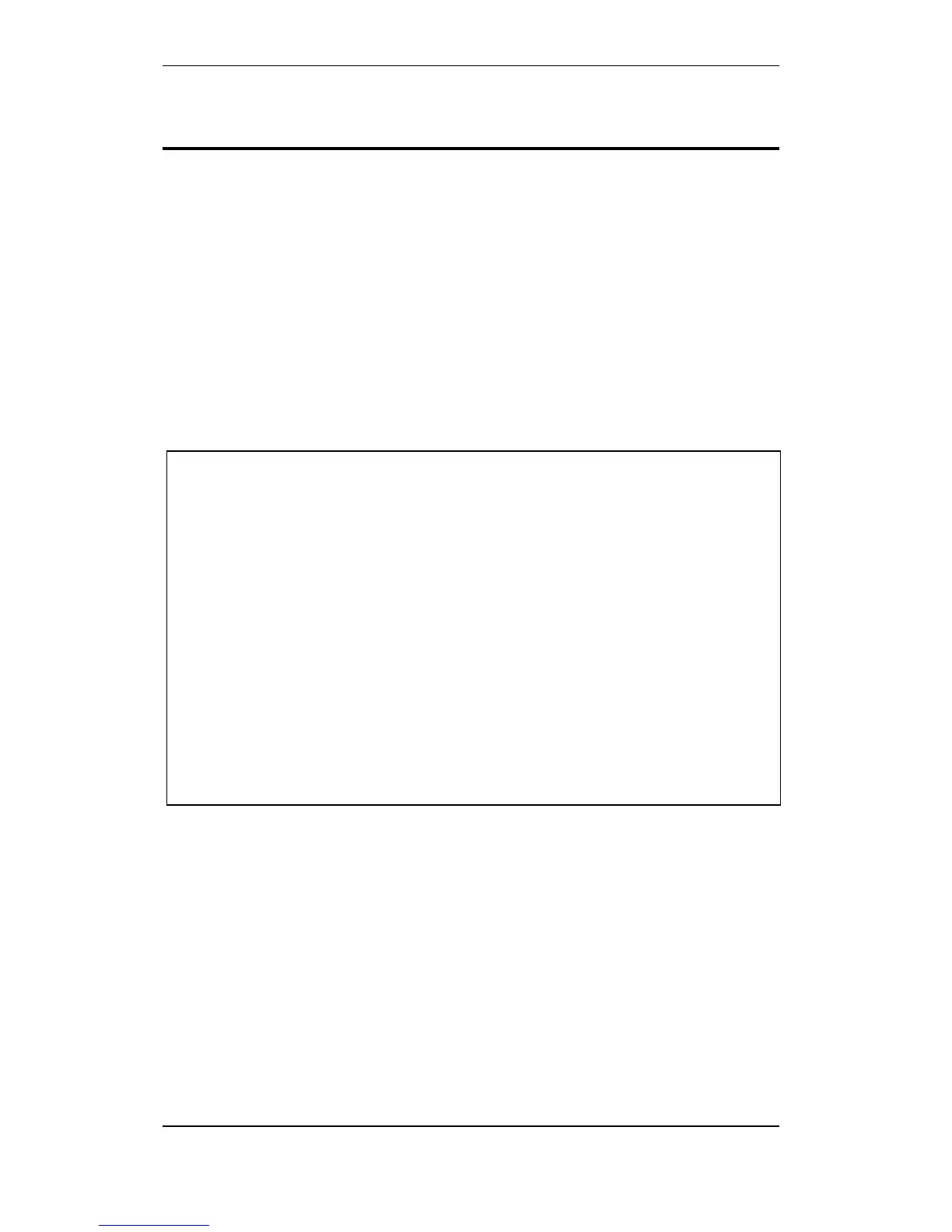System Topology
Configuration Handbook, Autroprime Interactive Fire Detection System, 116-P-APRIME2-CONFIG/EGB, Rev. A, 2013-04-03,
Autronica Fire and Security AS
Page 108
7. System Topology
7.1 Menu Selections - Overview
The System Topology menu includes the following menu selections:
Show Topology
Show All Faults
Clear Loop Config. – Restart System
Deactivate/Activate
7.2 Show Properties
To view detailed information on the properties for a selected
detection loop or the panel bus, follow the instructions below.
From the Service Menu, perform the following:
Use the arrow down button to scroll downwards to
System Topology, then press Enter.
A list appears, including all loops and the panel bus.
Use the arrow button to select the panel bus or a detection loop
you want to view.
To view the properties, press Enter.
The following properties will appear in the display.
Detection Loop
o The name of the detection loop
o The limit for maximum loop current
o The measured loop current
o The loop resistance – wire
o The loop resistance + wire
Panel bus:
o The name of the panel bus
o The panel type (for example, BS-200)
