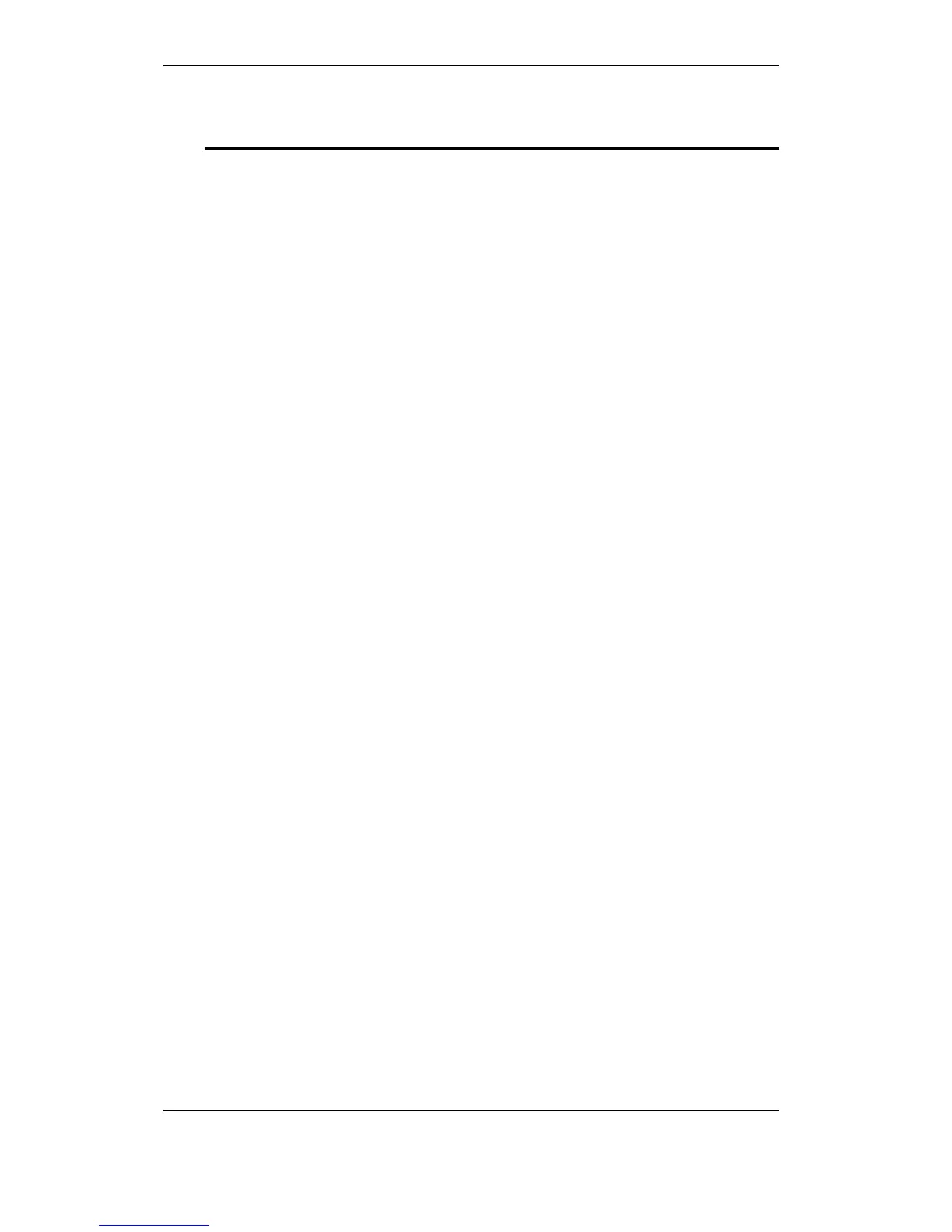Configuration Handbook, Autroprime Interactive Fire Detection System, 116-P-APRIME2-CONFIG/EGB, Rev. A, 2013-04-03,
Autronica Fire and Security AS
Page 3
Table of Contents
1. Introduction ....................................................................... 8
1.1 About the Handbook ......................................................................... 8
1.2 The Reader ....................................................................................... 8
1.3 Reference Documentation ................................................................ 8
1.4 Ready-to-use in a Pre-configured State ............................................ 9
1.5 Saving a Configuration and Restarting the System .......................... 9
1.6 Configuration Examples .................................................................... 9
2. Service Commands .......................................................... 10
2.1 Site-specific Configuration ................................................................ 10
2.2 Access Level 3 – Service Menu ........................................................ 10
2.3 Service Menu .................................................................................... 10
2.4 Entering the Service Menu ................................................................ 12
3. System Settings ................................................................ 14
3.1 Menu Selections - Overview ............................................................. 14
3.2 Save Configuration ............................................................................ 14
3.3 Restart System .................................................................................. 15
3.4 Day Mode Operation Times .............................................................. 16
3.4.1 Viewing Existing Day Mode Operation Times......................... 17
3.4.2 Adding new Day Mode Operation Times ................................ 17
3.5 Service Mode Password ................................................................... 18
3.6 Date and Time ................................................................................... 18
3.7 Set Operator Panel Connection ........................................................ 19
3.8 Sound Patterns .................................................................................. 20
3.9 Automatic Resound ........................................................................... 22
3.10 Detection Zone (DZ) Delay Timers ................................................... 22
3.11 Detection Zone (DZ) Global Dependency ......................................... 23
3.12 Battery Parameters ........................................................................... 23
3.13 Panel Name ....................................................................................... 24
3.14 Language .......................................................................................... 24
3.15 FARE and FWRE Disablement ......................................................... 25
3.16 Mains Power Fault Indication ............................................................ 25
3.17 Printer Setup ..................................................................................... 26
3.18 Configuration Check .......................................................................... 26
3.19 System S hutdown ............................................................................ 27
3.20 Restore Factory Settings ................................................................... 28
4. Loop Operation ................................................................. 29
4.1 Accessing the Menu Selections ........................................................ 29
4.2 Enable ............................................................................................... 30
4.3 Disable .............................................................................................. 30
4.4 Change Disable Time Span .............................................................. 31