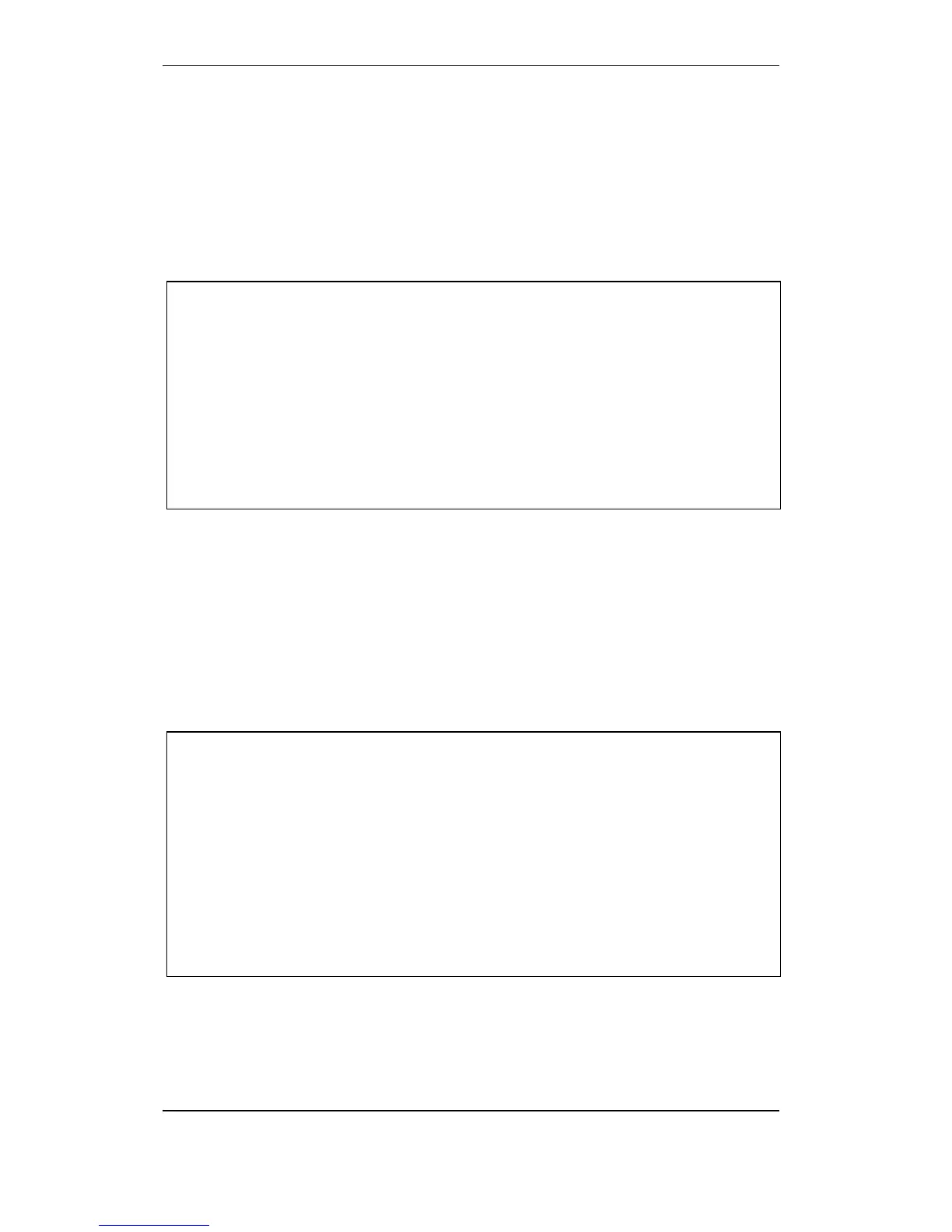Unit Configuration
Configuration Handbook, Autroprime Interactive Fire Detection System, 116-P-APRIME2-CONFIG/EGB, Rev. A, 2013-04-03,
Autronica Fire and Security AS
Page 67
5.7.11 Show Activating Outputs
This menu allows you to view all outputs that are connected to the
selected local output. The menu selection applies to onboard
General Outputs only.
Note that the menu selection does not apply to Fire Alarm Devices
(FAD), Fire Alarm Routing Equipment (FARE) and Fire Warning
Routing Equipment (FWRE).
From the Local Outputs Menu (5.7.1), perform the following:
After pressing the Function button for the selected Local
Output(s), use the arrow down button to scroll downwards to
Show Outputs, then press Enter.
In the display you will now see a list of all outputs that are connected
to the selected local output.
Use the arrow up/down button to select an output, then press
Enter.
The output’s properties will appear in the display.
5.7.12 Move to Alarm Zone
This menu allows you to connect a selected Local Output (applies
only to local outputs related to Fire Alarm Devices) to an alarm zone
or create a new alarm zone, and at the same time connect the new
alarm zone to the Local Output (Fire Alarm Device).
Note that the menu selection applies to Fire Alarm Devices (FAD)
only.
From the Local Outputs Menu (5.7.1), perform the following:
After pressing the Function button for the selected Local
Output(s), use the arrow down button to select Move to Alarm
Zone, then press Enter.
Use the arrow button to select an existing alarm zone, or select
the menu Create New Alarm Zone.
o If an existing alarm zone is selected, press Enter twice to
connect the local output to this alarm zone.
o If a new alarm zone is to be created, select Create New
Alarm Zone, press Enter twice, type the name, then press
Enter.
o Use the left/right arrow buttons to select the Parent Alarm
Zone, then press Enter twice to confirm.