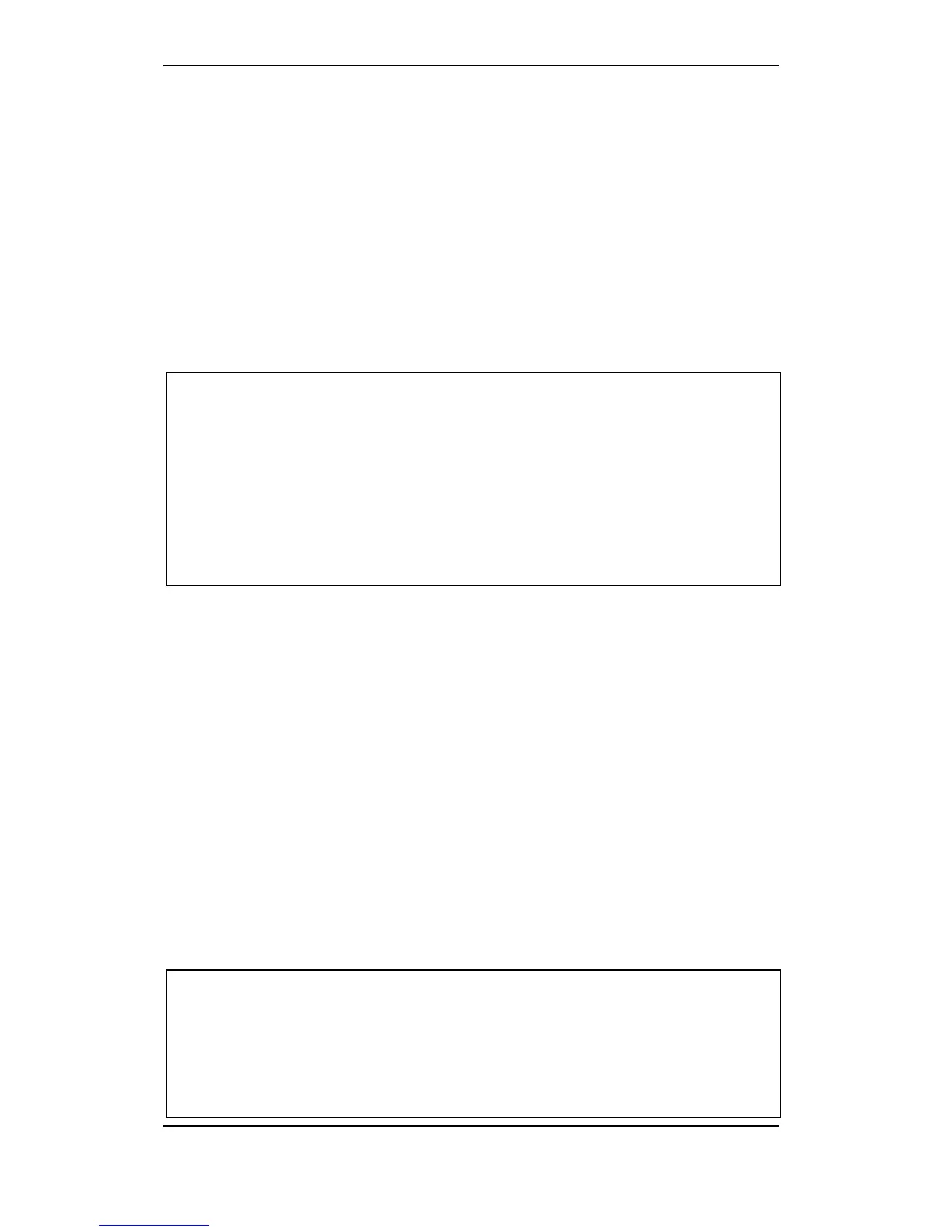System Settings
Configuration Handbook, Autroprime Interactive Fire Detection System, 116-P-APRIME2-CONFIG/EGB, Rev. A, 2013-04-03,
Autronica Fire and Security AS
Page 26
3.17 Printer Setup
The menu selection allows you to enable printing of alarm events.
Whenever any alarm events occur, the system will automatically
printout these events.
In addition, you can initiate a printer test instantly to verify that the
communication with the printer is established.
The printer’s operational status is monitored once every hour, and a
fault message is presented in the panel display whenever any
printer fault is detected.
The printer should use its factory default parameters. Refer to the
printer user's guide.
From the Service Menu, perform the following:
Press Enter to select System Settings.
Press the arrow down button to select Printer Setup, then press
Enter twice.
Use the right or left arrow button to choose whether you want to
enable printing of alarm events (YES/NO), then press Enter.
Use the right or left arrow button to choose whether you want to
reverse print direction (YES/NO)
Use the right or left arrow button to choose whether you want to
initiate an instant printer test (YES/NO), then press Enter.
To confirm the settings, press Enter once more.
3.18 Configuration Check
The menu selection allows you to check the consistency of the
running configuration.
The default value is YES, meaning that if the configuration contains
at least one Detection Zone that does not activate any Alarm Zone,
a fault messages will appear.
Selecting YES will result in the following behaviour:
After system startup, the fault message ”DZ does not activate any
AZ” will appear if one or several Detection Zones are not connected
to an Alarm Zone. The fault message can be acknowledged and a
reset can be performed, but the fault message will reappear if the
fault still exists.
Selecting NO will result in the following behaviour:
No fault messages will appear if one or several Detection Zones are
not connected to an Alarm Zone.
From the Service Menu, perform the following:
Press Enter to select System Settings.
Press the arrow down button to select Configuration Check, then
press Enter twice.
Use the right arrow button to choose YES or NO, then press
Enter.
To confirm the settings, press Enter once more.