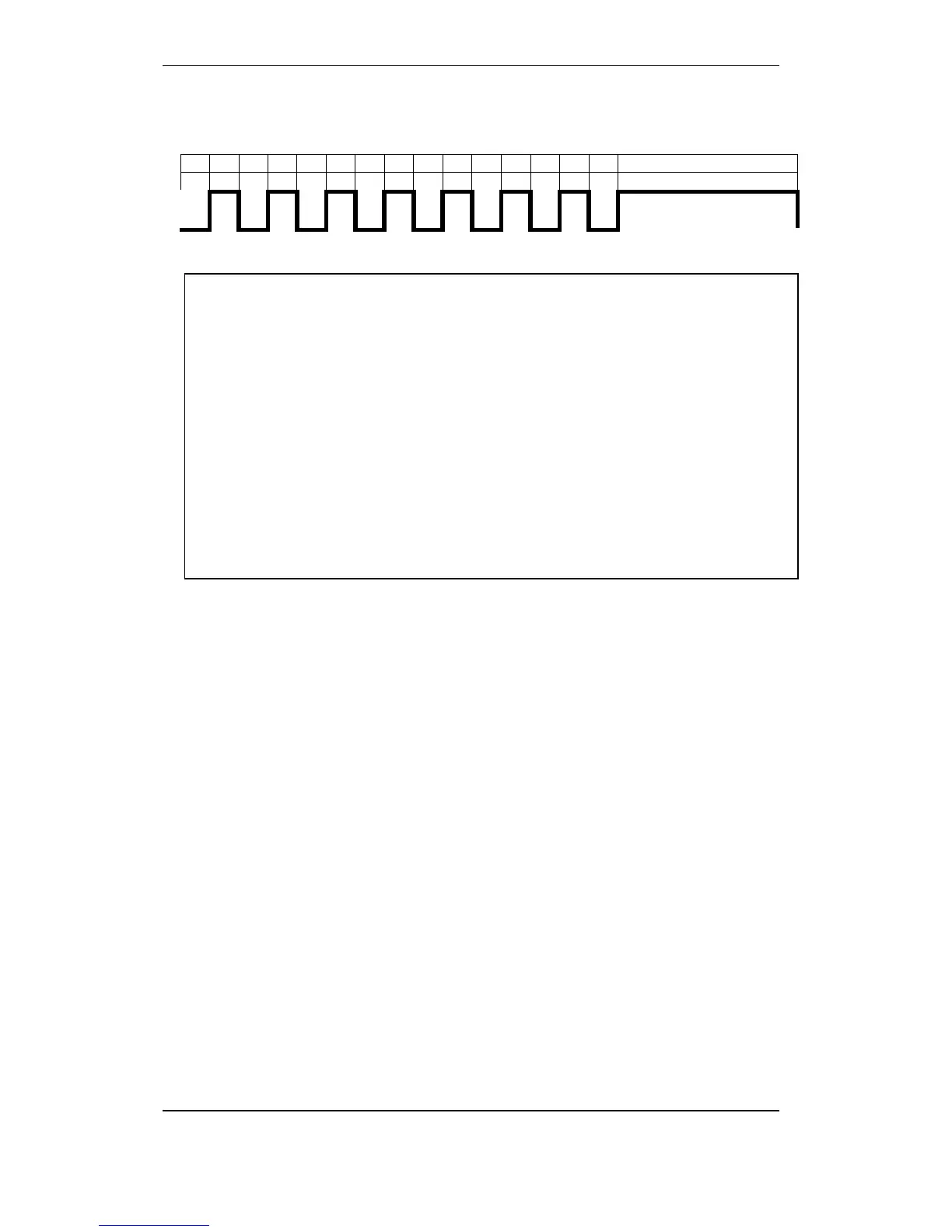System Settings
Configuration Handbook, Autroprime Interactive Fire Detection System, 116-P-APRIME2-CONFIG/EGB, Rev. A, 2013-04-03,
Autronica Fire and Security AS
Page 21
Example: 7 short signals and one long signal, used as a standard
evacuation signal onboard ships.
1 2 3 4 5 6 7 8 9 10 11 12 13 14 15 16
0 1 0 1 0 1 0 1 0 1 0 1 0 1 0 1
From the Service Menu, perform the following:
Press Enter to select System Settings.
Press the arrow down button to select Sound Patterns, then press
Enter.
Scroll downwards to select the desired Sound Pattern, then press
Enter twice.
To change the pattern, use the Cancel button to delete the bits,
then type the new ones and press Enter. To change the bit
values, use the arrow down/up buttons.
To prolong the last signal, type the seconds (from 1 to 99), then
press Enter.
To select the Sound Level (High, Medium or Low), use the arrow
left/right button, then press Enter.
To define the Sound Tone (Continuous or Slow Whoop), use the
arrow left/right button, then press Enter.
To confirm the new settings, press Enter once more.
bits
0=OFF
1=ON