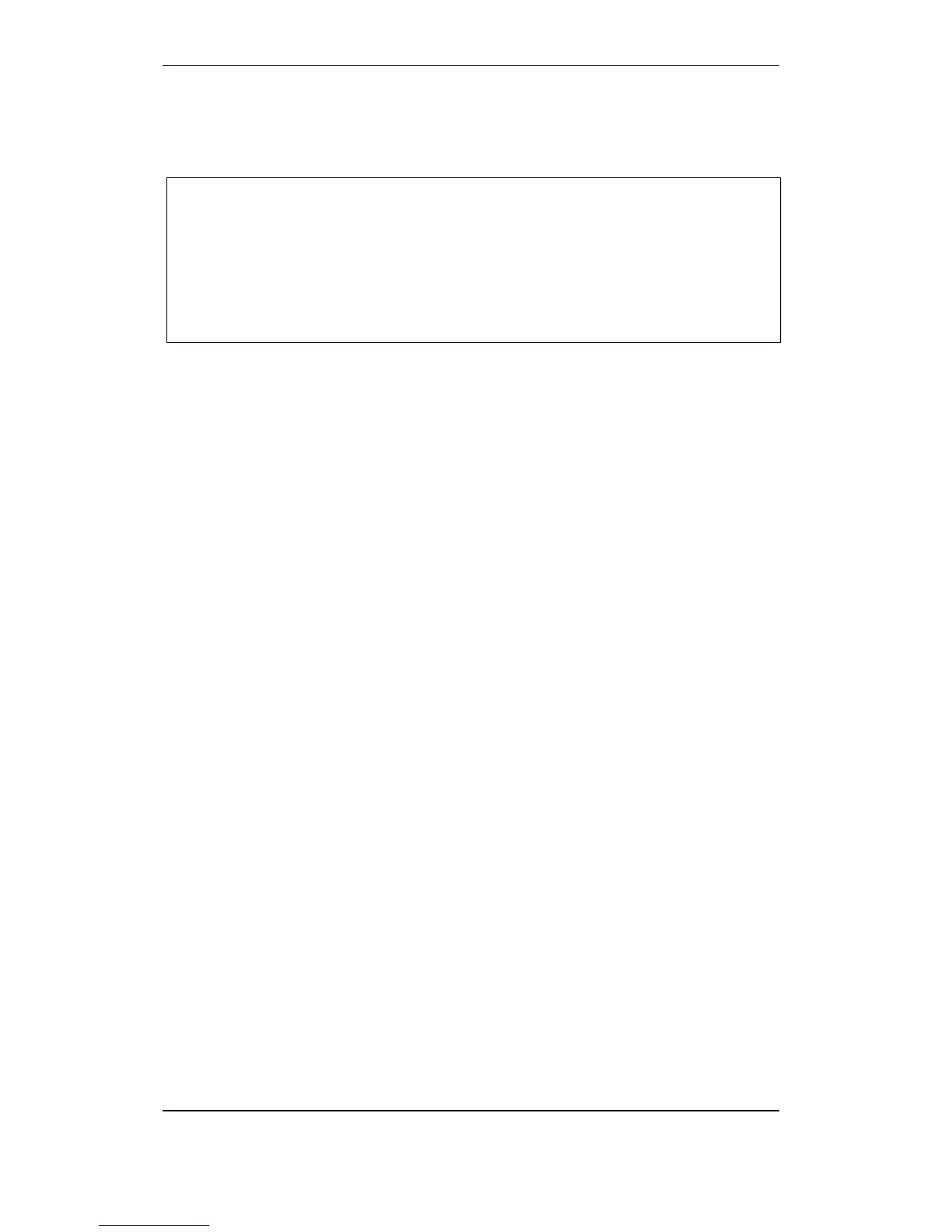Unit Configuration
Configuration Handbook, Autroprime Interactive Fire Detection System, 116-P-APRIME2-CONFIG/EGB, Rev. A, 2013-04-03,
Autronica Fire and Security AS
Page 99
5.13.7.4 Client Proxy Server
If the network is using a Proxy Server, the Client Proxy Server must
be defined in the following menu:
From the External Interfaces Menu (5.13.1), perform the
following:
Select Remote Access, then press Enter.
Use the arrow down button to select Client Proxy Server, then
press Enter twice.
If a proxy server is to be connected, type the Proxy Server
Address (for example, 10.64.1.46:8080), then press Enter.
To confirm, press Enter once more.