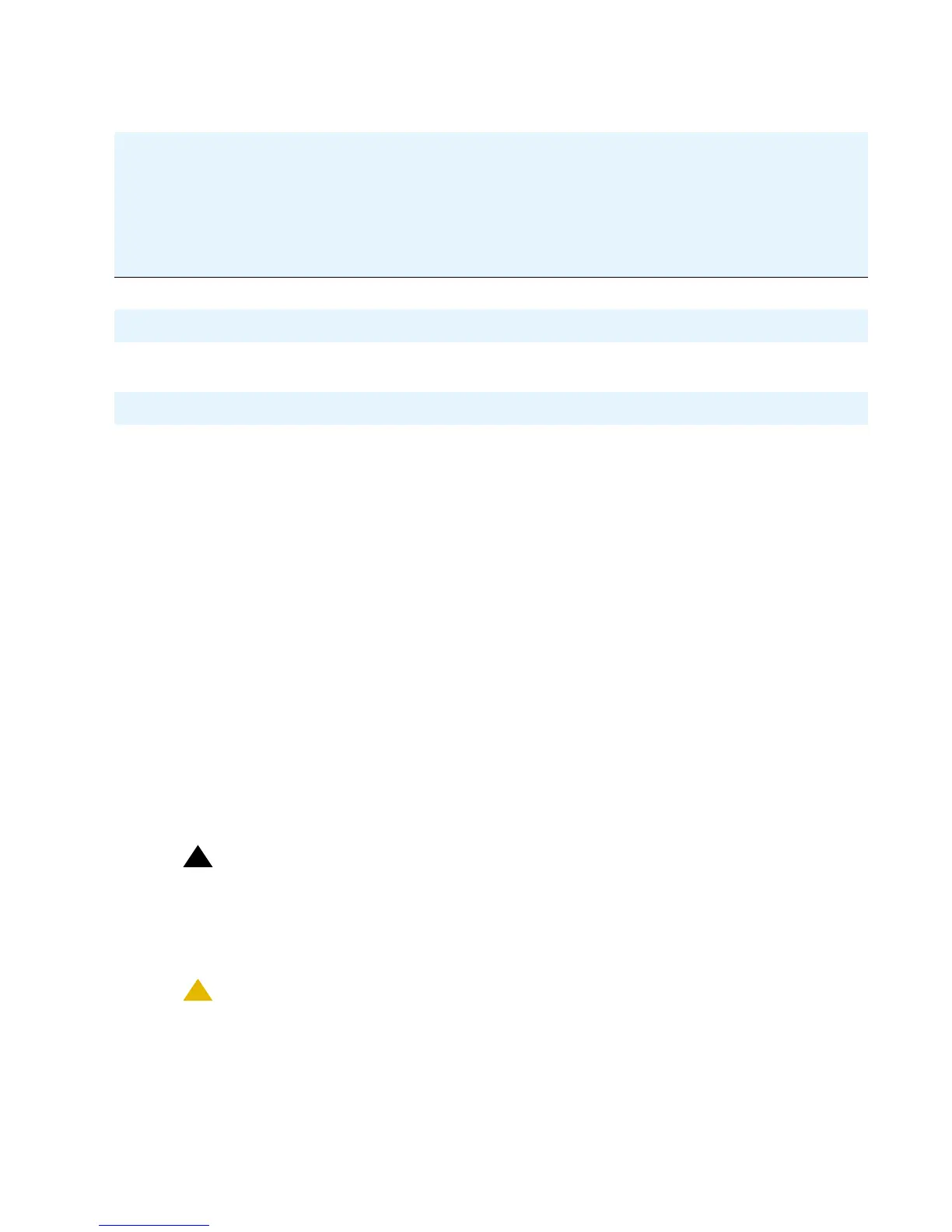Assembling the Deskphone
Issue 1 August 2010 15
Table 1: Impact of Additional Button Modules on Telephone Power over Ethernet Power
Note:
Note:
For the 9608, 9611G, and 9641G, the USB interface supports USB Login, using
digital pictures from a USB device as a screensaver, and importing/exporting
contact lists via a Flash drive. The only exception is the 9621G model, which
does not have a USB jack. Since the power consumption of the drive will vary
from product to product, it is not possible to state what its impact on PoE power
class will be. When the drive attempts to register with the telephone, the
telephone will determine if its current power class setting is adequate to support
the drive. If power is adequate, the telephone will let the drive register. If it is not
adequate, the telephone will alert the user to change the power class by
changing the IEEE power switch setting from “L” to “H.” In extreme situations, the
total power consumption with the addition of a USB device may be greater than
what the Class 3 power source can provide. In that case, the telephone detects
this and instructs the user to use an Auxiliary power supply or to temporarily
disconnect one or more of the modules while the USB device is in use.
The system parameter USBPOWER determines for which power class(es) to
enable power to the USB interface; see Chapter 7 in the Avaya one-X™
Deskphone H.323 Administrator Guide for information.
!
Important:
Important:
The last step in assembling the 9600 Series IP Deskphone must be applying
power with any modules and/or adapters (and excluding USB devices, headsets,
etc.). Apply power either by plugging the power cord into the power source (local
powering) or plugging the modular line cord into the Ethernet wall jack (IEEE
powering).
!
CAUTION:
CAUTION:
Failure to connect the proper cables with the proper jacks might result in an
outage in part of your network.
Phone
Model
Default
PoE
(Class
"L" on
IEEE
switch)
One
BM12
(IEEE
switch
setting)
Two
BM12’s
(IEEE
switch
setting)
Three
BM12’s
(IEEE
switch
setting)
One
SBM24
(IEEE
switch
setting)
Two
SBM24’s
(IEEE
switch
setting)
Three
SBM24’s
(IEEE
switch
setting)
9608 Class 1 L L H L H H
9611G Class 1 H H H H H H
9621G Class 2 Not Applicable; the 9621G does not support Button Modules or USB
devices.
9641G Class 2 L L L L L H