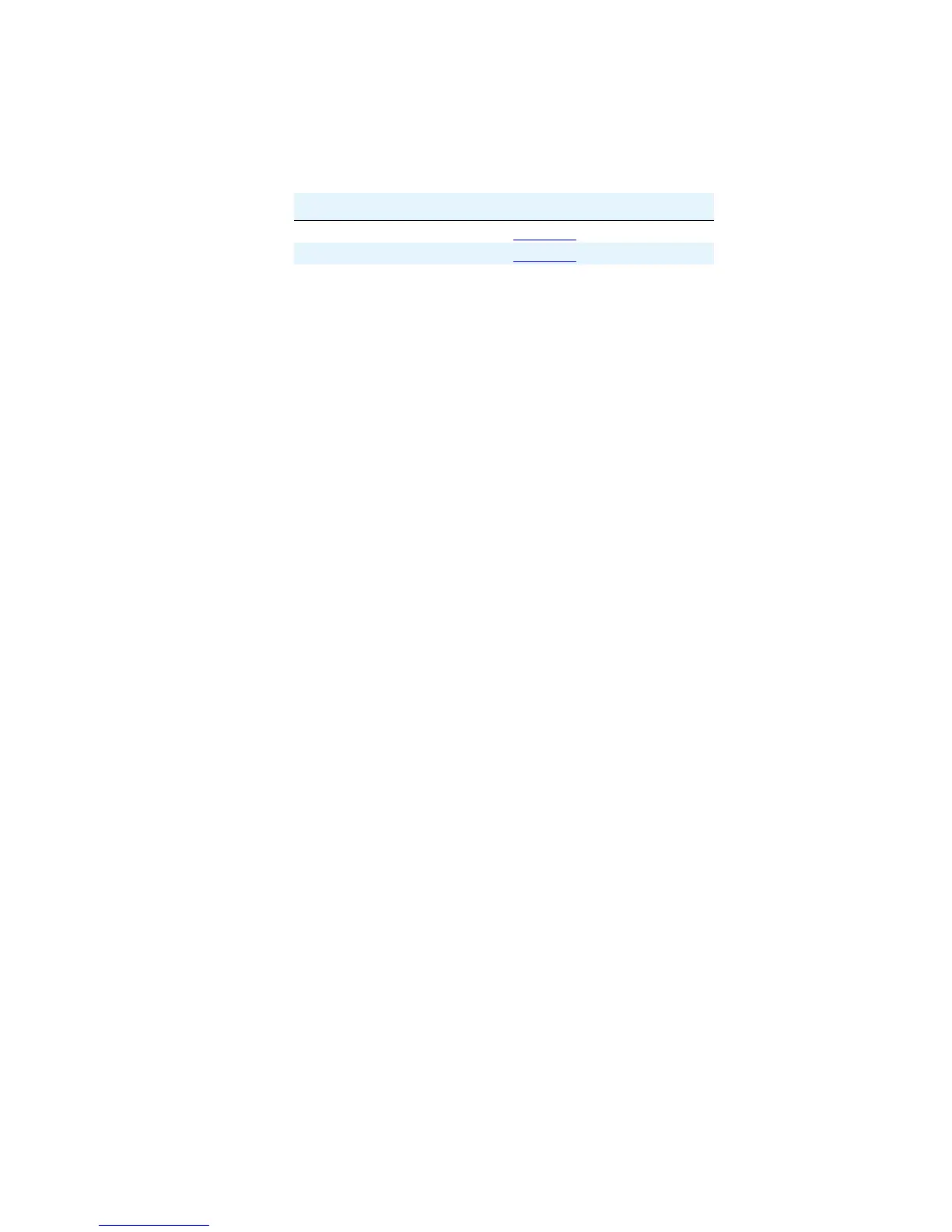9600 Series IP Deskphone Installation
16 9600 Series H.323 Deskphones Release 6.0 Installation and Maintenance Guide
Figures 1and 2 provide illustrations to connect cords to jacks on the deskphones covered in this
guide. Use the illustrations and associated procedures as appropriate for telephone assembly.
Note:
Note:
Some deskphone models, for example the 9641G, accommodate an external
GigE (Gigabit Ethernet) adapter. Installation options for those devices are not
shown in the illustrations that follow, but are available on the Avaya support Web
site.
Telephone Model: See:
9608 or 9611G Figure 1
9621G or 9641G Figure 2
