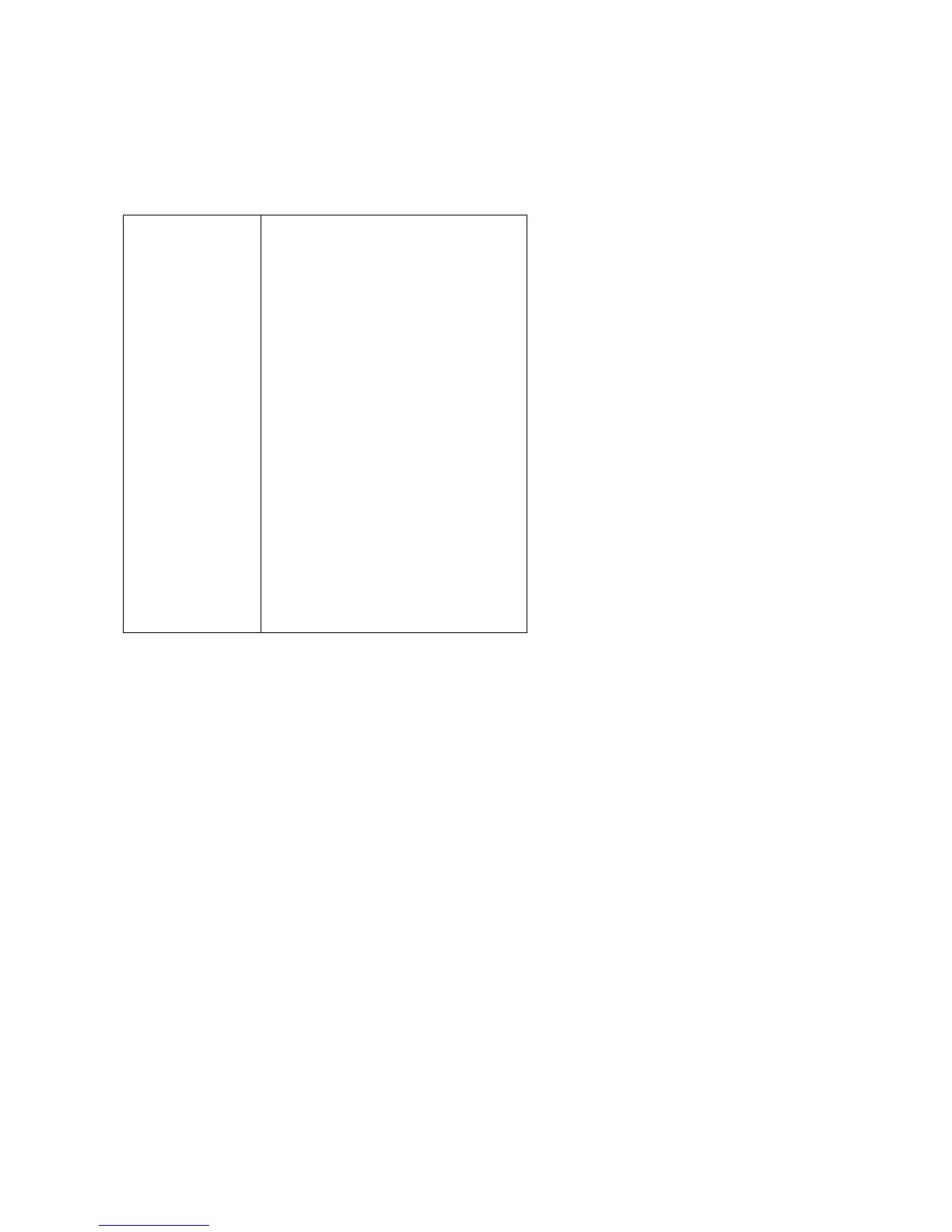Local Administrative (Craft) Options
38 9600 Series H.323 Deskphones Release 6.0 Installation and Maintenance Guide
Use the following procedure to invoke manual address information programming.
1. When you select ADDR from the Craft Local Procedure Screen, the Static Addressing Local
Procedure screen displays as follows with the prompt “Select address to change.”:
where:
●
nnn.nnn.nnn.nnn is the current IP Address in IPv4 format associated with the specific
address information to its left, which could be either a value previously set by a
technician, or the original value of NVIPADD if no previous change was made,
●
hhhh:hhhh::hhhh:hhhh:hhhh is the current IP Address in IPv6 format associated
with the specific address information to its left, which could be either a value previously
set by a technician, or the original value of NVIPADD if no previous change was made,
●
L2Q text string is the text string associated with the current system value of L2Q where
"Auto" = an L2Q value of "0", "On" = an L2Q value of "1", and "Off" = an L2Q value of "2",
and
●
dddd is the current value of NVL2QVLAN and ddd is the current value of NVVLANTEST,
respectively.
2. Use the navigation arrows to scroll to and highlight the address you want to change, then
press Change to display the change screen for that specific address value.
Static Addressing screen Line Description and (System Value)
Phone (IPv4)
Phone (IPv6)
Call Server
Router
(IPv4)
Mask (IPv4)
HTTP Server
HTTPS Server
802.1Q
VLAN ID
VLAN Test
nnn.nnn.nnn.nnn
hhhh:hhhh::hhhh:hhhh:hhhh
nnn.nnn.nnn.nnn or
hhhh:hhhh::hhhh:hhhh:hhhh
nnn.nnn.nnn.nnn
nnn.nnn.nnn.nnn
nnn.nnn.nnn.nnn or
hhhh:hhhh::hhhh:hhhh:hhhh
nnn.nnn.nnn.nnn or
hhhh:hhhh::hhhh:hhhh:hhhh
L2Q text string
dddd
ddd
Deskphone IP Address (IPADD)
Deskphone IP Address (NVIPADDV6)
Call Server in use; media server IP
Address
Router in use; gateway/router IP Address
IP network mask (NETMASK)
IP Address of HTTP File Server in use
IP Address of HTTPS (TLS) File Server in
use
L2Q setting text description
NVL2QVLAN
VLANTEST
