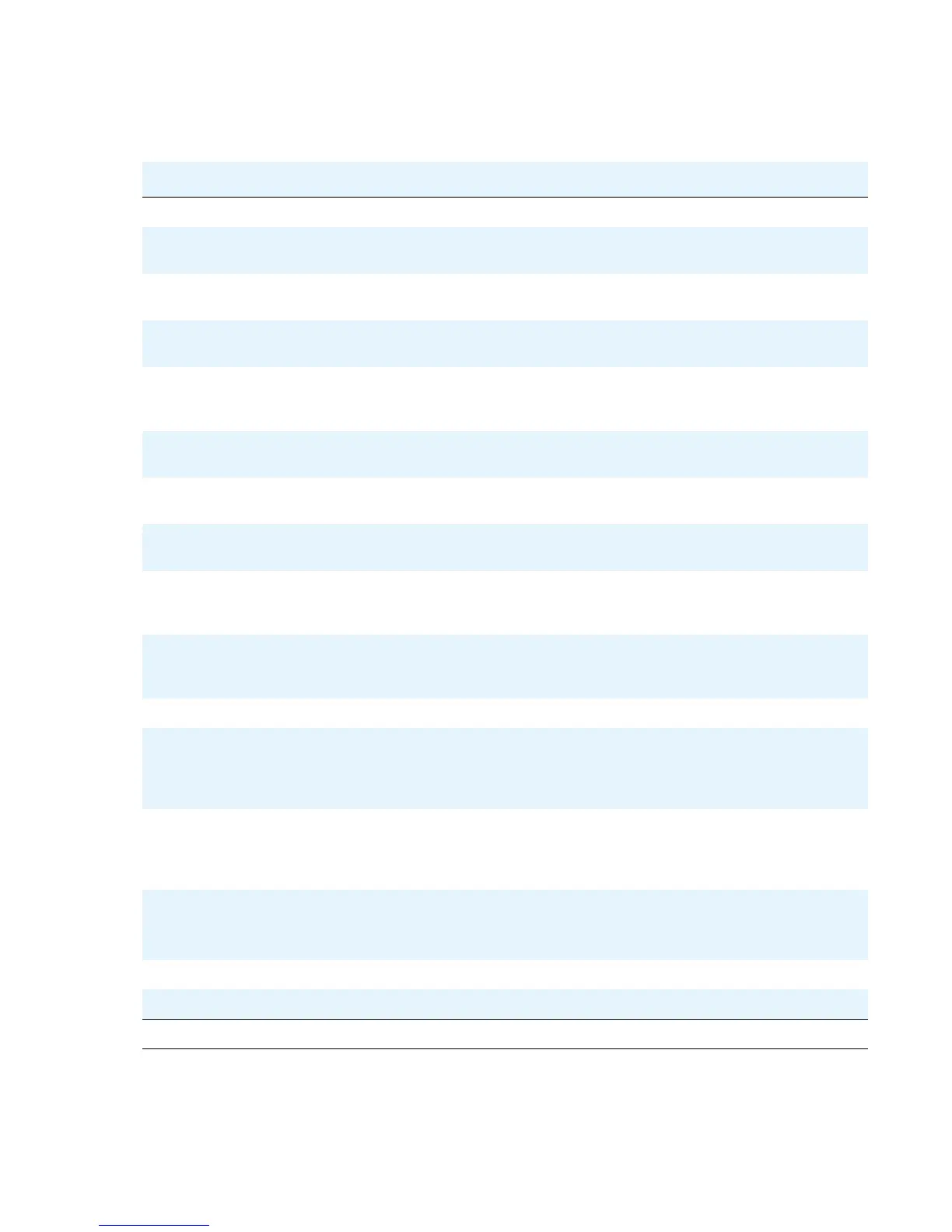The View Administrative Option
Issue 1 August 2010 61
Table 2: Parameter Values
Name System Value Format
Phone (IPv4) nnn.nnn.nnn.nnn Deskphone IP Address; IPADD value.
Phone (IPv6) hhhh:hhhh::hhhh:hhhh
:hhhh
Deskphone IP Address; NVIPADDV6 value.
Phone (IPv6LL) hhhh:hhhh::hhhh:hhhh
:hhhh
Deskphone IP Address; IPADDV6LL value.
Call Server nnn.nnn.nnn.nnn IP Address of the call server currently in
use, otherwise “0.0.0.0.”
Supplicant ccccccccccccccccc Text equivalent of DOT1XSTAT: if 0,
Disabled; if 1, Unicast-only; if 2, Unicast/
multicast.
Pass-thru ccccccccccccccccc Text equivalent of DOT1X; if 0, Enabled; if
1, Enabled w/Logoff; if 2, Disabled.
Router (IPv4) nnn.nnn.nnn.nnn Up to 15 ASCII characters:
the IP Address of the router in use.
Mask (IPv4) nnn.nnn.nnn.nnn Up to 15 ASCII characters:
NETMASK value.
HTTP server nnn.nnn.nnn.nnn IP Address of last HTTP server used
successfully during initialization or “0.0.0.0”
if no file server was used successfully.
HTTPS server nnn.nnn.nnn.nnn IP Address of last HTTPS server used
successfully during initialization or “0.0.0.0”
if no file server was used successfully.
802.1Q cccc Text string corresponding to the L2Q value.
VLAN ID cccc Up to 4 ASCII characters. Value is
L2QVLAN text "Auto" if 802.1Q tagging is 0
or "On" if 802.1Q tagging is 1. If 802.1Q
tagging is off (2), this line is not displayed.
VLAN Test ccc Up to 3 ASCII characters. Value is
VLANTEST value if 802.1Q tagging is 0 or
1. If 802.1Q tagging is off (2), this line is not
displayed.
Scroll Right to see the following additional parameters/values:
L2 Audio n L2QAUD; layer 2 audio priority value.
L2 Signaling n L2QSIG; layer 2 signaling priority value.
1 of 3
