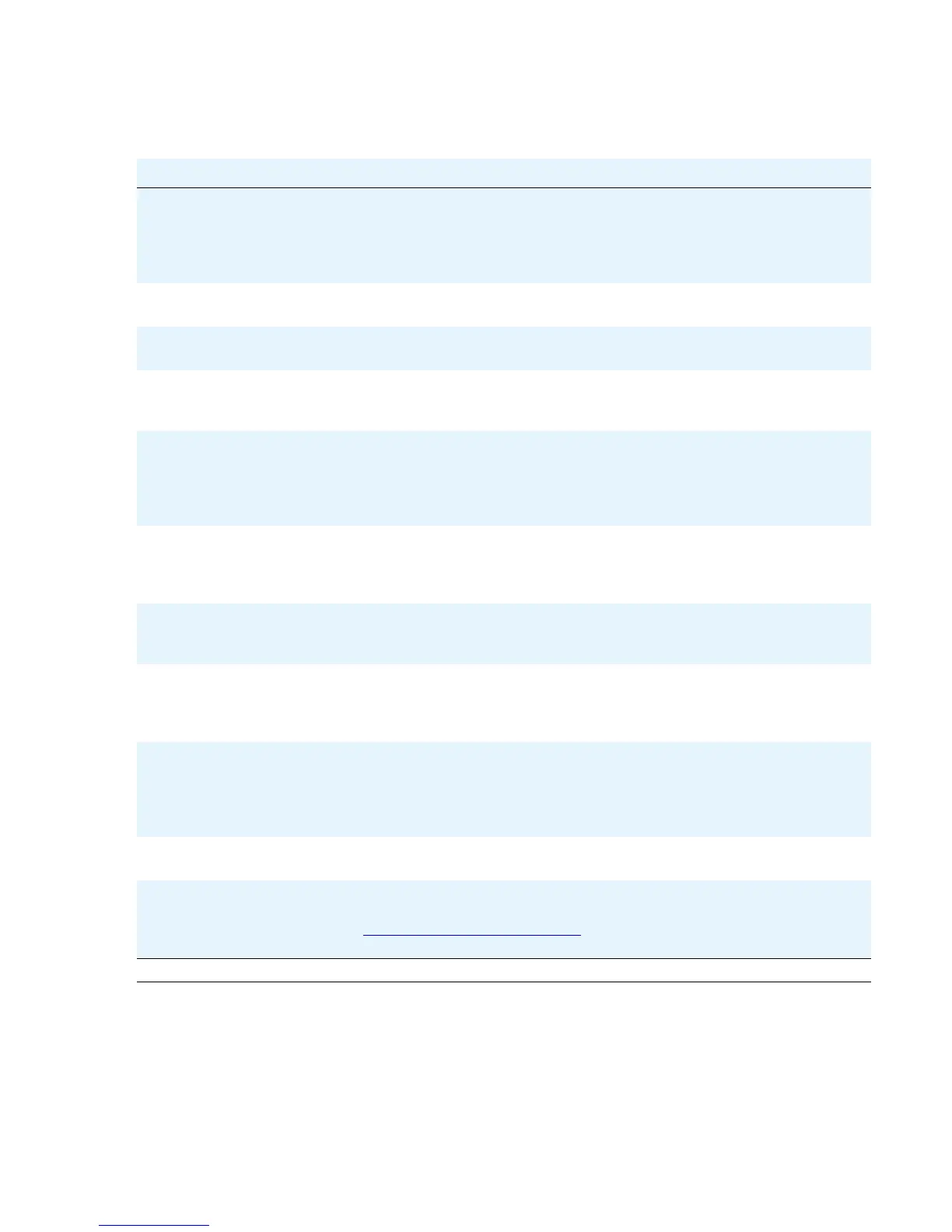Installation Error and Status Messages
Issue 1 August 2010 67
Invalid file CAUSE: The telephone does not have sufficient room to store the
downloaded file.
RESOLUTION: Verify the proper filename is administered in the script
file, and that the proper application file is located in the appropriate
location on the HTTP/HTTPS server.
IP Address
Error
CAUSE: The gatekeeper reports an invalid IP Address.
RESOLUTION: This should never happen. Contact Avaya.
License Error CAUSE: The call server does not support IP telephony.
RESOLUTION: Contact Avaya to upgrade your license.
Limit Error CAUSE: The call server has reached its limit of IP stations.
RESOLUTION: Unregister telephones not in use, or contact Avaya to
upgrade your license.
NAPT Error CAUSE: A device between the telephone and the call server is invoking
Network Address Port Translation, which the 9600 Series IP
Deskphones do not support.
RESOLUTION: Contact the System Administrator to remove or
re-administer the device.
No Ethernet CAUSE: When first plugged in, the IP telephone is unable to
communicate with the Ethernet.
RESOLUTION: Verify the connection to the Ethernet jack, verify the jack
is Category 5, verify power is applied on the LAN to that jack, etc.
Packet Error CAUSE: Protocol timeout error.
RESOLUTION: Reenter the correct extension and password. If the
condition persists, contact the System Administrator.
Password Error CAUSE: The call server does not recognize the password entered and
displays the Login Error screen.
RESOLUTION: Confirm the password is correct, then try registration
again, taking particular care to enter the password accurately.
Request Error CAUSE: The gatekeeper believes the telephone’s registration request is
improperly formatted.
RESOLUTION: The telephone will automatically attempt to register with
the next gatekeeper on its list. If the problem persists, reboot the
telephone.
Restarting... CAUSE: The telephone is in the initial stage of rebooting.
RESOLUTION: Allow the telephone to continue.
Subnet conflict
* to program
CAUSE: The telephone is not on the same VLAN subnet as the router.
RESOLUTION: Press * to administer an IP Address on the telephone
using Static Addressing Installation
, or administer network equipment to
administer the telephone appropriately.
Table 3: Possible Error and Status Messages During Installation of 9600 Series IP
Deskphones (continued)
Message Cause/Resolution
4 of 5
