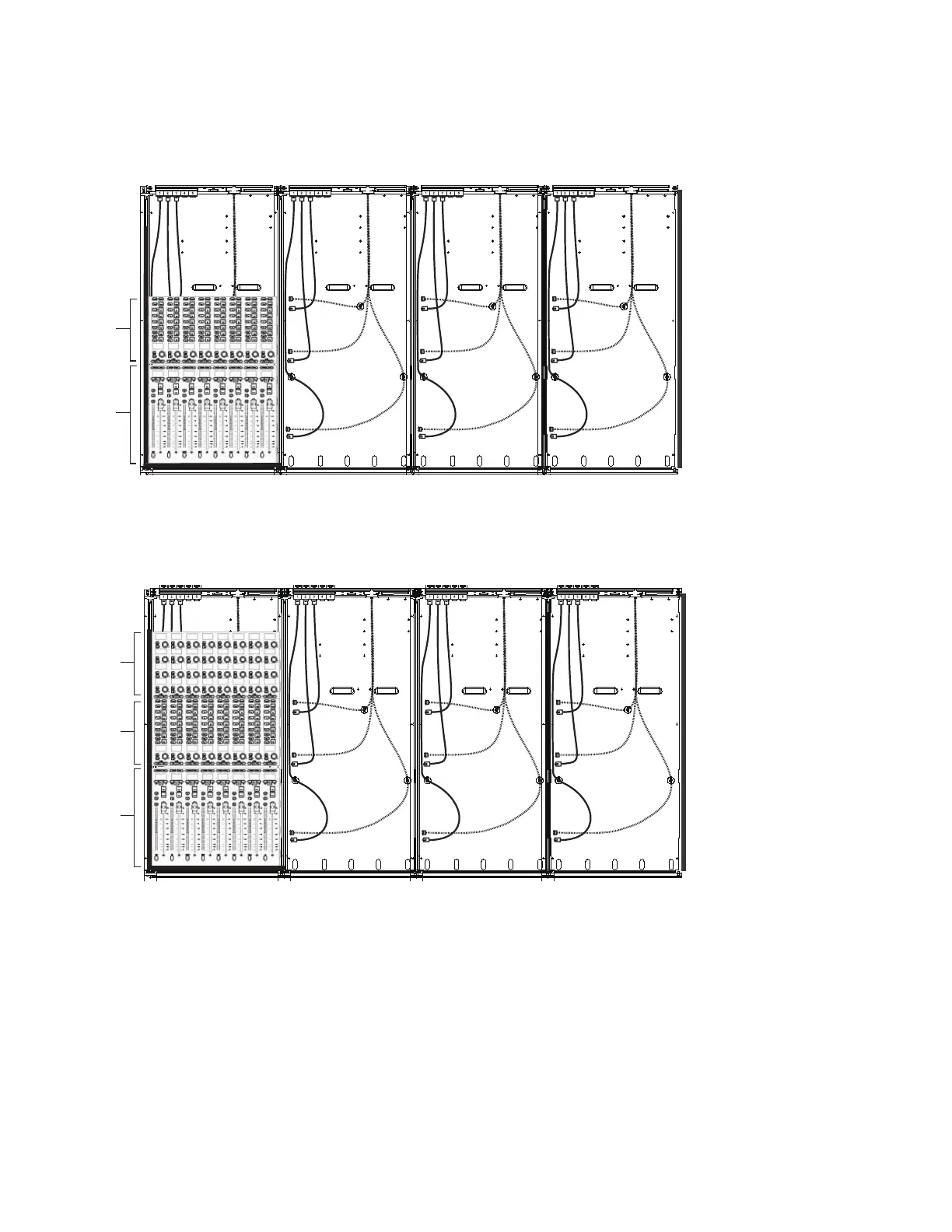Avid S6 Installation Guide54
4 Locate the Process Module and connect power and Ethernet to it as you did for the Fader Module. Use the longest available
power and Ethernet cables in that Cable Harness.
5 Install the connected Process Module in slot 2 behind the Fader Module, being careful to orient it correctly and seat it fully
against the top edge of the Fader Module. Make sure the module sits completely into the frame and not on the previously in-
stalled module, nor on any cables
6 Locate a Knob Module and connect power and Ethernet.
7 Place the Knob Module in slot 3 behind the Process Module. Be careful to orient it correctly and seat it fully against the top edge
of the Process Module.
Process Module added to slot 2 of the chassis (switch and PSUs not shown)
Knob Module added to slot 3 of the chassis (switch and PSUs not shown)
Slot 2
Process
Slot 1
Fader
Module
Module
Slot 3
Knob
Slot 2
Process
Slot 1
Fader
Module
Module
Module
