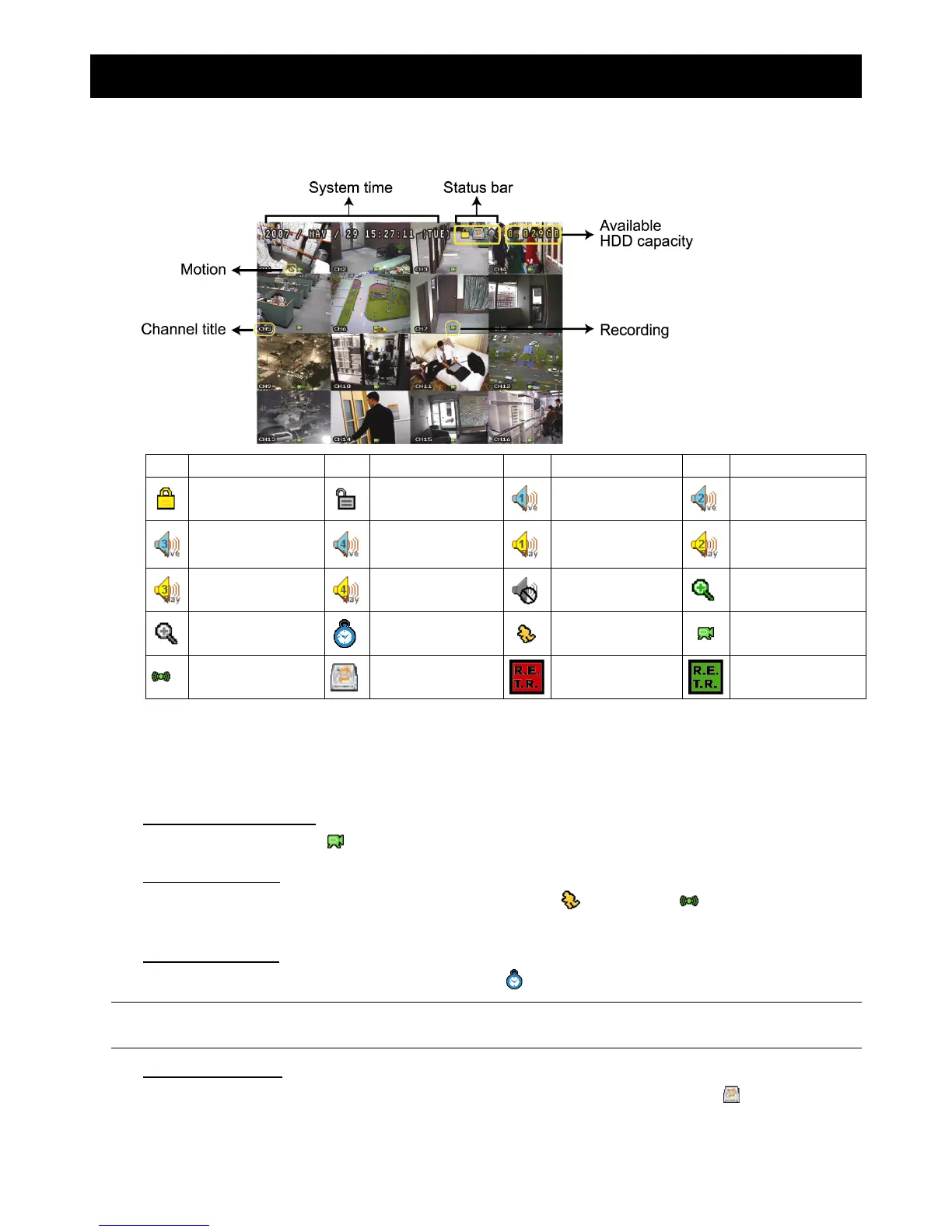BASIC OPERATION
-14-
4. BASIC OPERATION
4.1 Live Page
In this live page of the DVR, you can see the live viewing of 1- / 4- / 9- / 16-cut screen.
Icon Function Icon Function Icon Function Icon Function
Key lock Key unlock
The 1
st
live audio
channel
The 2
nd
live audio
channel
The 3
rd
live audio
channel
The 4
th
live audio
channel
The 1
st
playback
audio channel
The 2
nd
playback
audio channel
The 3
rd
playback
audio channel
The 4
th
playback
audio channel
Audio channel
unselected
Digital zoom mode
Digital zoom
unselected
Timer recording
Motion
Recording
Alarm
(Selected models only)
HDD overwrite
R.E.T.R. ON
(Selected models only)
R.E.T.R. Delay
(Selected models only)
4.2 Recording
When the HDD overwrite function is activated, this device will overwrite 8GB data from the oldest for continuous
recording without notice.
1) Continuous Recording Icon
By defaults, the record icon ( ) shows on the screen when the DVR is powered on and a HDD is installed.
2) Event Recording Icon
When the motion detection or alarm is activated, the motion icon ( ) or alarm icon ( ) shows on the screen for
any motion or alarm event.
3) Timer Recording Icon
When the timer record is activated, you will see the icon “ ” (timer) on the screen.
Note: A new log will be added in the system log when the HDD data is overwritten or the recording starts
after DVR reboots.
4) HDD Overwritten Icon
The HDD overwritten function can be set to ON / OFF. When this function is enabled (ON), the icon will display on
the screen.