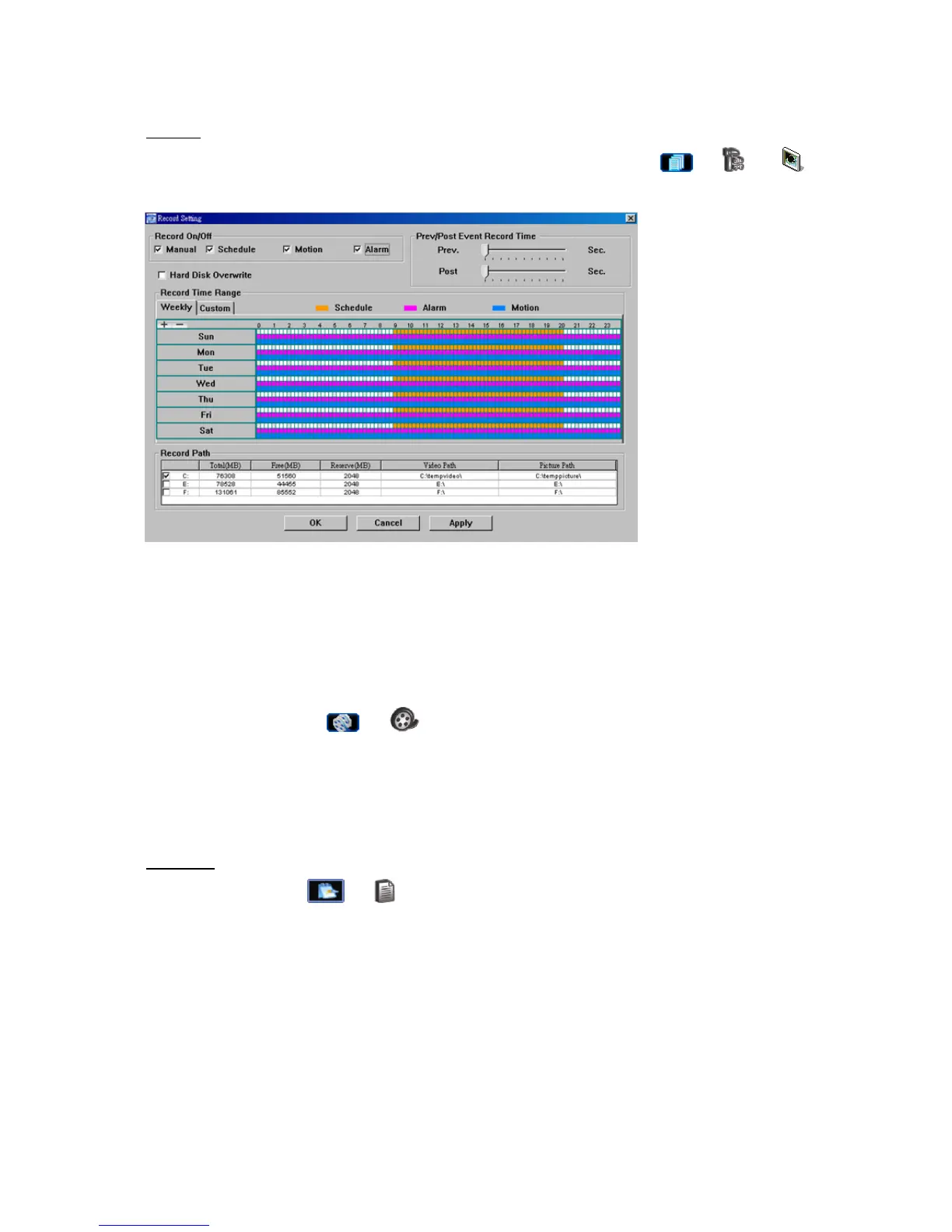REMOTE OPERATION
~41~
8.1.3. General Operation
Record
To record remotely at the same time for any event or alarm at the DVR side, click “ ” or “ ” → “ ” to go to
the “Record Setting” page.
In the “Record Setting” page, you can set the following items:
‧Record type
‧Hard disk overwriting
‧Pre- / post-alarm record time
‧Record time setting
‧Record path
If “Manual” is checked, click “ ” or “ ” on the main control panel to start the manual recording immediately,
and the recordings will be saved in the specified location. The red text indication “REC” will be shown at the top
left corner of the image display view.
If “Motion” and / or “Alarm” are checked, the recording function will also be enabled at the remote side when any
event is triggered at the DVR side, and the recordings will be saved in the specified location.
Playback
To play a recording, click “ ” or “ ”, and select the “Record” tab or “Backup” tab. A list of all the recordings
will be shown by defaults, and you can also sort out the logs you want to speed up the search time.