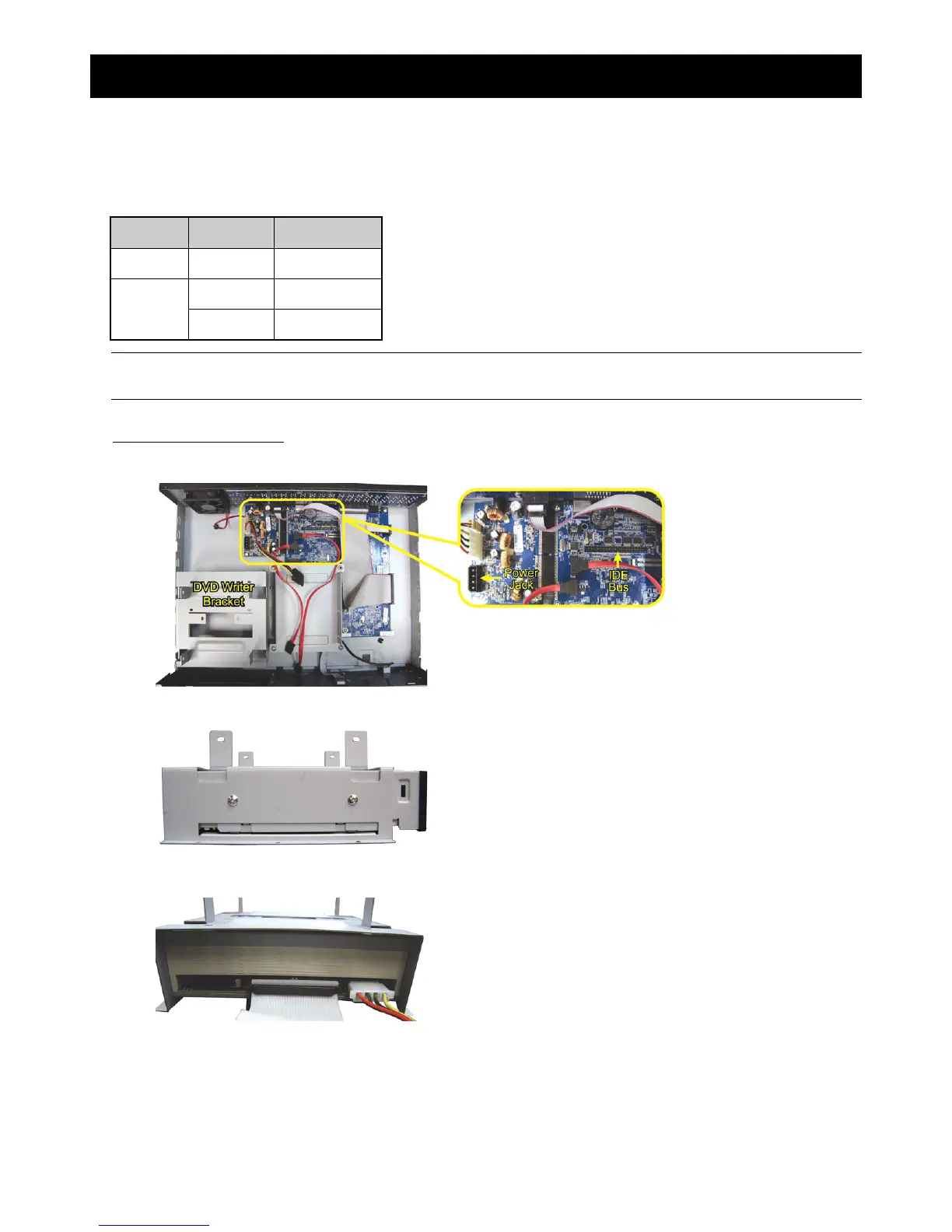APPENDIX 8 DVD WRITER INSTALLATION
~60~
APPENDIX 8 DVD WRITER INSTALLATION
Some DVR models allow users to install a DVD writer by themselves. To know whether your DVR supports this feature,
please check with your local distributor or retailer.
The supported DVD writer models are as follows. Please use only the suggested DVD writer models to ensure the
compatibility.
Type Brand Model
IDE Liteon DH-20A4P
SATA Liteon iHAS120
SONY AD-7240S
Note: Before installing the DVD writer, make sure your DVR is powered off and your DVR supports this
feature.
For IDE DVD Writer
Step1: Remove the DVR cover, and find the DVD writer bracket to remove it.
Step2: Put the DVD writer in the bracket, and fix it to the bracket with two screws on each side.
Step3: Connect the data bus and power cables*, and make sure the jumper is set to “Slave”.
*Data bus & power cables are optional.
Step4: Replace the bracket to the DVR base and fix it.