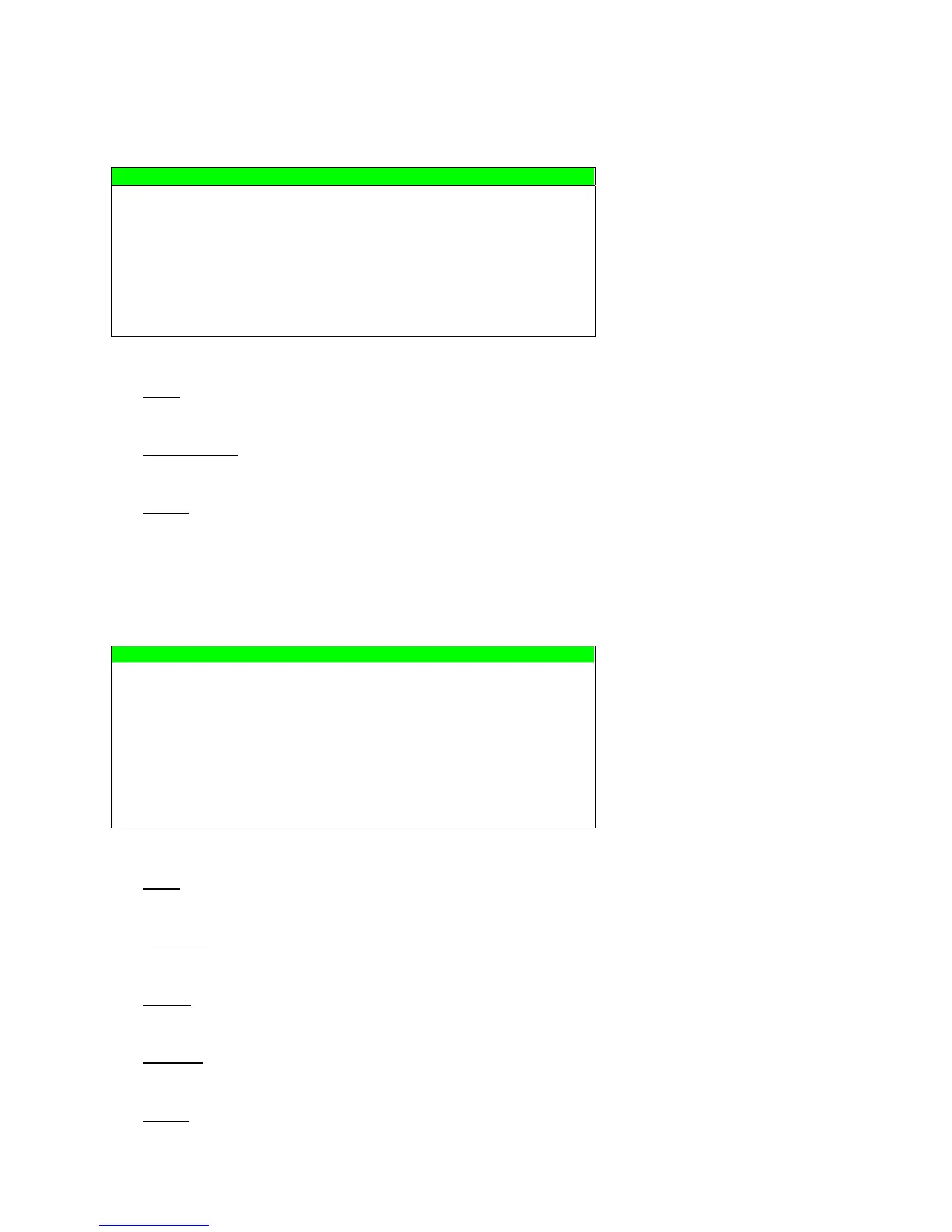ADVANCED MENU
~33~
7.3.1 Quick Search
In this menu list, you can search any specific events by time and directly play the file you find.
Move to “QUICK SEARCH”, and press “ENTER”. You will see a similar screen as the following:
TIME SEARCH
DATE 2008 / APR / 24 22 : 48 : 00
SEARCH HDD ALL HDD
START
PLEASE CONSULT YOUR INSTALLER FOR ADVANCE SETTING
uv SELECT s BACK t NEXT ENTER
The submenu items are described below:
1) DATE
Select the specific time period (YEAR / MONTH / DAY / HOUR / MIN) that you want to search.
2) SEARCH HDD
Change to the HDD you want to search if there are more than one HDD in your DVR by pressing ▲ / ▼.
3) START
Move to “START” and press “ENTER” to search and directly playback the recorded files.
7.3.2 Event Search
Move to “EVENT SEARCH”, and press “ENTER”. You will see the following screen:
EVENT SEARCH
DATE 2008 / JUN / 17 22 : 48 : 00
CHANNEL 01
EVENT MOTION
SEARCH HDD ALL HDD
START
PLEASE CONSULT YOUR INSTALLER FOR ADVANCE SETTING
uv SELECT s BACK t NEXT ENTER
The submenu items are described below:
1) DATE
Set the date and time you want to search for events.
2) CHANNEL
Press ▲ / ▼ to select the channel.
3) EVENT
Select the event type: MOTION or ALARM.
4) SEARCH
Change to the HDD you want to search if there are more than one HDD in your DVR by pressing ▲ / ▼.
5) START
Move to “START” and press “ENTER” to search and directly playback the recorded files.