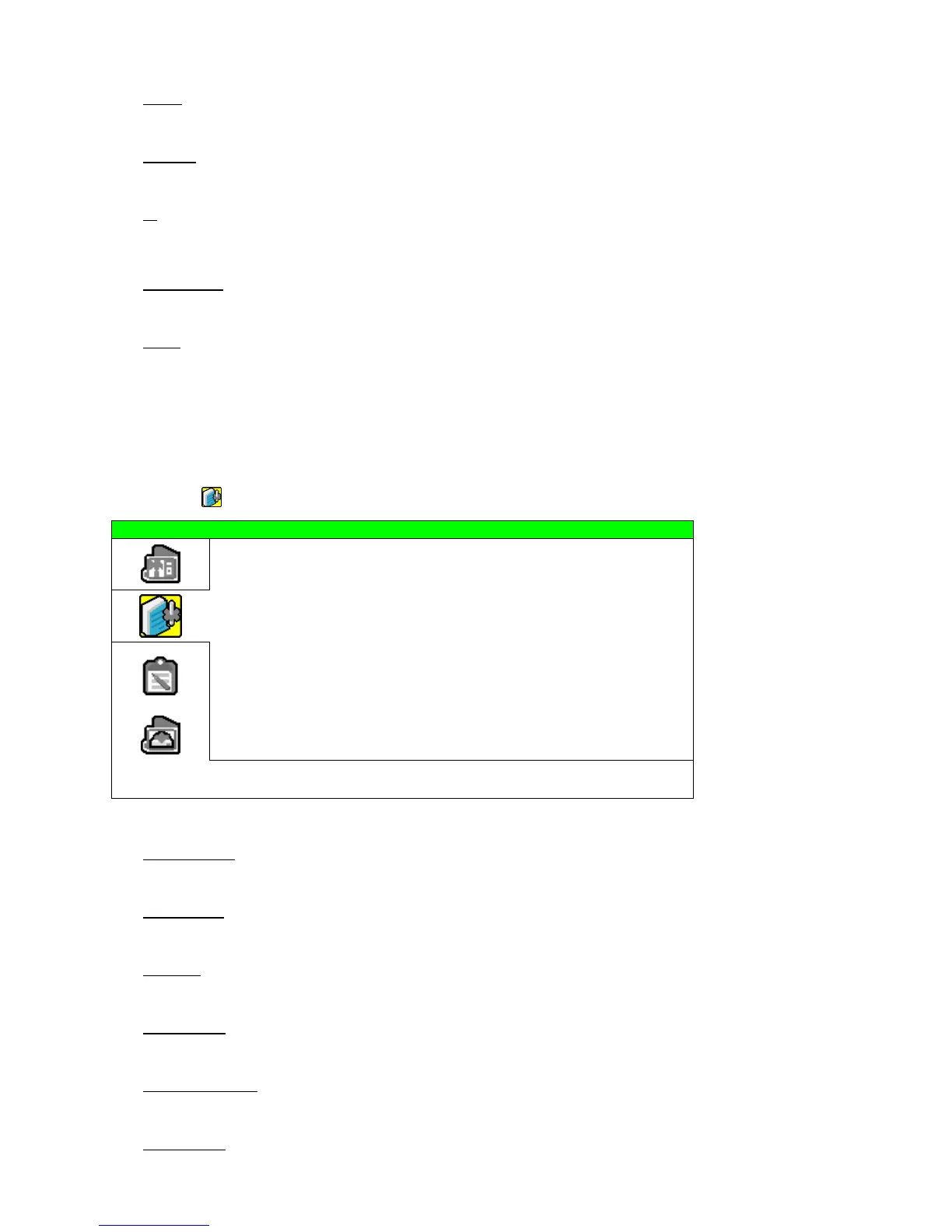ADVANCED MENU
~31~
The submenu items are described below:
1) TITLE
Show the camera title of each channel set in “CAMERA”.
2) DEVICE
Select the device type (CAMERA / PTZ) according to the connected camera for each channel.
3) ID
Set the ID number (0 ~ 255) for a PTZ camera.
After connecting to a PTZ camera correctly, the default ID of the PTZ camera will be shown on the screen.
4) PROTOCOL
Select NORMAL (our protocol), P-D (PELCO-D) or P-P (PELCO-P) protocol.
5) RATE
Set the baud rate of each channel (2400 / 4800 / 9600 / 19200 / 57600 / 115200).
For the connected cameras, such as PTZ and speed dome cameras, etc., please make sure their baud rate
setting is the same as the setting here.
7.2 System Info
In this menu list, you can check or change some system settings.
Move to “ ”, and you will see a similar screen as the following:
SYSTEM INFO
SERIAL TYPE RS485
BAUD RATE 2400
HOST ID 0
PASSWORD XXXX
RESET DEFAULT RESET
CLEAR HDD HDD-EXT-252
UPGRADE START
R.E.T.R. (MIN) (Selected Models Only) 05
AUTO KEYLOCK (SEC) NEVER
LANGUAGE ENGLISH
VIDEO FORMAT PAL
VERSION 1083-1028-1009-1013-02-0000
PLEASE CONSULT YOUR INSTALLER FOR ADVANCE SETTING
uv SELECT s BACK t NEXT ENTER
The submenu items are described below:
1) SERIAL TYPE
Here shows the serial type of the DVR (RS-485).
2) BAUD RATE
Set the baud rate of the DVR (2400 / 9600 / 19200 / 38400 / 57600 / 115200).
3) HOST ID
Set the ID of the DVR (0 ~ 254).
4) PASSWORD
Reset the password for accessing the DVR system. You can set the password up to 4 digits.
5) RESET DEFAULT
Press “ENTER” to reset all settings as default, and select “YES” to confirm or “NO” to cancel.
6) CLEAR HDD
Select the HDD. Press “ENTER” and select “YES” to confirm to clear HDD or “NO” to cancel.