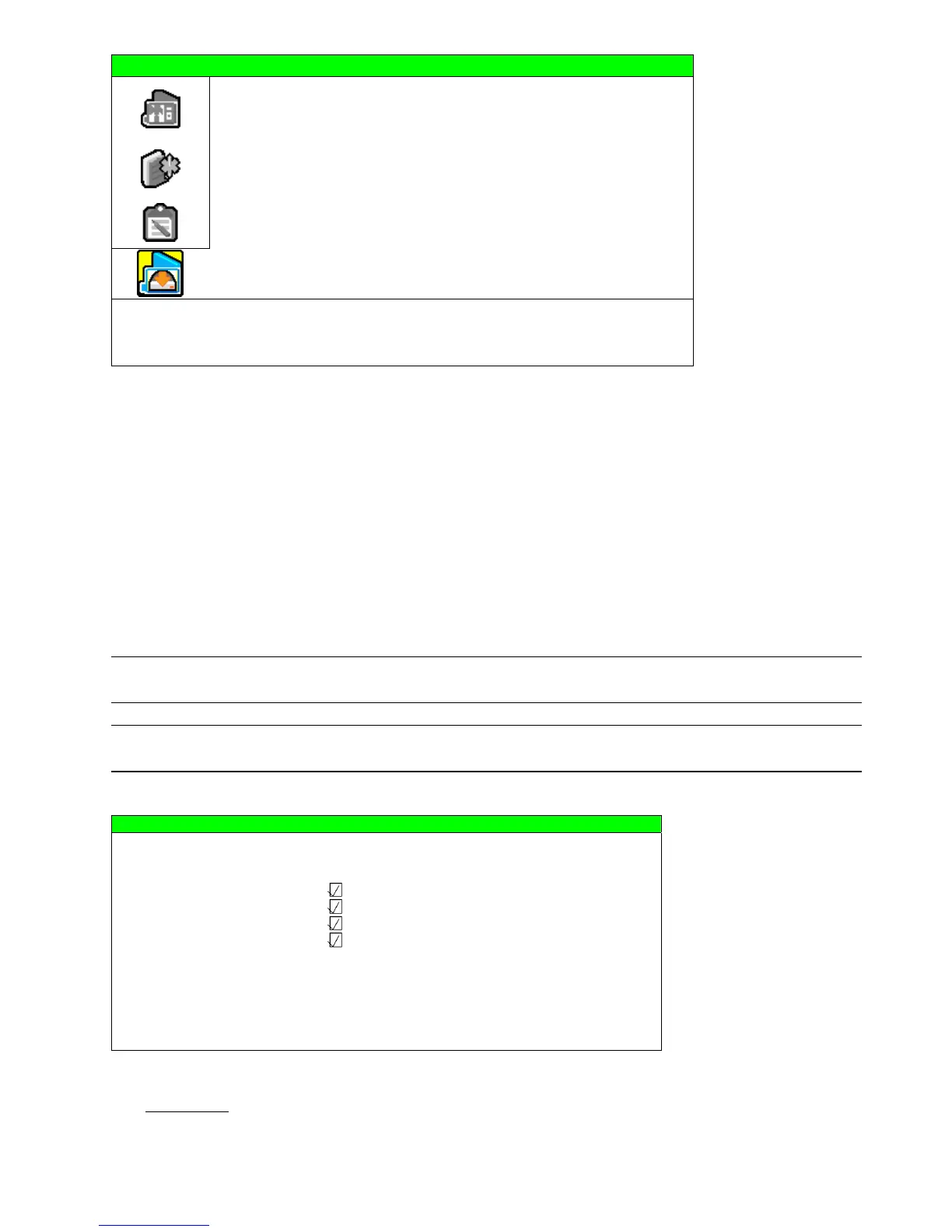ADVANCED MENU
~35~
BACKUP
USB BACKUP
DISK BACKUP (Selected Models Only)
PLEASE CONSULT YOUR INSTALLER FOR ADVANCE SETTING
uv SELECT s BACK t NEXT ENTER
7.4.1 USB BACKUP
Before making USB backup, please check if:
a) The USB flash drive is supported by your DVR. If not, the message “USB ERROR” will be shown on the
screen.
For the list of the compatible USB flash drives, please refer to “APPENDIX 2 COMPATIBLE USB FLASH
DRIVE BRAND” at page 54.
b) The format of your USB flash drive must be "FAT 32". If not, please format it to “FAT 32” in your PC.
c) There is no data in the USB flash drive. If yes, it’s recommended to clear all data in the USB flash drive
before starting the backup.
Note: When USB backup starts, it’s not allowed for OSD menu operation or network backup in order to
keep the consistency of the video data.
Note: You can backup up to 2GB video data for one-time USB backup. To backup more data, please set
the time & channel(s) you want, and start USB backup again.
Move to “USB BACKUP”, and press “ENTER”. You will see a similar screen as the following:
USB BACKUP
START TIME 2008 / APR / 24 13:00:05
END TIME 2008 / APR / 24 13:10:05
AVAILABLE SIZE 1960.0MB
CHANNEL 01 □ 02 □ 03 □ 04
05 □ 06 □ 07 □ 08
09 □ 10 □ 11 □ 12
13 □ 14 □ 15 □ 16
HDD NUM ALL HDD
START
PLEASE CONSULT YOUR INSTALLER FOR ADVANCE SETTING
uv SELECT s BACK t NEXT ENTER
The submenu items are described as below:
1) START TIME
Select the start time of the backup.