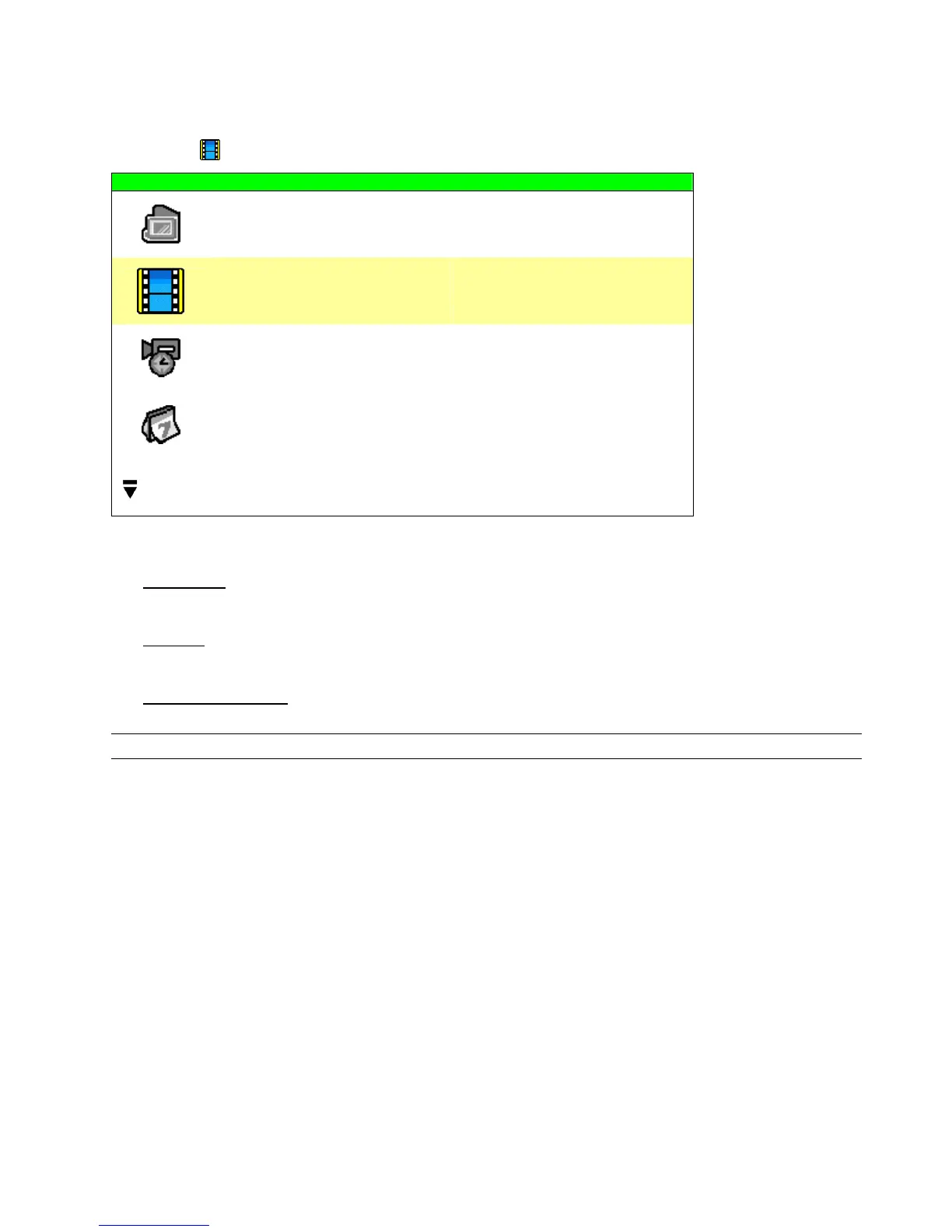QUICK START MENU
-19-
6.2 Manual Record
In this menu list, you can set record settings.
Move to , and you will see the following screen:
QUICK START
CHANNEL TITLE ON
EVENT STATUS ON
DATE DISPLAY ON
IMAGE SIZE CIF
QUALITY BEST
IMAGE PER SECOND 100
RECORD TIMER OFF
DETECTION TIMER OFF
DATE 2008 / APR / 24 10 : 29 : 00
FORMAT Y / M / D
DAYLIGHT SAVING OFF
ADVANCE uv SELECT s BACK t NEXT ENTER
The submenu items are described below:
1) IMAGE SIZE
Select one of the image sizes: FRAME, FIELD or CIF.
2) QUALITY
Select one of the 4 quality options: SUPER BEST, BEST, HIGH and NORMAL.
3) IMAGE PER SECOND
Select the images per second for MANUAL RECORD.
Note: For different model’s actual recording IPS, please see “1.3 Specifications” at page 2.