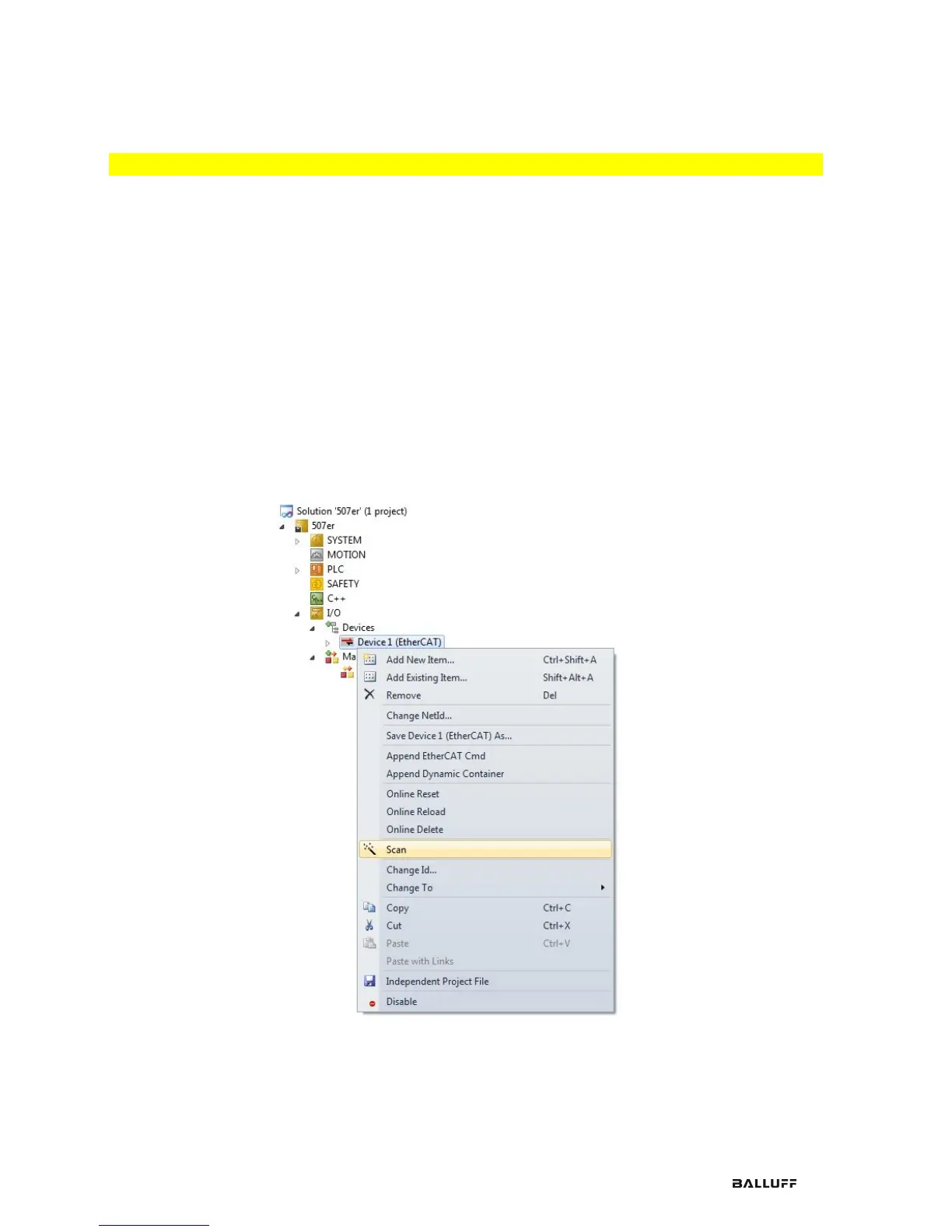5.3. Integration into
Project Planning
Software
For example, the connection of the BNI ECT-507-005-Z040 to a Beckhoff TwinCAT
controller is shown with the TwinCAT System Manager. The exact procedure depends on
the project planning software used.
The device description has the following name: Balluff BNI ECT-5x7-005-Z040_xxxxxx.xml
Copy the file to the corresponding TwinCAT directory.
If the default settings were used when installing TwinCAT 3, this is
C:\TwinCAT\3.1\Config\Io\EtherCAT.
The installed devices will be available the next time the TwinCAT System Manager is
started.
Before connecting devices to the EtherCAT™ network the EtherCAT™ system
must be in a safe, power-off state.
Turn on power and start the TwinCAT System Manager in
Config mode.
Scan BNI ECT-5x7-005-Z040 as a box