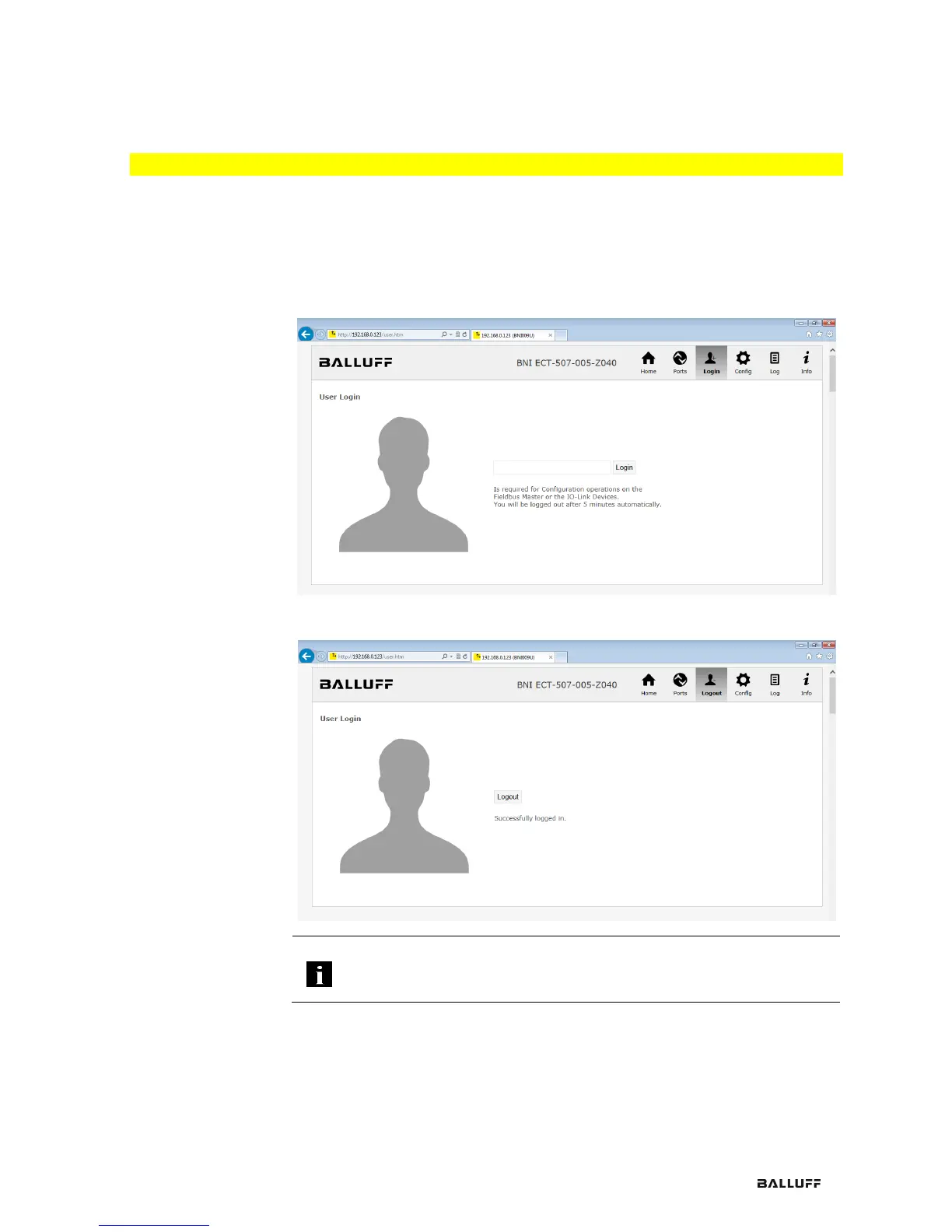To be able to make configuration setting on the fieldbus module through the web interface,
you must first be logged in, since otherwise dialogs and functions are not accessible, as
indicated by grayed out buttons inside the dialogs.
The default password is "BNIECT“.
After successfully logging in the dialogs are shown as follows:
Note
For security reasons the fieldbus module shows only one login at a time with
configuration access. Reading (without logging in) is however possible from
multiple PCs at the same time on the fieldbus module.