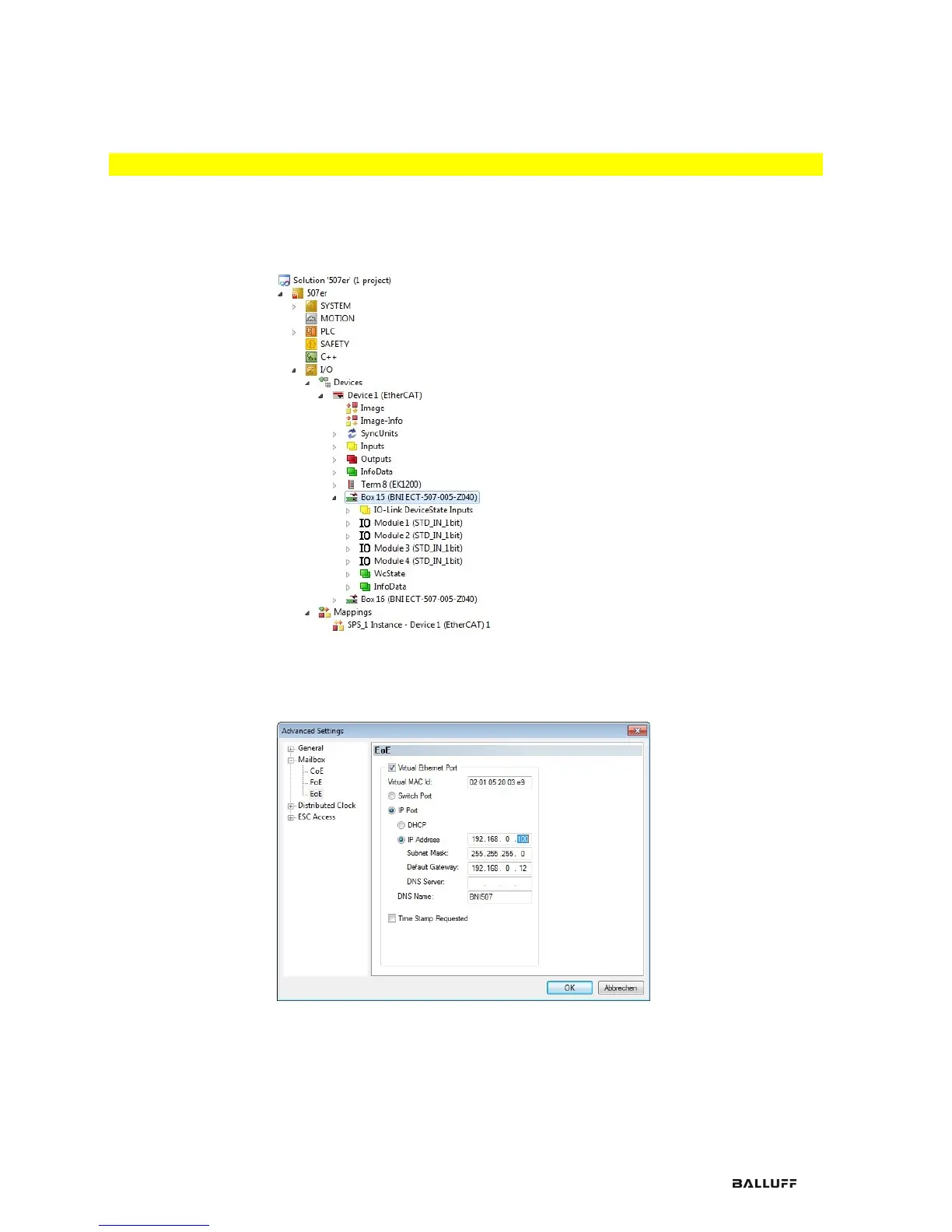After the automatic scanning or manual addition, the device appears in the tree structure of
TwinCAT and already has the default configuration.
BNI ECT-5x7-005-Z040 supports EoE (Ethernet over EtherCAT™). To configure TwinCAT
accordingly, select "Advanced Settings" on the EtherCAT™ tab.
A valid DNS name must be entered first and then a valid IP address.