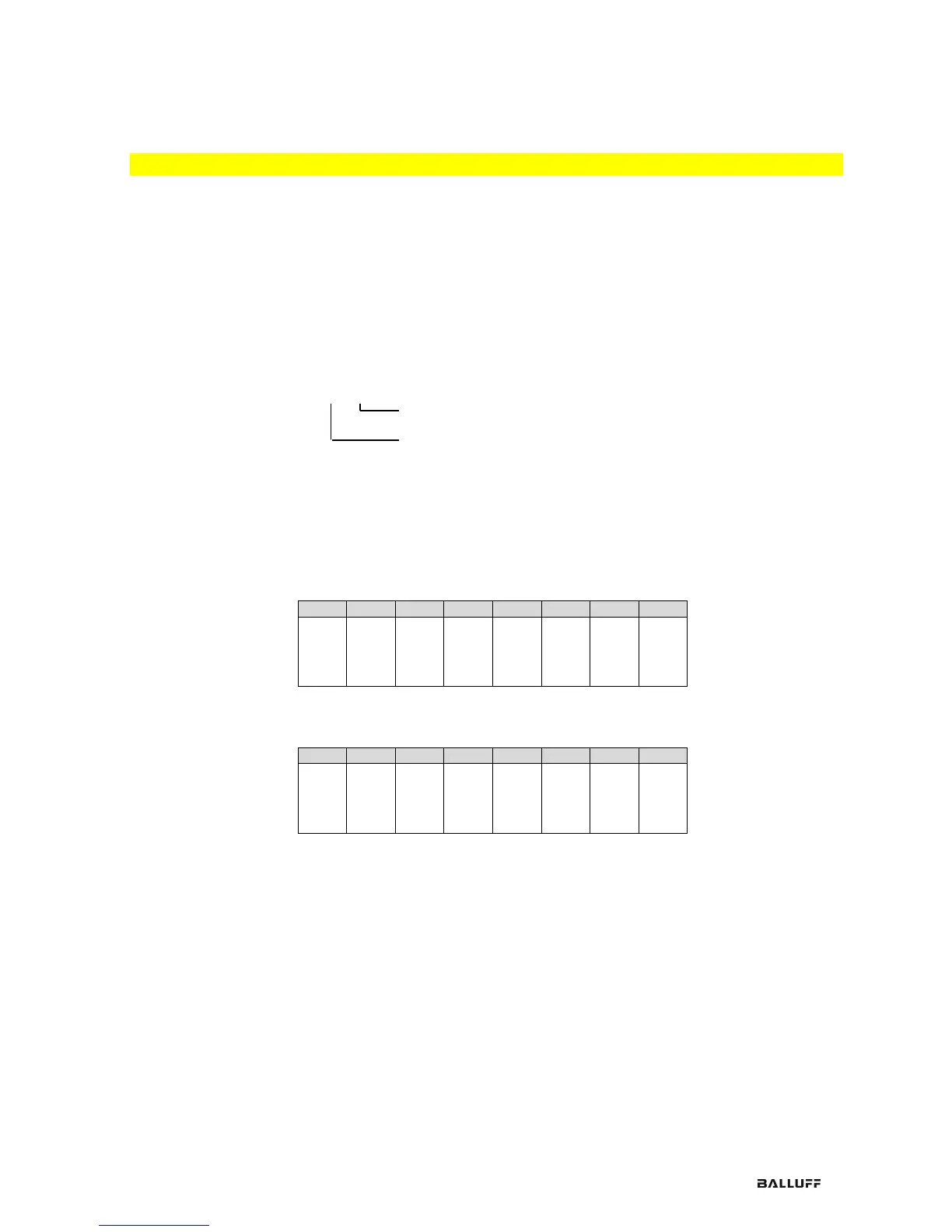Balluff Network Interface EtherCAT™, BNI ECT-5x7-005-Z040
www.balluff.com
Inputs pin 4
Inputs pin 2
Outputs pin 4
Outputs pin 2
Signal from configured inputs or outputs are depicted in the modules
STD_IN_1bit (input pin 4), input pin 2 as well as
STD_OUT_1bit (output pin 4) and output pin 2.
The IO-Link modules always have the same structure:
IOL_I/O_x/xBytes
Number of process data items used (should be equal to or greater
than
the process data length of the IO-Link device)
I = Input data
O = Output data
I/O = Both input and output data
When using the SIO module, the port starts n IO-Link mode, then performs
a validation and data retention and then switches to SIO mode.
It is not possible to switch later to IO-Link mode!
Short-circuit
Pin 4 / Pin 2
Depicts a short circuit between a set output to ground at the respective port pin.
Restart Pin 4 /
Pin 2 (Class A
only)
If this function is configured, after an actuator short-circuit there is no automatic restart, but
rather the port must be activated by inserting the corresponding bit.
5.4. Bit mapping and
function
Bit mapping and function of the configurable modules