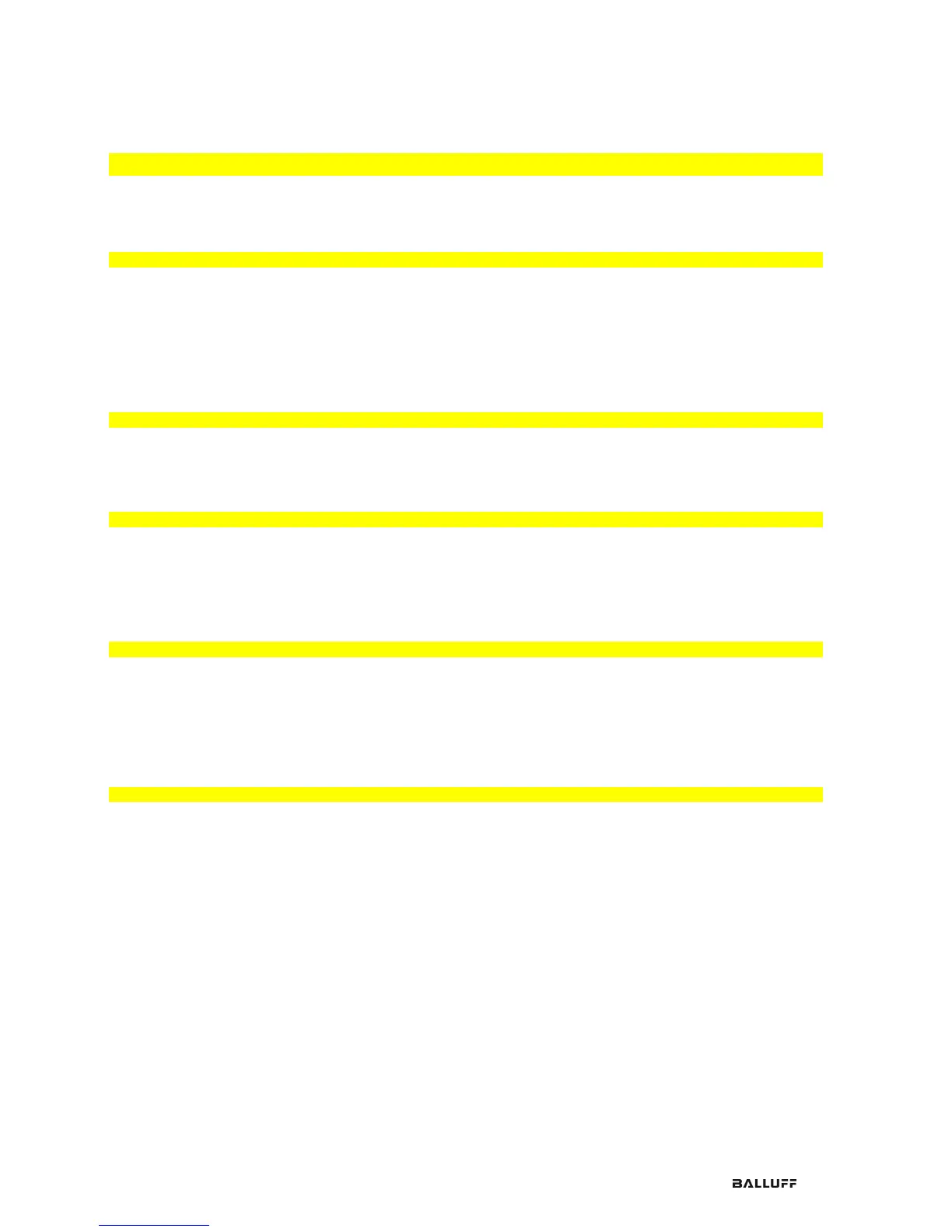Table of Contents
1 General 3
1.1. Structure of the manual 3
1.2. Typographical Conventions 3
Enumerations 3
Actions 3
Syntax 3
Cross-references 3
1.3. Symbols 3
1.4. Abbreviations 3
1.5. Differing views 3
2 Safety 4
2.1. Intended use 4
2.2. Installation and Startup 4
2.3. General Safety Notes 4
2.4. Resistance to Aggressive Substances 4
Dangerous Voltage 4
3 First Steps 5
3.1. Module Overview 5
3.2. Mechanical Connection 6
3.3. Electrical Connection 6
Power supply 6
Grounding 6
EtherCAT™ interface 6
IO-Link Port 7
4 Technical Data 8
4.1. Dimensions 8
4.2. Mechanical Data 8
4.3. Operating conditions 8
4.4. Electrical Data 8
4.5. Ethernet 8
4.6. Function indicators 9
Module Status 9
Port 9
5 Integration 10
5.1. EtherCAT™ 10
Device data 10
Input/output buffer 10
5.2. Project Planning 10
5.3. Integration into Project Planning Software 11
Installing ESI files 11
Automatic scanning 11
Manually attach device 12
Required setting on the device 13
Station alias 14
Configuring IO-Link module 15
5.4. Bit mapping and function 16
Inputs pin 4 16
Inputs pin 2 16
Outputs pin 4 16
Outputs pin 2 16
IO–Link modules 16
SIO module 16
Short-circuit 16
Pin 4 / Pin 2 16
Restart Pin 4 / Pin 2 (Class A only) 16