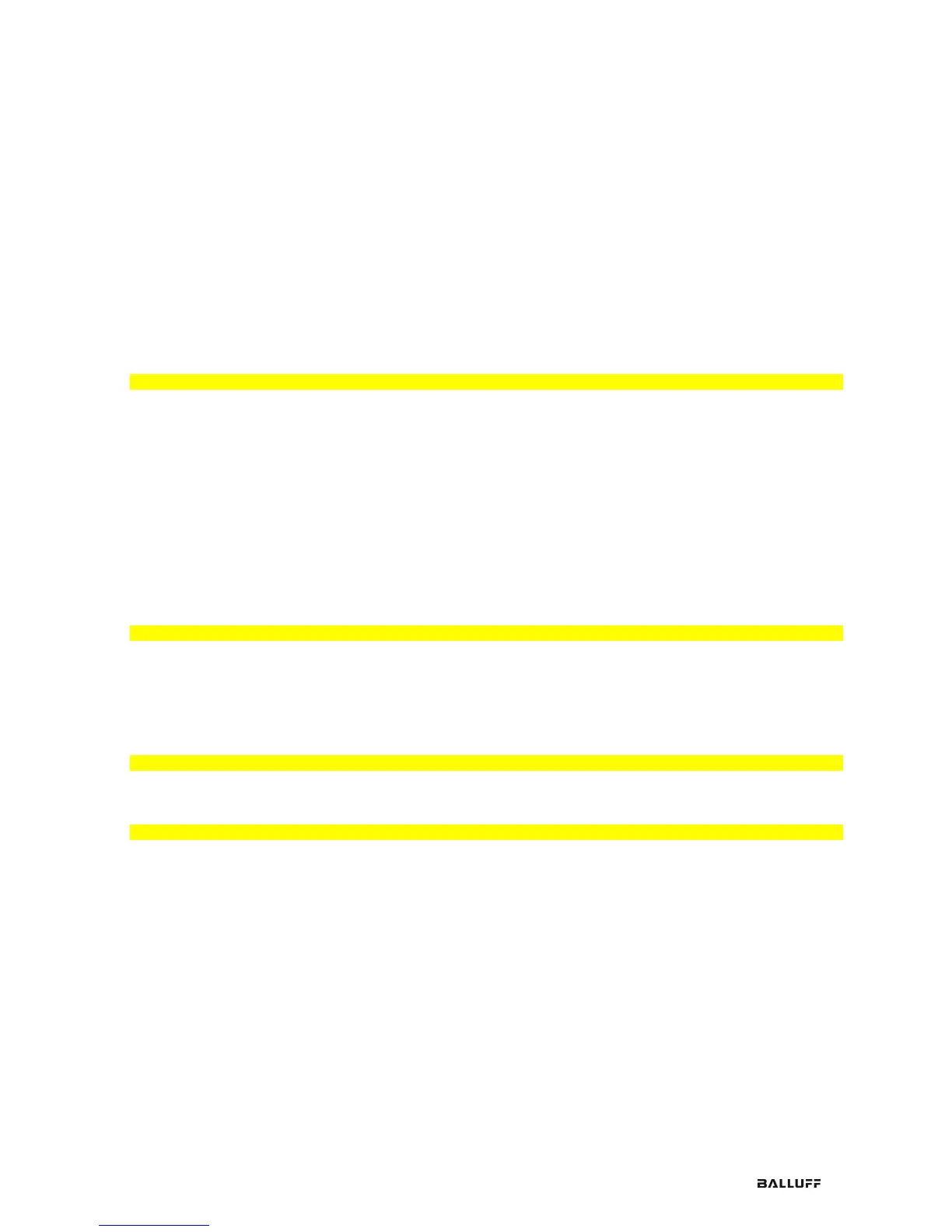IO-Link state 17
Sensor short circuit 17
5.5. Startup 18
Configuration of the modules 18
Validation 19
Parameter server 19
Upload flag on the IO-Link device 20
Safe state 20
5.6. IO-Link parameterization 21
Control 21
Status 21
Example - CoE setting 21
Example - Read 22
Example - Write 22
6 Object list 23
6.1. Input Process Data (Pin 2) Ch. x (0x2000 – 0x2FFF) 23
6.2. Input Process Data (Pin 4) Ch. x (0x2000 – 0x2FFF) 23
6.3. Additional IO-Link Configuration Data (Pin 4) Ch. x (0x2000 – 0x2FFF) 23
6.4. Additional IO Configuration Data (Pin 2) Ch. x (0x2000 – 0x2FFF) 23
6.5. Module Status (0x2A02) 23
6.6. Output Process Data Ch. x (0x3000 – 0x3FFF) (Class A only) 23
6.7. IO-Link Service Data Ch. x (0x4000 – 0x4FFF) 23
6.8. IO-Link Configuration Data Ch. x (0x8000 – 0x8FFF) 24
6.9. IO-Link Information Data Ch. x (0x9000 – 0x9FFF) 24
6.10. IO-Link Diagnosis Data Ch. x (0xA000 – 0xAFFF) 24
6.11. IO-Link Status Data Ch. x (0xF100) 24
6.12. Configuration without ESI 25
Master Control 25
Process data length 25
Example 25
7 Web Server 26
7.1. General 26
7.2. Navigation / Help 27
7.3. Login/Logout 28
7.4. "Home" dialog 29
7.5. "Ports" dialog 31
7.6. "Configuration" dialog 32
7.7. "Log" dialog 33
8 Appendix 34
8.1. Included in the Scope of Delivery 34
8.2. Order number 34
8.3. Ordering information 34
Notes 35