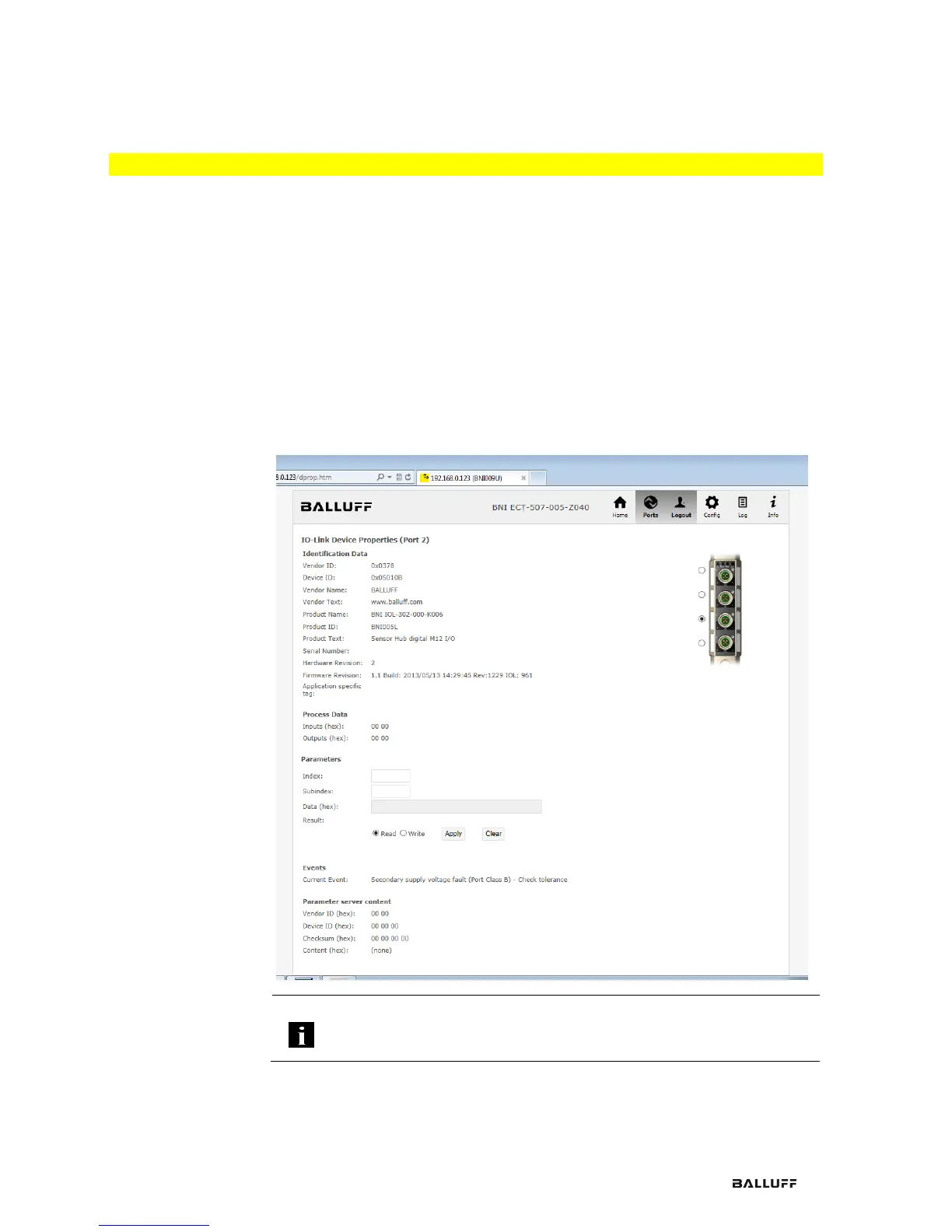This dialog shows information and process data for the IO-Link device which is connected to
the selected and configured IO-Link port.
To select the desired IO-Link device, select the correct port on the right side of the module
illustration.
In addition, it is possible to read and configure the parameters of the IO-Link device via the
"Parameter Data" option. The parameter index and subindex of the IO-Link device are
described in the corresponding separate user's guide.
Under "Events" you can see whether a diagnostic event from the IO-Link device exists.
Under "Parameter server content" you can view the content of the parameter server if
parameter data is stored on the parameter server.
Note
You can monitor the process data and the current status of the module.
Configuration is only possible if you are logged in and not connected to the
controller (PLC).