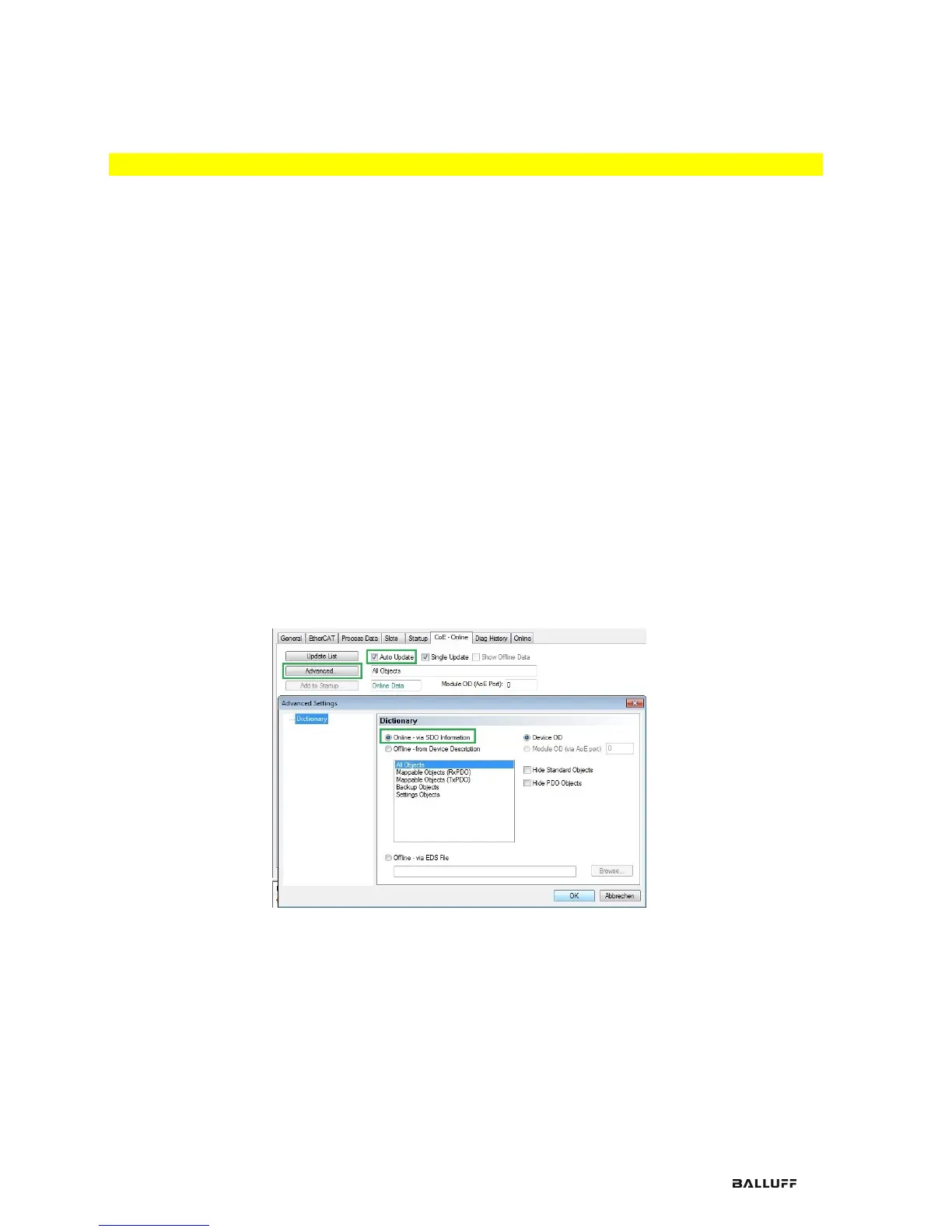Via object 0x4000 (IO-Link Service Data Ch. X), IO-Link ISDU parameters can be read or
written from the IO-Link device. To do this, the corresponding index and subindex must be
entered. In addition, the corresponding length and the data must still be entered when writing.
Via the control object, the read or write task is then started. In the Object status, the result is
then displayed.
A short example shows how Index 0x40 for a SmartLight (Mode) is changed.
1. Select mode
2. CoE - Open Online
3. Set CoE
a. Under Advanced ….set to Online
b. Enable Auto Update