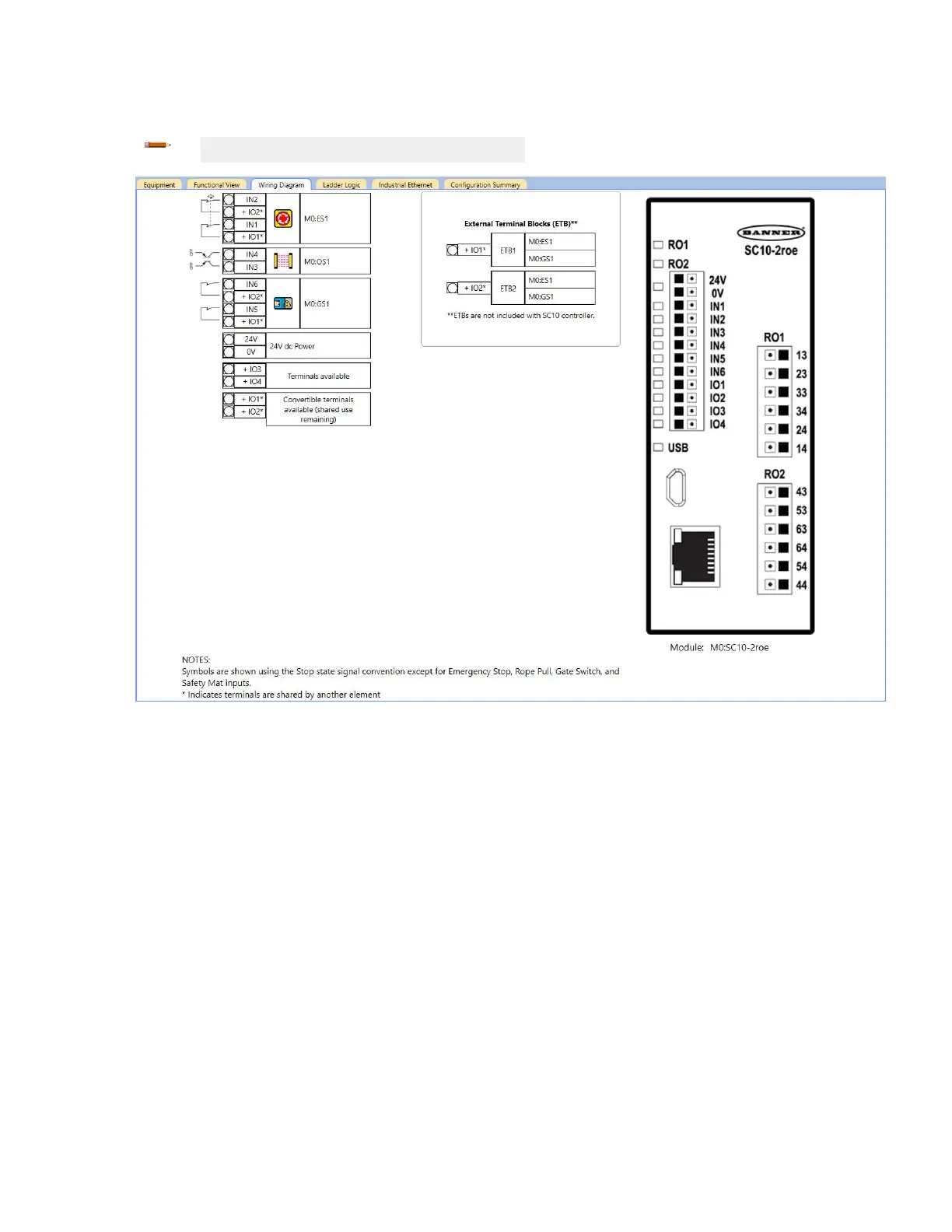15. Go to the Wiring Diagram tab and notice that external terminal blocks (ETB) have been added to accommodate the
change in terminal assignments of the Gate Switch.
Note: External terminal blocks are user-provided.
Figure 114. Wiring Diagram tab with an E-stop button, optical sensor, gate switch, and ETBs
16. Go to the Functional View tab to try to add another Gate Switch.
Another Gate Switch can now be added because terminal optimization has been done manually.
17. Add a second Gate Switch and click OK to accept the default settings.
XS/SC26-2 and SC10-2 Safety Controllers
140 www.bannerengineering.com - Tel: + 1 888 373 6767